With this year’s iOS 17, Apple added inline text predictions which completes a word or a phrase you are typing before you finish it. The rest of the word or the phrase that you are typing appears inline in gray. Tap the space bar to accept the suggestion or keep typing if you don’t accept the suggestion. In a way, it is like Apple is autocompleting the sentence that you are typing. If you hit the space bar to accept the inline text suggestion but then change your mind, just hit the backspace key and tap the word that you want to replace the suggestion.
This toggle will appear in iOS 17.2 to allow users to disable inline text predictions but keep predictive text
Before the latest iOS 17.2 beta was released, those who wanted to disable the inline text predictions (after all, it is like having a friend who is constantly finishing your sentences when you talk and you know how annoying that it!) would have to disable the predictive text also. But that changes with iOS 17.2 beta 3 which means that there is a good chance that this changes for good in iOS 17.2.
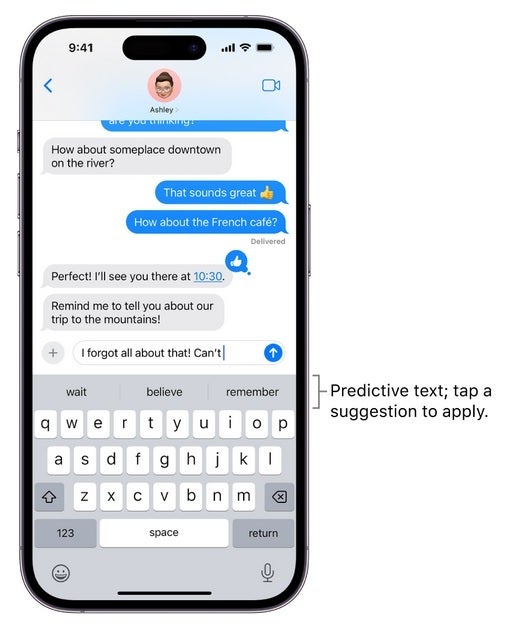
Predictive text on the iPhone
To turn off inline text predictions separately, you will need iOS 17.2 beta 3. Go to Settings > General > Keyboard and toggle off “Show Predictions Inline.”
To reiterate, right now, if you’re running iOS 17.1.1 or older and you want to disable predictive text or inline text predictions, you have to disable both together by going to Settings > General > Keyboard and toggle off Predictive. Starting with iOS 17.2 beta 3, you can keep predictive text but eliminate inline text suggestions by going to the Keyboard setting once again and toggle off “Show Predictions Inline.”

Disable predictive text and you’ll get corrections like this, just like you would see before iOS 8
If you are an iPhone oldtimer and miss the old method where corrections would appear automatically in a white “bullet” right above the incorrect spelling of the word when you typed, disabling the predictive text brings back this feature. Tap the space bar to accept the correction or hit the “x” on the the bullet to delete it.

