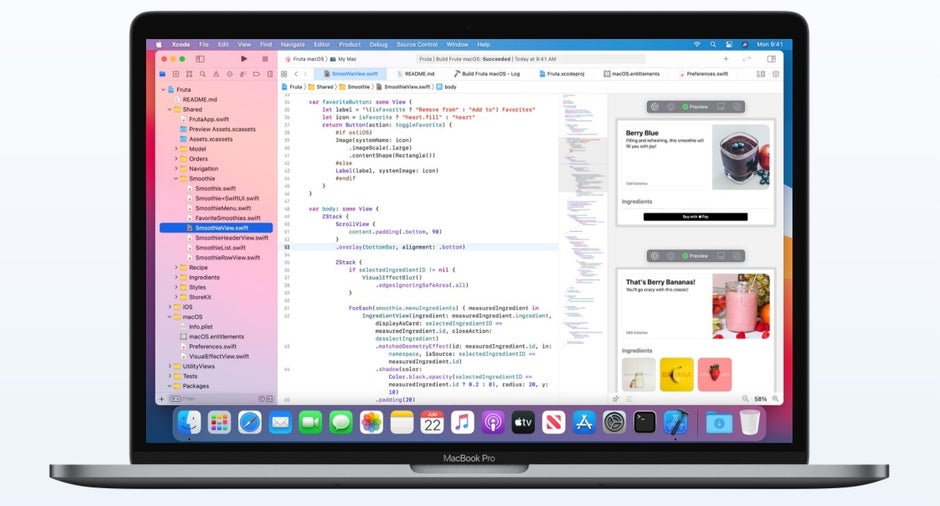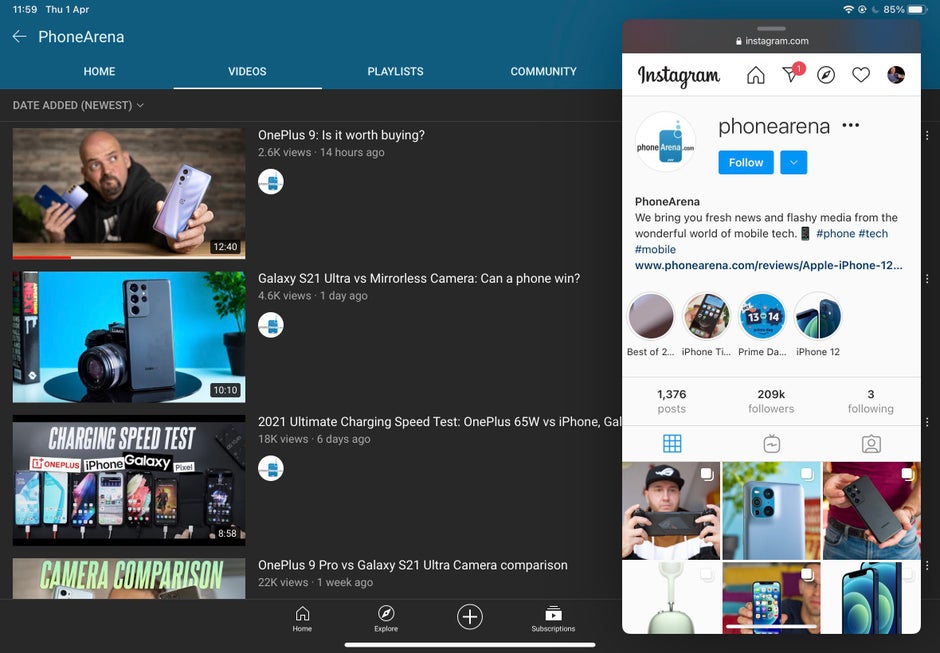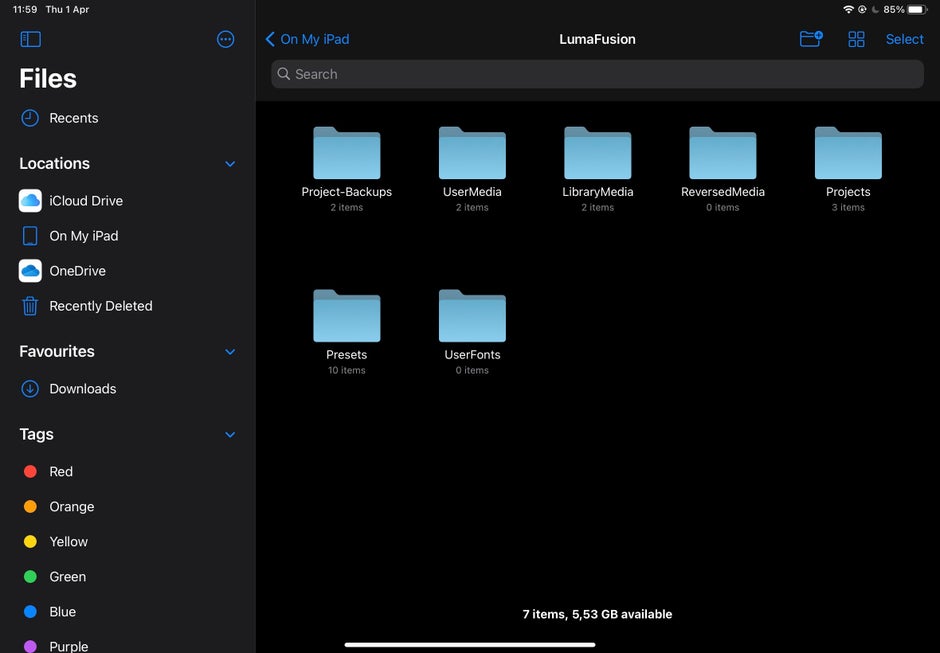MacOS apps on iPad: Final Cut Pro, Logic Pro and more
In its current state, iPadOS will not replace most users’ Windows PC or Mac, because iPadOS is arguably just a glorified phone operating system, only running phone apps. I’ve attempted to use the iPad as my main computer many times over the years and it never worked long-term, for that reason alone – it’s lacking the desktop apps that I need.
Nowadays the new M1 MacBooks are running full MacOS on an ARM-based chip, so in theory MacOS can also be modified to run on the iPad. And with that, the iPad will truly replace our computers, there’d be no argument against it. Just get a keyboard case and a mouse and you’ll be ready to go.
But does Apple really want your iPad to replace your MacBook? Of course not. However, it’s been speculated quite a bit that we will be getting MacOS apps on iPad, such as the Final Cut Pro video editor and the digital audio workstation Logic Pro. So this is very exciting, albeit still just an unconfirmed rumor.
Xcode for iPad
This one is for the developers, and something that’s also been rumored to come to iPadOS 15. In order for developers to create apps for MacOS, iOS and iPadOS, they have to use Apple’s Xcode software. Unfortunately, Xcode is still only available on macOS.
I’ve seen this request shared again and again and totally understand why. As an aspiring developer, I’ve also mentioned in prior iPad articles that I’d love to be able to develop on my iPad.
Of course, I’d rather just have MacOS and all of its apps run on iPad, but let’s be realistic. Even just getting Xcode would be a good sign from Apple that more desktop apps might make it to the tablet.
Multiple windowed apps and always visible dock
Compared to an iPad the Samsung Galaxy Z Fold 2 is tiny, yet it allows for more than just two split-screen apps.
Better iPad multitasking would be nice. Right now on iPadOS 14 you can only run two apps in Split View, although there’s a clunky solution to getting one more in Slide Over and perhaps even a video in a popup window. However, the Slide Over app always obscures one of the two apps in Split View. Basically, it’s far from an optimal multitasking experience.
Instead, let us use more apps at once in a new windowed mode, with support for intelligent window snapping to screen corners and sides, for true desktop-like multitasking.
And with that, I’d like to have the option for the iPad app dock to always be visible, saving us one extra gesture when switching between apps. In addition, make the dock smaller so it takes less vertical screen space, or let us resize it freely.
Instagram and other iPhone apps to open in Slide Over
This is how I envision it, but instead of the Instagram website we should be able to open the Instagram app in Slide Over like this. Currently impossible.
Certain apps, most notably Instagram, never got full iPad support, thus when you launch them they jarringly flip the screen to portrait orientation, even if it’s locked in landscape. It seems like a no-brainer to instead just have Instagram and apps like it open in Slide Over view, which is essentially a phone screen-size popup.
This way such apps will look just as intended and won’t disrupt your workflow by changing the screen orientation. As of right now, Apple doesn’t allow non-optimized apps to open this way or in Split View, but here’s hoping we’ll be able to in iPadOS 15.
An improved Files app
The iPad Files app is great, very handy, but still missing a few basic features. Its image browser doesn’t offer the option to delete a file yet, while the music preview in Files doesn’t even show how long a song is.
Also we should be able to access Photos and Music files via the Files app, instead of having to switch between it and those two apps. If the iPad is really meant to replace a computer, Apple needs to stop having this phone operating system mentality, where everything needs an app and can’t be accessed otherwise.
Letting us access more files via the Files app will get us closer to better, PC-like file management on iPad.
Support for multiple users
It’s baffling that this is still not a feature on the iPad. Is it because Apple expects us to buy iPads for each individual person in the family, instead of sharing one or two?
Currently, if you’re sharing your iPad with your parents, kids or friends, you just have to hope that they’d be cool with respecting your privacy, won’t read your messages, spend your money on apps and subscriptions or accidentally delete anything valuable. Your home screen and logins essentially become public.
At the very least, there should be the option for a separate iPad kids account with its own home screen and apps.
Bug fixes
Many iPad power users have likely experienced the occasional bug here and there. Most often (albeit definitely not on a daily basis) I experience the screen orientation refusing to change, despite being unlocked.
An additional bug I’ve noticed is that when attempting to drag and drop images from my cloud app to the Files app, sometimes it simply won’t work and nothing will happen. So I have to select the images again, drag and drop them a second time.
Of course, minor bugs are barely worth mentioning, but I thought I’d share the two I face most often.
What about you? Do you have wishes and expectations for iPadOS 15? Share them with us in the comments below!