As someone who spends a considerable amount of time on “tech Twitter”, it’s difficult to ignore certain trends reaching my feed, especially when it comes to things phone nerds (like me) like to complain about.
One thing’s for sure, and this is that less than a month before the official launch of the iPhone 15 series (allegedly taking place on September 12), many some people seem to be unhappy with the battery life they get with their iPhone 14 Pro and iPhone 14 Pro Max phones. So, perhaps the “fix” is just buying a new iPhone? Was this Apple’s plan all along? Prooobably not.
iPhone users report “unusually low” battery capacity on less than a year old iPhone 14 Pro and iPhone 14 Pro Max: Are new iPhone batteries ageing faster?
- Look at the iPhones I own, and tell you how they are holding up in terms of battery life and maximum capacity
- Break down the possible reasons iPhone 14 Pro and iPhone 14 Pro Max’s batteries might be ageing a bit faster based on the speculations floating around tech Twitter and YouTube
To the first point, my iPhones seem to be ageing pretty… gracefully. Although it’s important to note there are two important details that might be contributing to this outcome. The phone I use daily is my beloved iPhone 13 mini, which is currently sitting at 86% maximum capacity after about 18 months of use, which seems pretty normal to me. What makes the endurance of my iPhone 13 mini seem even more normal is the fact that this particular iPhone never boasted great battery life to begin with, which is fine with me (considering I’m a fan of the small size).
On the other hand, my iPhone 14 Pro that I use solely for testing/review purposes is currently sitting at 100% maximum battery capacity, which is about as good as it gets. The keywords here are “testing/review purposes”, which means I don’t really use/charge this phone on a daily basis (not even close), which should explain the great condition of the battery.
Not everyone on the internet is happy with the battery in their iPhone 14 Pro and iPhone 14 Pro Max
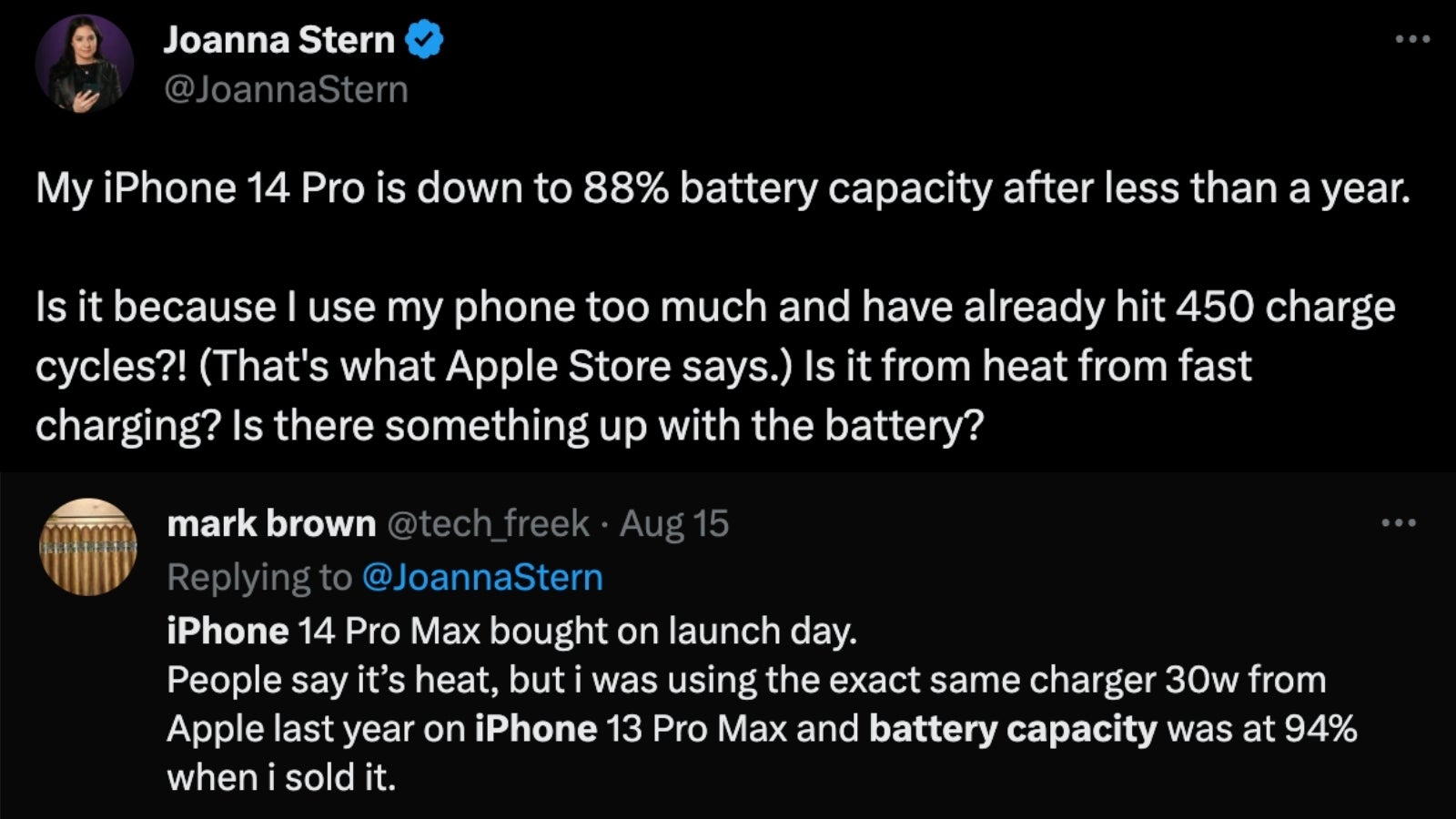
At the end of the day, we all have different use patterns. Some people spend a lot of time watching videos while others play games. Some use the Always-on display – others don’t. Amd some stream tons of music and podcasts and write long notes – that’s me. Moreover, we also have different charging habits, and I don’t just mean wired/wireless charging, MagSafe, or fast charging but also whether you use your phone while it’s charging, and whether you top it up during the day without waiting for a full 100% charge.
I charge my iPhone 14 Pro and iPhone 13 Mini using a Lightning cable and a 65W fast charger. No wireless charging, no MagSafe, no original Apple chargers. I’m also the kind of person who’d get a quick top up and unplug the phone with 40-60% battery to go through the rest of the day. The battery endurance and capacity on my iPhones seems pretty fair given their age and usage frequency.
Are the battery drain issues on iPhone 14 Pro caused by the new Always-on display, overheating or fast charging?
Clearly, my iPhones aren’t a great case study for battery condition, so let’s move on to the spicier part where I break down different “iPhone 14 Pro battery drain theories” from the internet…
Let’s start with the most popular suspect when it comes to the iPhone 14 Pro battery drain and capacity issues, which is Apple’s Always-on display implementation. The reason many people think the AOD might be the main reason iPhone 14 Pro (allegedly) has worse battery life than the iPhone 13 Pro is because the iPhone 14 Pro has an AOD, and the iPhone 13 Pro doesn’t (duh). But also, the iPhone 14 Pro/Max is the first and only Apple phone to have this feature.And perhaps the best answer to this theory comes from PhoneBuff on YouTube, who conducted a detailed battery drain test with three different iPhone 14 Pro Max units on three different Always-on display settings. The results are logical but somewhat surprising, but they seem to match our own iPhone 14 Pro Always-on display battery drain tested.
- The iPhone 14 Pro Max with a wallpaper background on the Always-on display was at 80% battery after 24h
- The iPhone 14 Pro Max with text-only Always-on display (displaying the time) was at 84% battery after 24h
- The iPhone 14 Pro Max with the Always-on display turned completely off was at 100% battery after 24h
As you can see, the difference between the iPhones with Always-on display turned on and the one with Always-on display turned off is rather huge. Note that later on in the test, PhoneBuff compares the iPhone 14 Pro Max to the Galaxy S23 Ultra with identical Always-on display settings, and the two flagships fared very similarly, suggesting the iPhone 14 Pro Max still has stellar battery life.
iPhone 14 Pro’s Always-on display turns off when:
- Low Power Mode is on
- Your iPhone is lying face down
- The Sleep Focus setting is on
- Your iPhone is in your pocket or bag
- Your iPhone is connected to CarPlay
- You haven’t used your iPhone for a while
- You’re using your iPhone as Continuity Camera with a MacBook
- Your iPhone detects that you aren’t nearby (only if you’re wearing a compatible Apple Watch)
iPhone 15 Pro and iPhone 15 Pro Max could fix iPhone 14 Pro battery issues with larger batteries and a more efficient chip but is this good enough?
Take a look at Johanna Stern’s video on how heat can affect the battery life of phones if you’d like to find out more about what might be causing faster battery degradation in your iPhone or Android phone.
And last but not least, let’s not forget that all iPhone 15 models are expected to gain a brand new USB-C charging port, as the Pro models are expected to support faster data transfer speeds, and maybe even faster charging. But perhaps getting people to upgrade to iPhone 15 was Apple’s plan all along? I mean, Tim Cook certainly wouldn’t mind that.
Are you looking to get a new iPhone 15 because the battery in your current iPhone doesn’t last long enough? And more importantly, have you experienced fast battery drain on your iPhone 14 model? What about the battery capacity a year later?

