Expert’s Rating
Pros
- You can repair this laptop!
- Good battery life
- Bright display
Cons
- Not great for more intensive tasks
- Expensive for what it is
Our Verdict
The Lenovo ThinkPad T14 Gen 5 is a serviceable business laptop with solid battery life, a vibrant display, and decent repairability.
Price When Reviewed
$1,692
Best Prices Today: Lenovo ThinkPad T14 Gen 5
At first glance, the new Lenovo ThinkPad T14 Gen 5 laptop might look as boring as its name sounds. It’s grey, boxy, and, dare I say, almost dated looking. But just as you shouldn’t judge a book by its cover, you shouldn’t judge this laptop by its casing. Because it’s what’s on the inside that count and I ripped this laptop apart to prove it.
But while we’ll get into the repairability, it’s still important to address what’s on the outside. The best way to describe this computer is old faithful. The design, the specs, even the classic ThinkPad red nub all scream, “I’ve seen this before!” and there’s something comforting about that. This is the computer you choose because it promises to hold true and get the job done, not because of the flash and pizzazz.
Further reading: Best laptops 2024: Premium, budget, gaming, 2-in-1s, and more
Lenovo ThinkPad T14: Specs
At nearly $1,700 this is by no means an affordable laptop. You can easily get a gaming laptop for this price and a powerhouse of a desktop for that matter. So it’s good to see that for the most part, the specs live up to the name. You can spend a little less ($1,500) to get something a little less powerful (with an Intel Core 5 processor), but it’s probably worth to step up as long as you’re already spending this much.
Alas, some of the best specs still require spending more like an IR-compatible webcam, more RAM, and storage. But for the average business or school use, this model feels like more than enough, although I do wish it came with more RAM by default.
Specs as tested:
- CPU: Intel Core Ultra 7 155H
- Memory: 16GB LPDDR5X
- Graphics/GPU: Intel Arc integrated graphics
- Display: 1920×1200 IPS non-touch 60Hz IPS
- Storage: 512GB PCIe Gen 4 TLC SSD
- Webcam: 1440p QHD webcam
- Connectivity: 2x Thunderbolt 4 / USB-C, 2x USB-A 3.2 Gen 1, 1x HDMI 2.1, 3.5mm audio jack, ethernet
- Networking: WiFi 6E, Bluetooth 5.3
- Biometrics: Fingerprint reader
- Battery capacity: 52.5 watt-hours
- Dimensions: 17.7 x 315.9 x 223.7
- Weight: 2.96 pounds
- MSRP: $1,692
Lenovo ThinkPad T14: Build quality and looks
IDG / Josh Hendrickson
This is going to sound like an insult, but hear me out because it’s not meant to be. The design of this ThinkPad looks like something from ten years ago. Even setting aside the bland grey colors that you’ll always get with ThinkPads, save the bit of red for the TrackPoint, it’s an old looking design. It’s boxy, flat, and full of sharp corners. The underside barely has curvature to hide just how thick this device is. And the truth is… I love it.
Sure, other laptops are flashier, sexier, and thinner. But you know what those laptops aren’t? Repairable in any way. We’re going to cover that later, but right away I see what Lenovo is doing here, because I’m all too familiar with this design. Ten years ago I used to repair laptops, replacing batteries, fans, keyboards, and displays, and the thing I dreaded most was working on an ultrabook. The laptops I hated repairing the least looked like the ThinkPad T14.
If you want a laptop from a trusted brand that can get you through the workday and, if need be, repair it in the tomorrows to come, the ThinkPad T14 Gen 5 is the way to go.
You do find some modern touches like the webcam jut-out that nearly every ThinkPad gets right now, but for the most part this is at best dated looking and at worst boring. And it’s fine. The hinge feels tight, the plastics don’t creak, and the laptop doesn’t get covered in fingerprints. This ThinkPad will probably never win any design awards, but you’ll never be embarrassed to use it in public either.
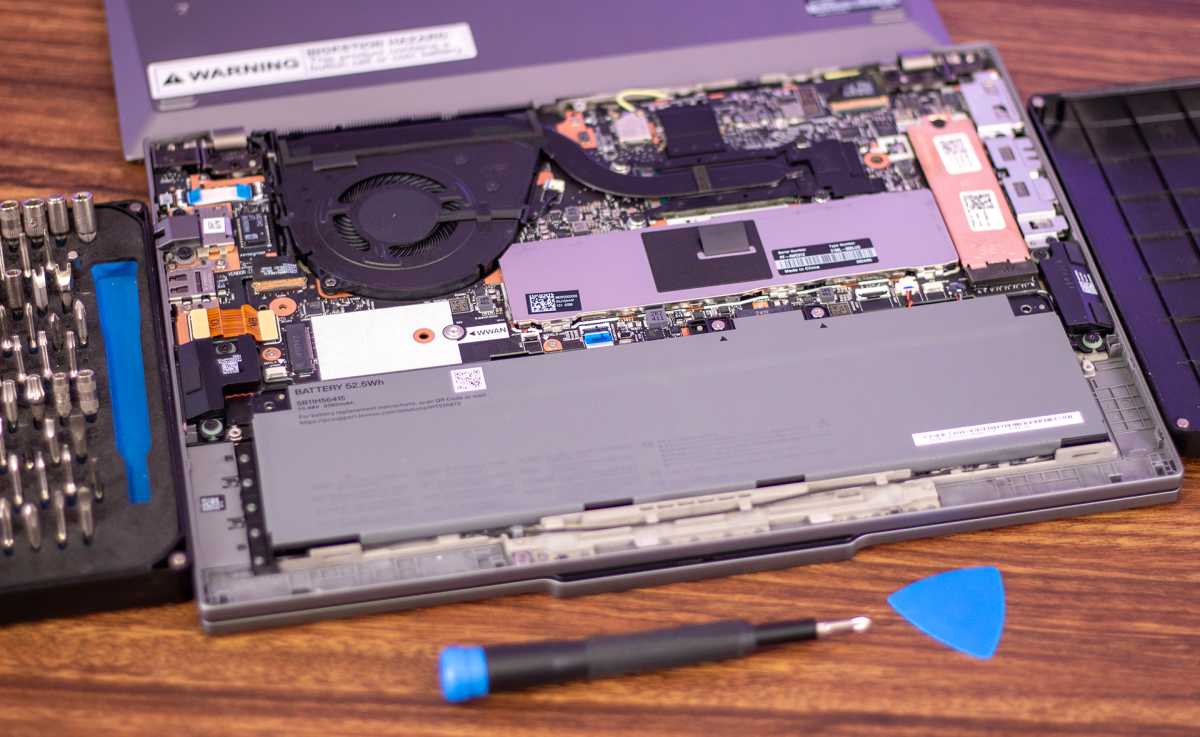
IDG / Josh Hendrickson
The best part about all of this is sheer repairability. Lenovo worked with iFixit to design a laptop you can actually take apart and upgrade or fix. In just a few minutes, I gently removed the bottom and had access to the battery, storage, RAM, and more. Now to be clear, this isn’t like a Framework laptop, where every part is labeled with a QR code. But it is a return to once laptops were.
I think what I felt was likely akin to a car mechanic used to working on modern vehicles suddenly getting to peek into a car from the 1950s. I recognized everything, I knew immediately how to change things out. Even the display could be replaced, though given it involves carefully removing quite a few screws and threading cables through a maze of channels, I’m not ready to call it easy like a Framework laptop. But it’s possible. And after years of completely unrepairable laptops, that’s exciting in my book.
Lenovo ThinkPad T14: Keyboard and trackpad

IDG / Josh Hendrickson
Another area that feels a little out of date, for better or worse, is the keyboard. While I understand this is a 14 inch laptop and therefore more portable, everything feels a little too cramped. I’ve worked with 13-inch laptops that left me more room. Some of that might actually be modern touches like the requisite Copilot key. But as I type, my thumbs are constantly hitting each other, which breaks my focus.
You do of course get the usual ThinkPad embellishments like the TrackPoint and the ThinkPad-style trackpad setup. There you will find three buttons at the top of the trackpad that work well in conjunction with the TrackPoint. And perhaps in part due to its small size, I don’t find myself accidentally brushing the trackpad that often.
Speaking of the trackpad, it’s pretty good. If you haven’t used a ThinkPad before, it might take awhile to get used to the buttons at the top, but learn to use the TrackPoint and you’ll come to appreciate it. And if you don’t care to use the TrackPoint, you can click the trackpad in the lower left and right corners instead. Everything is smooth and responsive, as it should be, and you have multi-touch capabilities like pinch to zoom. That’s helpful as this particular variant doesn’t have a touchscreen.
Lenovo ThinkPad T14: Speakers and display

IDG / Josh Hendrickson
Speaking of the display, I have no real complaints here either. This model features a 14-inch non-touch IPS screen, which gets bright enough for indoor use. You may struggle a little in on bright sunny days though, so keep that in mind. Colors are good enough for casual use, including watching videos on Netflix or Hulu. But they aren’t all that vibrant and don’t pop off the screen. Lenovo’s choice to go with a matte display might be contributing to the mute colors, but at least it always looks smudge-free.
Basically, it’s what you’d expect from the ThinkPad line, especially with an IPS panel. A reliable option that isn’t flashy or standout, but instead gets the job done. The same goes for the speakers as well. Very few laptops actually have good speakers, so as long as you have Bluetooth or a headphone jack and the speakers aren’t offensively bad, it’s a win.
Here, the speakers are good enough to handle light tasks. You can play music of course, but you’ll miss out on bass and even some of the mids. And dialog sounded fine when streaming a movie, but the thematic background sounds weren’t quite there. For most things, they’ll do. But for when sound really matters, get some headphones.
Lenovo ThinkPad T14: Webcam, microphone, biometric options

IDG / Josh Hendrickson
Right along the top, you’ll find the ThinkPad 14’s 1440p webcam, which is fine. It’s high enough resolution that you get all the important details (and maybe more than you want on a bad hair day). Color reproduction is a little lacking, though. At this point in summer, I have a pretty good tan going and yet according to the webcam I’ve not seen a spot of sun in years. The blue walls in my office look white as well. But despite everything looking paler than usual, the camera itself is more than up to the task for video calls. You don’t need a webcam here unless picture perfect accuracy is a must.
Unfortunately, the webcam on this particular model is not capable of unlocking the laptop through Windows Hello. You have to pay extra for that, though when I checked it was just $15 more and so I’d suggest going for that if you can. But if you prefer to not have face unlock, this ThinkPad does have a fingerprint reader. It works well enough, assuming you don’t have dry skin. I do suffer from dry skin issues and right now my right thumb is the worst digit. I had issues with just that thumb and while I doubt you’d ever use your thumb to unlock a laptop, I tried it just to see if dry skin did present problems. Just like nearly every other fingerprint reader, it does, and that’s why I’d probably spring for a Windows Hello camera.
Lenovo ThinkPad T14: Ports and connectivity

IDG / Josh Hendrickson
I’m not sure when the manufacturers all got together and decided that from now on all USB-C ports will go on the left side of the laptop, but I wish they’d stop. The ThinkPad 14 does, to its credit, have plenty of ports. You’ll find two Thunderbolt 4 USB-C ports, which double as power, two USB-A spots, an HDMI slot, Ethernet, a Kensington security slot, and a headphone jack. That should be enough for most people, I imagine.
But I just wish more laptop makers understood that a USB-C port on each side of the device is better for versatility. Never mind plugging in on whatever side works best, sometimes having your power cord next to your peripherals is inconvenient. Still, it’s great to see Thunderbolt here, and it’s hard to complain too much when you have pretty much all the ports you could ever want. Look on the right side and you’ll find two curious cutouts for an optional Nano Sim Slot and Smart Card Reader. This is a business focused laptop through and through.
That shows in the connectivity area too, which isn’t quite as future proof as possible, but is good enough. You get Wi-Fi 6E, which is a slight step behind Wi-Fi 7, but honestly so few homes and businesses support the latter option that it’s not a big loss. You’ll also find Bluetooth 5.3 on board, which is as good as it gets. That’s a good thing too, as a Bluetooth mouse and headphones really do make good add-ons to this solid laptop.
Lenovo ThinkPad T14: Performance
The Lenovo ThinkPad T14 Gen 5 runs an Intel Core Ultra 7 155H processor. A hot minute ago, that was the new kid on the block, but things move fast in tech and already the latest buzz revolves around Qualcomm’s Snapdragon X hardware. But all that means is we’ve had a chance to get to know the latest Intel Core series and now we know you can expect a few things: Generally good battery life, decent integrated graphics performance, and reliable “every day” performance.
But just because two laptops runt he same processor doesn’t mean they’ll generate the results, it’s a mix of all the choices from RAM to GPUs to even space for airflow. This ThinkPad proves that point.
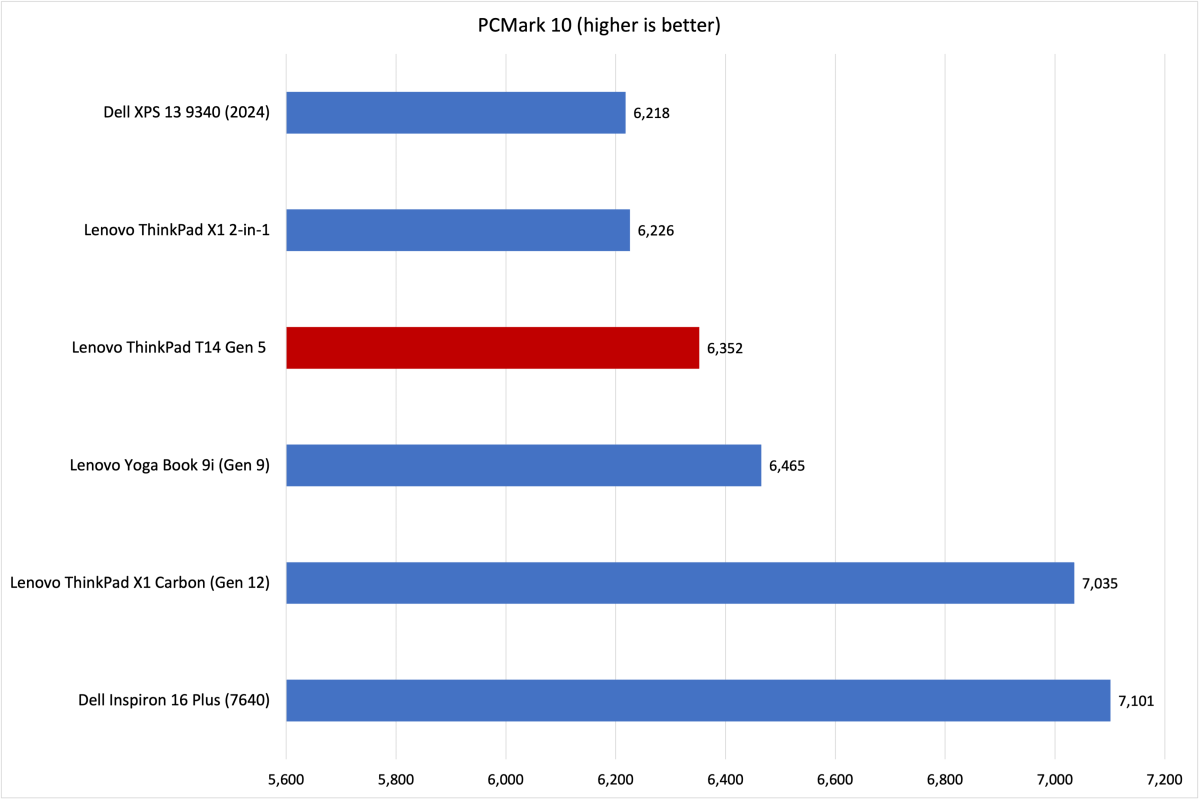
IDG / Josh Hendrickson
Right away, Lenovo turned in an average result on PCMark’s test. We’re comparing to other similar laptops running Intel Core Ultra processors and usually the difference is RAM or CPU. PCMark tests various functions like web browsing and video chat and these results are honestly pretty good. Comparing so favorably to other similar hardware means that despite all the repairability, this ThinkPad hasn’t lost a step in day-to-day functions.
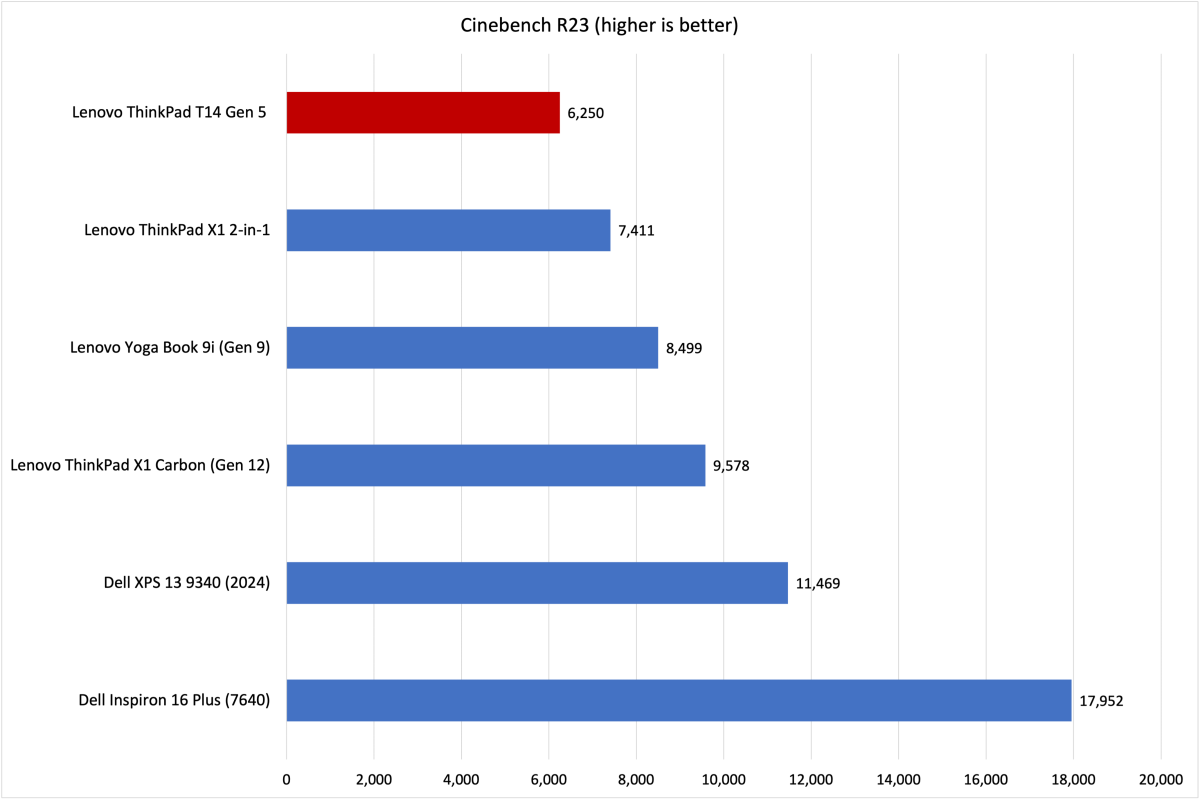
IDG / Josh Hendrickson
Next we run Cinebench R23 and here is where things falter a bit. In this version of the test, Cinebench tests heavy loads in short durations and the ThinkPad T14 Gen 5 falls behind. I’ve re-run this test a few extra times just to confirm and the results were consistent. The fans don’t run harder than I’d expect and I’ve never felt a particular slowness during intense operations. For what it’s worth, we’re starting to run the latest Cinebench R24 benchmark, but we don’t have enough data on similar laptops to compare with yet to see how it fairs in newer tests.
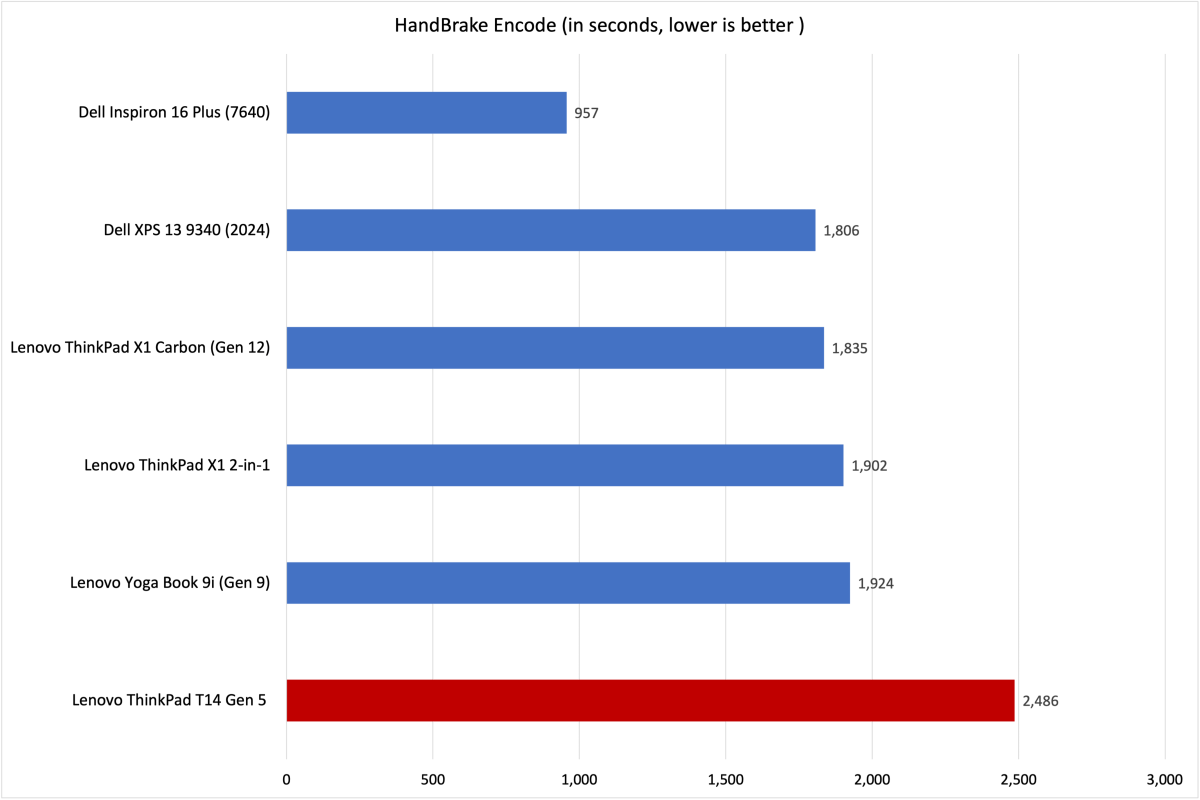
IDG / Josh Hendrickson
We also run the Handbrake benchmark, which is a good measure of heavy load usage over a long period of time. Here again, this ThinkPad falls behind the rest, even other laptops running a slightly weaker processor. During the test, the laptop didn’t run its fans especially hard either. Repairability might’ve come at the cost of less efficient cooling. That’s not something I expected given the size of the vents along the bottom, but I suspect that might be some of the issue. Most of the vents are directly on the bottom, and even the hinge fans are partially tucked into flat surfaces when you open the lid.
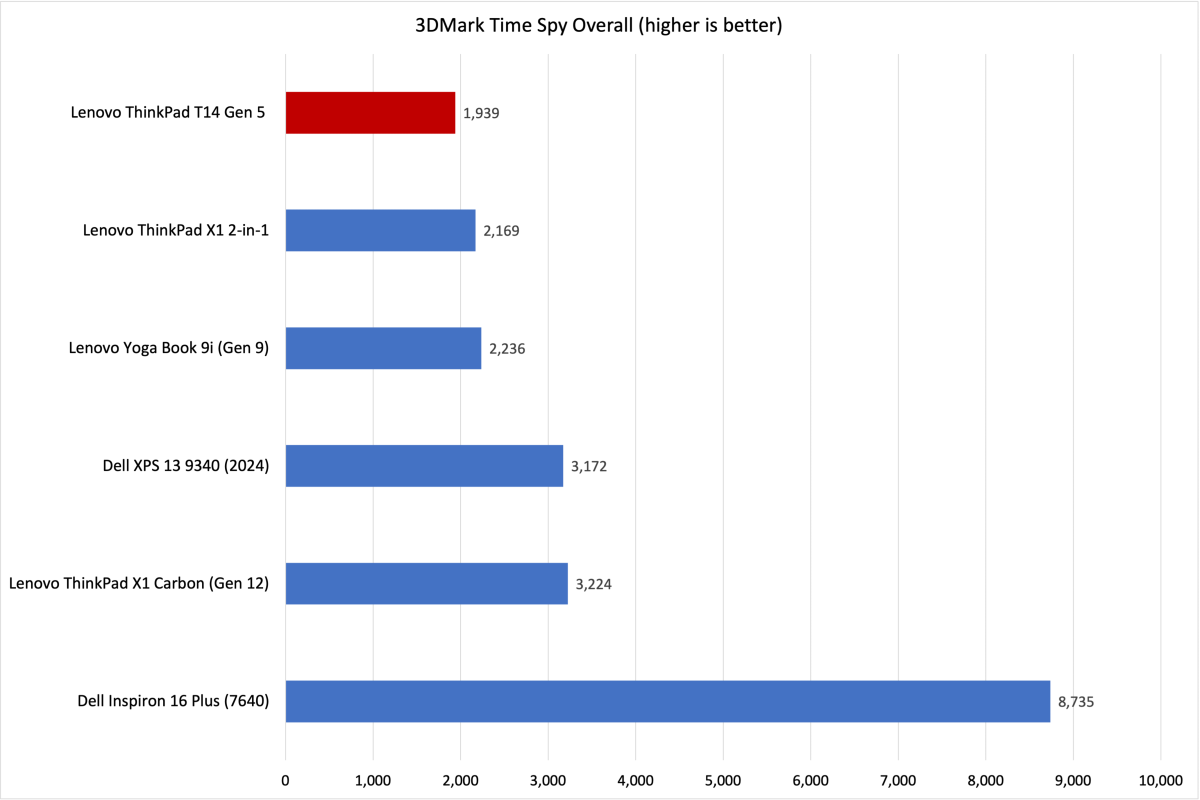
IDG / Josh Hendrickson
The previous tests focused more on productivity and everyday use, but 3Dmark’s Time Spy benchmark focuses on graphics capability. It’s no surprise that the Dell in our comparison scores way above everything else thanks to its GPU. It also has the same processor as the ThinkPad T14. If it’s gaming you’re after, you’ll definitely need discrete graphics. The ThinkPad, with its last place score in this metric, is not the best choice for intensive gaming or video editing. Don’t hold that last place score against it too heavily, it’s just shy of the next two in the list, which run similar specs.
Lenovo ThinkPad T14: Battery life
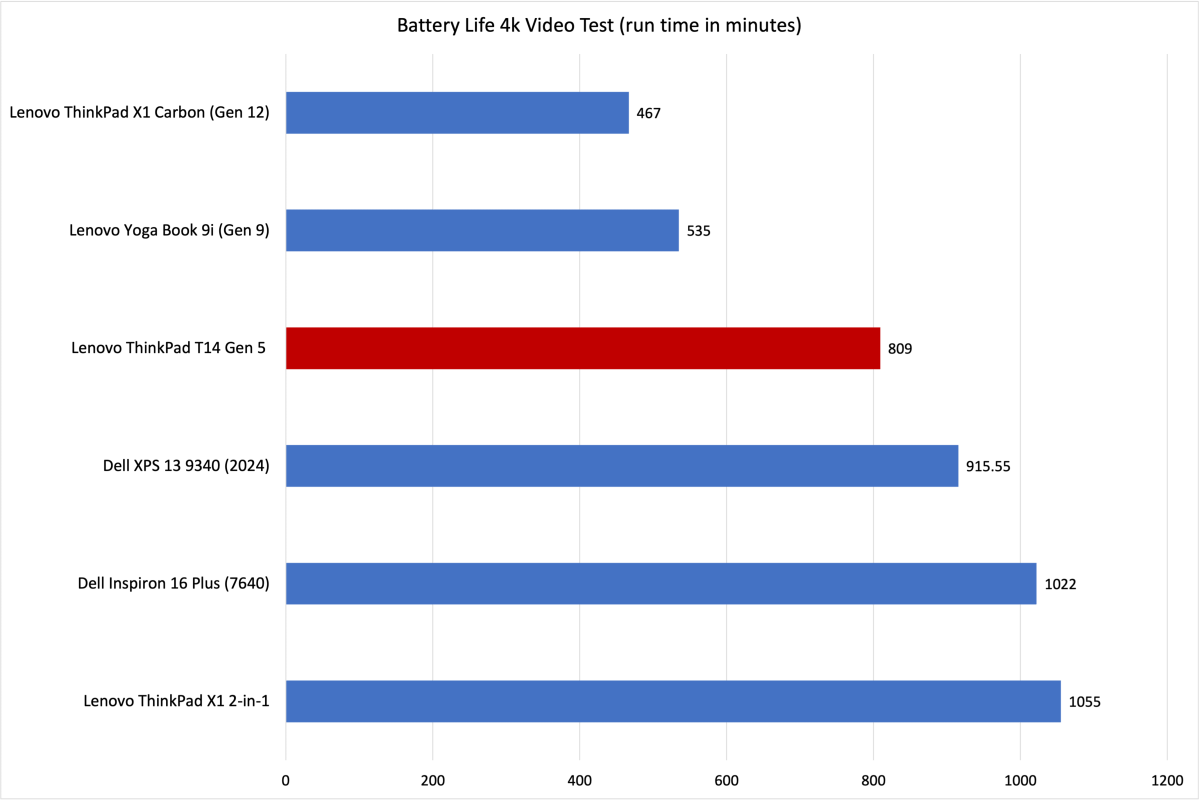
IDG / Josh Hendrickson
One thing we have learned about Intel Core Ultra processes is that, at least for the purpose of watching videos, they provide epic battery life. That’s assuming you have a decent battery, cooling, and the other necessities for longevity. And here, skipping the GPU helps as well. Although the ThinkPad doesn’t place in the top three, at 13 hours, you can’t say it doesn’t last long. Our test involves looping a local 4K copy of Tears of Steel at 50 percent brightness over and over till the battery dies. That used to make all laptops cry, but this ThinkPad fared very well.
Of course, looping video tests doesn’t always tell you the full story. But I’m happy to say that the ThinkPad outlasted my workday every day, even as I pushed it with a dozen browser tasks, Office programs, and other work needs. As long as you don’t try to push it to game, it should make it through the average school or workday.
Lenovo ThinkPad T14: Conclusion
I have to admit, I have some mixed feelings about the ThinkPad T14 Gen 5. I adore the concept of repairability. And from a value perspective, the fact that you can change out the RAM, hard drive, even the battery, with little more than a screwdriver and a guitar pic, is tantalizing. You should be able to make this laptop last longer, in theory, than a similarly spec’d thinner laptop. I laud those choices. However, at nearly $2,000 that value proposition isn’t as great as it could be. It’s expensive. And it’s not even as repairable as a Framework laptop, although it does come from a name you can be sure will be around in ten years.
Meanwhile, some of the benchmark testing is hard to ignore. In my everyday usage, I didn’t notice that the laptop seemed any slower than others I’ve used in recent months. But the way I used it is probably how Lenovo intended, for productivity. I wrote articles, I checked news, I social networked, and checked e-mail. For office or school work, it does the job. But the moment you start trying to do more like gaming or video editing, it’s not equipped to handle such a load.
But again, that’s just not what this laptop is meant to do, so it’s hard to fault it for that entirely. I do wish it stood up to the task better though since other laptops with similar specs do put up better numbers. But ultimately, benchmark testing is a guide. What you really need to ask yourself is… what do you want out of a laptop? If you want a laptop from a trusted brand that can get you through the workday and, if need be, repair it in the tomorrows to come, the ThinkPad T14 Gen 5 is the way to go.

