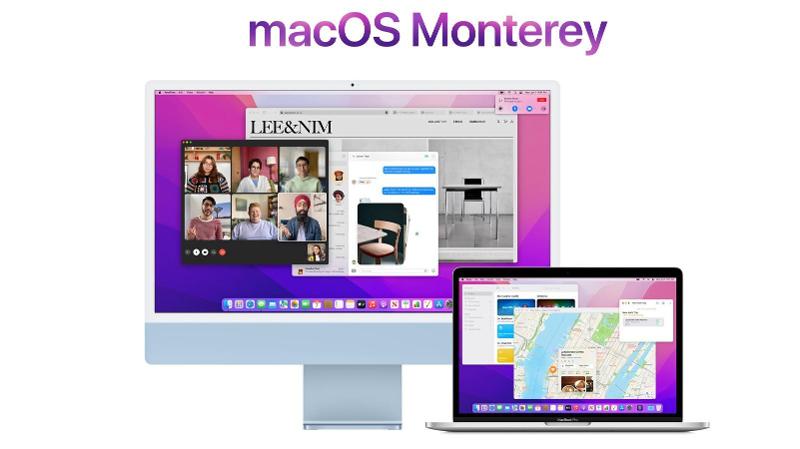macOS 12 Monterey has, as we previously reported, a memory leak problem. Mac owners hit by the issue find that applications which would normally use a few hundred megabytes suddenly gobble up tens or even hundreds of gigabytes of memory, with the inevitable result of an error message reading “Your system has run out of application memory.”
One unexpected solution that has now surfaced via Apple’s support forums is to reset the cursor to default colours.
Monterey introduces the ability to change the colour of the mouse pointer (you do this by going to System Preferences > Accessibility > Display > Pointer), and several users who had the memory problem report in the forum that these seem to disappear after they reset the colours to their default.
“If you made changes to customise your mouse pointer and specifically the colour choice, restore the defaults and compare your results,” suggests the user Leroydouglas.
Another clue to the nature of the problem can be found in Mozilla’s bug tracker Bugzilla. A reported bug concerns a modified pointer (modified in terms of colour and/or size) that leads to huge memory leaks in Firefox; the version 94 Firefox update includes a fix that reduces the effect of the bug in that application.
However, the mouse pointer is apparently not the only culprit. Many users who have never changed the colour or size of the cursor still suffer from memory leaks. The search goes on for an explanation.
This article originally appeared on Macworld Sweden. Translation (using DeepL) and additional reporting by David Price.