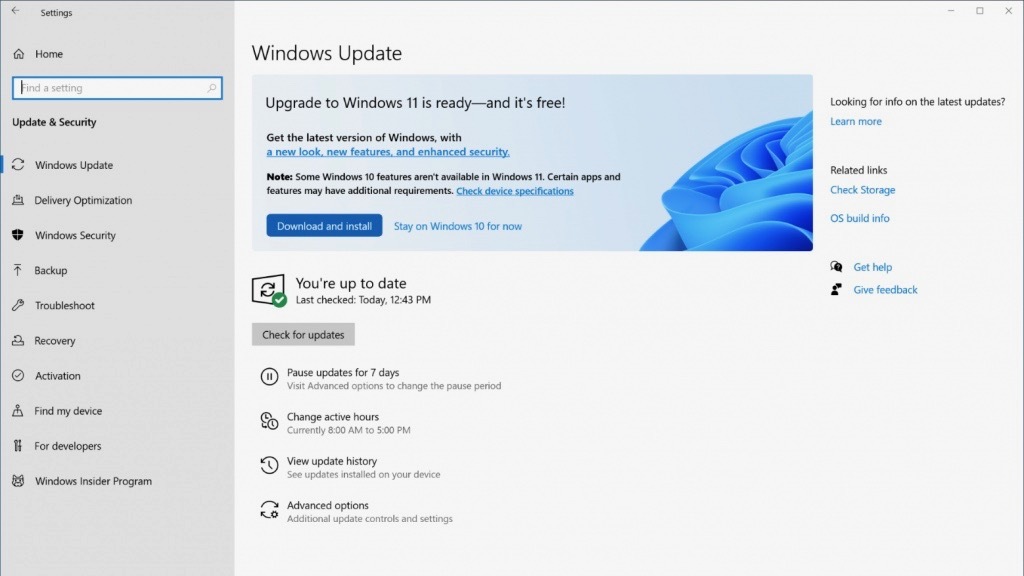More Windows 10 users should start seeing a notice that they can switch to Windows 11.
On Wednesday, Microsoft began rolling out the Windows 11 upgrade to a new round of officially supported PCs. “The availability of Windows 11 has been increased and we are leveraging our latest generation machine learning model to offer the upgrade to an expanded set of eligible devices,” the company wrote in a support document.
“We will continue to train our machine learning model throughout the phased rollout to deliver a smooth upgrade experience,” Microsoft adds. “We will also provide status updates as we further increase availability over time.”
We’ve reached out to Microsoft on which PCs will get the update, and we’ll update the story if we hear back. However, the Windows 11 rollout plan is scheduled to continue until mid-2022. So many users may still need to wait several months before they can receive the update.
The company has released a PC Health Check app to let users know whether their system can officially support the new OS. Last week, Microsoft began force-installing the app on all Windows 10 users, although you can easily uninstall it.
For eligible PCs, the free upgrade is arriving via the automatic Windows Update feature. “If you have an eligible device, open Windows Update Settings and select Check for updates. Once the upgrade is ready for your device, you will see the option to download and install,” the company says. If you don’t like Windows 11, you can also roll back the installation, but only within a 10-day period.
In the event Microsoft says your PC doesn’t meet the minimum system requirements for the new OS, you can probably still install Windows 11 on the PC, but you’ll have to do so manually. The company has quietly supplied instructions on a way to bypass some of the minimum system requirements for Windows 11. However, Microsoft warns the OS may cause malfunctions on an unsupported PC.