Shoot a video using Google Lens, ask a question, and you’ll get an AI Overview containing your answer
“Say you’re at the aquarium and want to learn more about some interesting fish at one of the exhibits. Open Lens in the Google app and hold down the shutter button to record while asking your question out loud, like, “why are they swimming together?” Our systems will make sense of the video and your question together to produce an AI Overview, along with helpful resources from across the web.”-Google
Google says that this feature is now available worldwide on the iOS and Android versions of the Google app. This functionality is offered to Search Lab members signed up for the “AI Overviews and more” experiment, with support for English queries. And anytime you take a photo using Lens, your voice can be used to ask a question. All you need to do is point your camera, hold the shutter button, and ask your question. Voice input in English is also available globally right now for iOS and Android versions of the Google app.
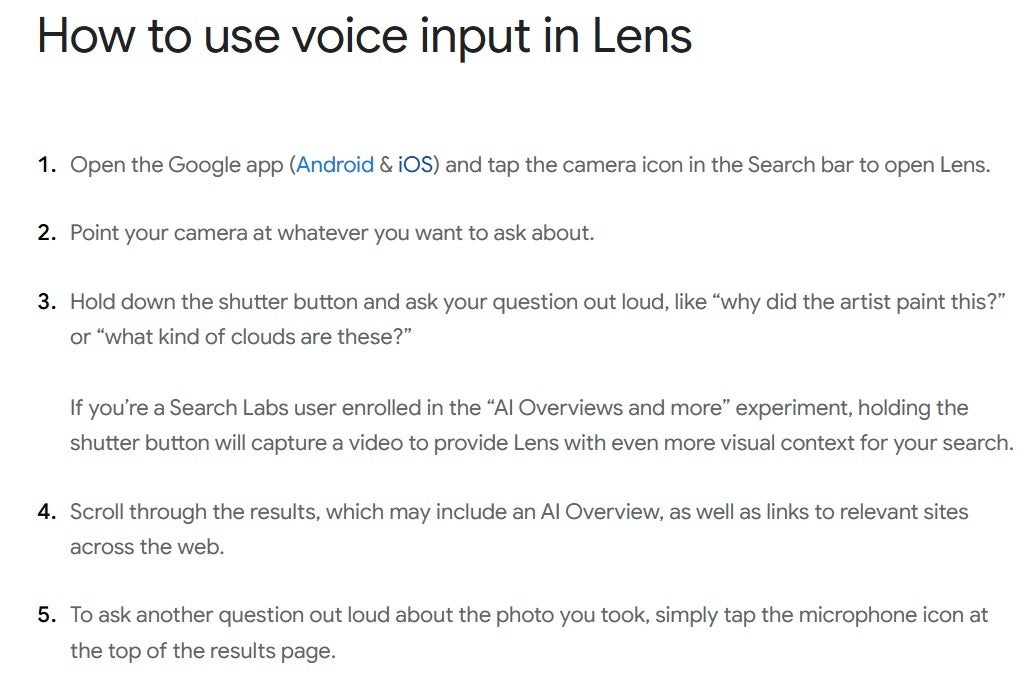
Using your voice to get a query answered by Lens. | Image credit-Google
You will also start seeing more helpful information from Google about products you’re interested in. Starting this week, you’ll see what Google calls a “dramatically more helpful results page that shows key information about the product you’re looking for, including reviews, price info across retailers, and where to buy.”
Let’s say you see a backpack that someone has at the airport and you must have this for your own travels. Take a photo of it and Lens will team up with Google’s advanced AI models and its Shopping Graph to identify the exact item. Google says that its Shopping Graph has info on over 45 billion products!
Circle to Search has become a simple but great addition to the Google Search tool bag. If you are watching content on your phone and hear a song that you just have to know the name of, you can get the answer without leaving the app you’re using. Simply long-press the Home button or navigation bar to activate Circle to Search. Tap the music button and you’ll learn the name of the song, the artist, and get a link to any YouTube video related to the tune.
Don’t go away yet folks, there’s more. Starting this week, Google is rolling out AI-organized search pages in the U.S. starting with recipes and “meal inspiration.” As Google wrote, “You’ll now see a full-page experience, with relevant results organized just for you. You can easily explore content and perspectives from across the web including articles, videos, forums and more — all in one place.” Google says that in its testing, users have found AI-organized results pages to be more helpful.
Google is adding ads to AI Overview in the U.S.
Google notes that it is testing a new design for AI Overview that adds links to supporting webpages directly within the text. Doing this has increased the traffic seen visiting the support webpages compared to the previous design. More importantly, users are finding it easier to visit sites that interest them. The new design is rolling out starting today in all countries where AI Overview is available.
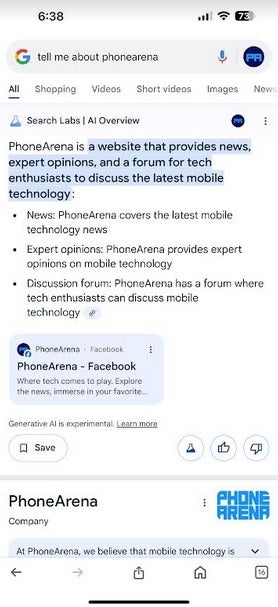
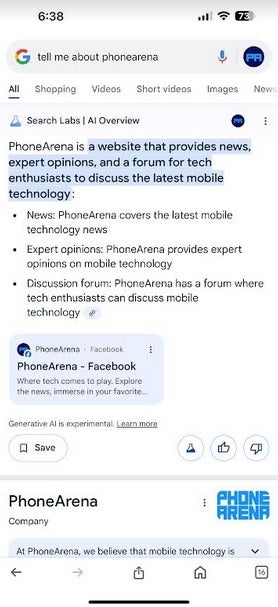
Example of AI Overview on the iOS Google app. | Image credit-PhoneArena
Since there is no such thing as a free lunch, in the U.S., you might notice ads in the AI Overview. Google is testing the placement of ads in the AI Overview to make it easier for people to find the products and brands that they are interested in. Google says, “We’ve seen that people are finding ads directly within AI Overviews helpful because they can quickly connect with relevant businesses, products and services to take the next step.”
Ahem. There also might be monetary rewards for Google by adding ads to AI Overview in the U.S.

