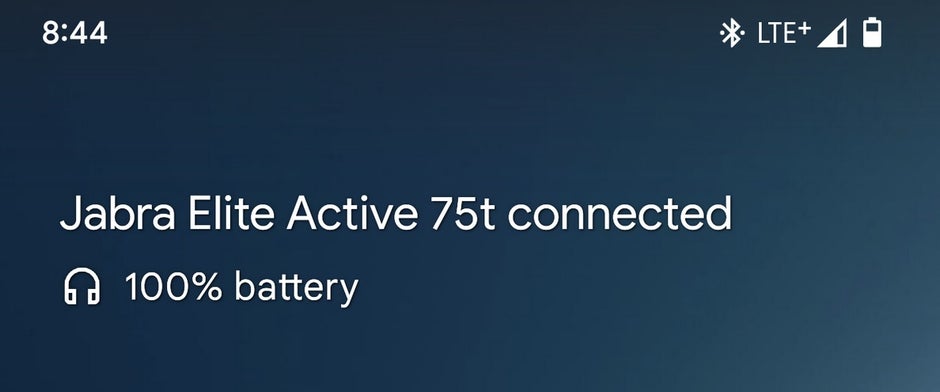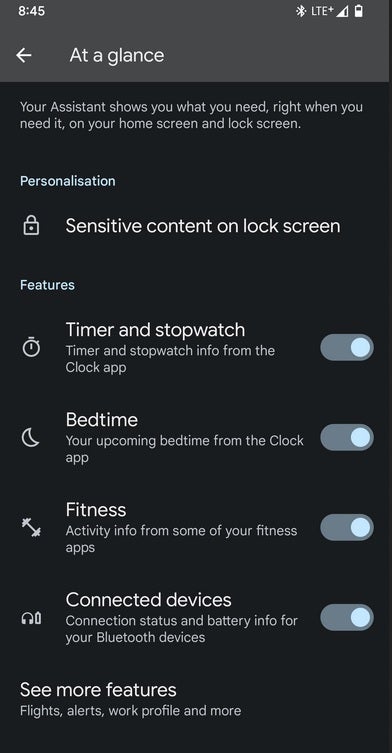We may earn a commission if you make a purchase from the links on this page.

Pick up the Pixel 6 now
You must have the feature toggled on for it to work, so here is what you need to do. Long-press on the At a Glance widget from your unlocked screen. A small lozenge-shaped pop-up will appear with the gear icon and the word “customize” on it. Tap on it and you’ll see a page called Home settings. Press on the gear icon that lines up with At a Glance and you’ll see some of your current features for the widget with a toggle switch.
Make sure that the ones you want are toggled on. At the bottom of the screen is a heading that says “See more features.” Press on it and you’ll see toggles for more At a Glance capabilities. Again, make sure that the ones you want are toggled on.
Not everyone has received the Connected devices toggle yet which means that Google is still rolling it out. You might want to check this out every few days to see if it has arrived on your phone.