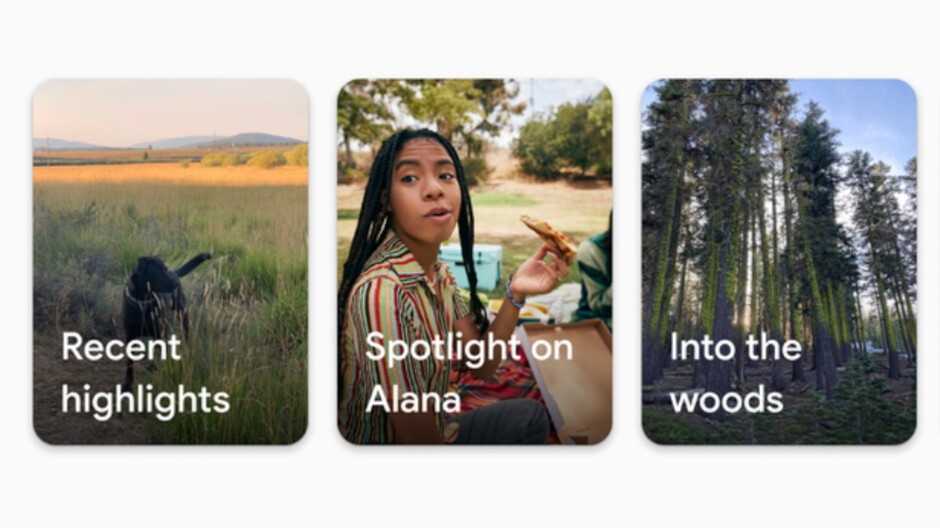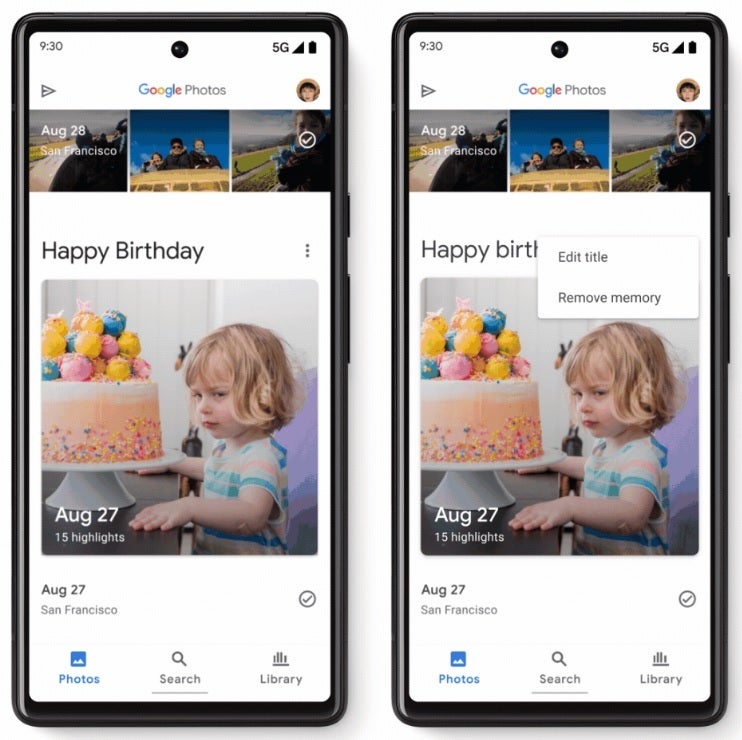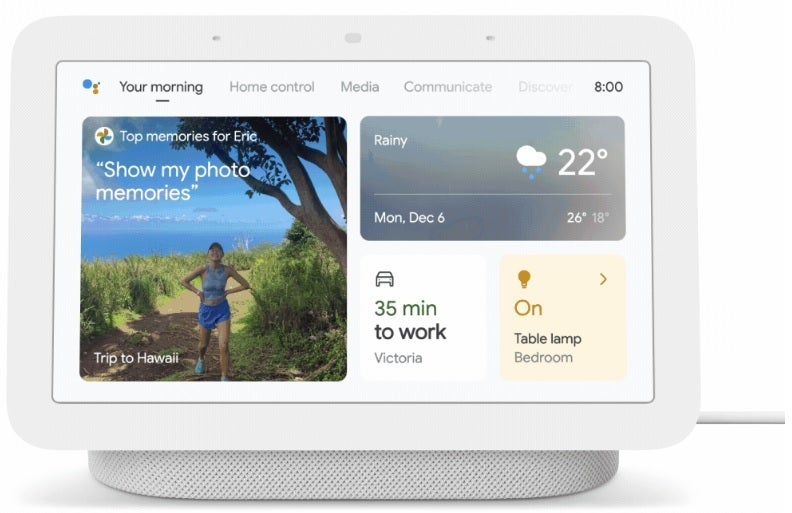Google Photos has a feature called “Memories” which Google defines as a “… collections of some of your best photos and videos whether from previous years or recent weeks.” Google often adds some cool effects to these images and one of these is called Cinematic effects. For example, you might see a slow zoom effect or a panning effect in the background that adds 3D to a 2D image.
When you open the Google Photos app, the Memories carousel located at the top of the photo grid makes it easy to pick out some photos. But starting last week Google added event Memories that will show you images and videos snapped or recorded during events such as “New Year’s Eve, Halloween, birthdays, graduations and more.” These images and videos can be renamed by the user, or even removed from the photo grid.
Not only can you view your Memories on your phone using the Google Photo app, but you can also view them on your Nest Hub in the “Your day” tab. Users can also use the controls in Google Photos to hide certain faces belonging to other people and pets. This narrows down the images in the grid allowing the user to focus on people, places, and moments that he or she wants to revisit.
While Google’s Memories widget for Android and iOS delivers Memories to users’ home screens, a new People & Pets widget on Android will show users images of friends, relatives, dogs, cats, fish, etc. on the home screen. Tapping on the widget will take you inside the Google Photos app.