The info you’ll see now includes the date and time a message has been sent and received, the phone numbers of the sender and the recipient, and whether the message was sent over SMS (Short Message Service) or RCS (Rich Communication Services). Android Authority was able to open the new UI for “view details” and discovered that the feature offers more information following the update. The new UI shows the message you’re getting all of this information from in the top half of the “view details” page along with any emoji reactions to the message.
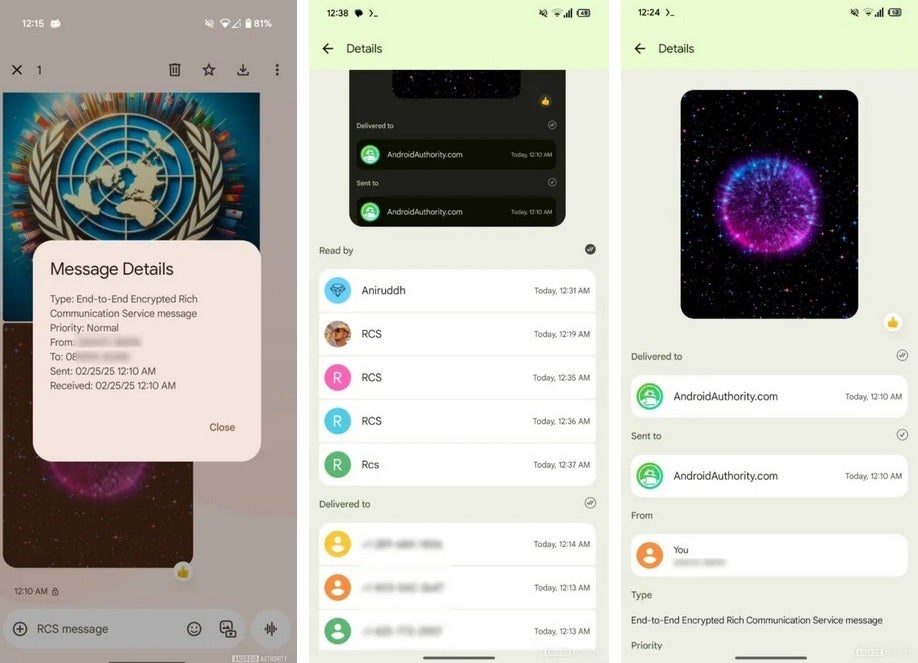
Google Messages app old view details UI on the left with the new UI in the middle and at right. | Image credit-Android Authority
The bottom half of the page will show more data including the contact names and profile pictures of the sender and recipient of the message. Read receipts are shown so you can see who actually read the message and didn’t just receive it. If the message you’re viewing the details of is a response to another message, you’ll also see that as well. From the “view details” page you can tap on a contact’s profile picture and you’ll be able to call, or text the contact and view his/her profile information.

