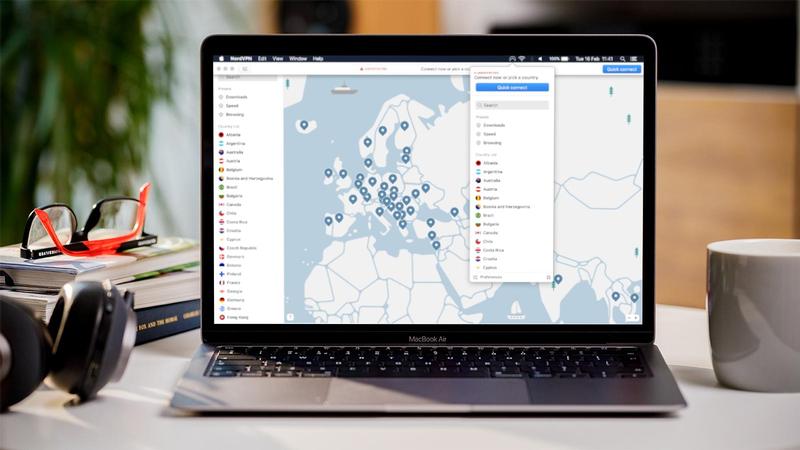A virtual private network, or VPN as it’s better known, is fast becoming a crucial tool for anyone spending a lot of time online. Its primary purpose is to protect your privacy by encrypting the connection between your device and a server on the internet. This prevents the likes of your ISP (internet service provider), the government or anyone else from knowing what you’re up to. If you send or receive sensitive information online, a reliable VPN is imperative.
However, it’s important to emphasise that a VPN does not provide you with anonymity online. As soon as you sign into services such as Google or Amazon, these sites will know exactly who are, whether you’re connected to a VPN or not.
VPNs have another key use which you might have heard more about: unblocking restricted content. The likes of Netflix and BBC iPlayer only offer some programmes in particular regions, but a VPN is an easy way to ‘appear’ in an eligible part of the world and thus gain access. It does go against these companies’ terms of service though, but we’re yet to see any examples of people having their accounts suspended or stopped.
There are plenty of free VPN services out there, but all are limited in some way. They usually have slower speeds, restrictions on data usage or offer just a couple of servers – typically not in the locations you want.
They’re fine for occasional use, but for anything more regular we’d highly recommend a paid service. NordVPN is perhaps the most well-known of these, offering an impressive range of features and solid speeds at a relatively affordable price. But is the Mac version any good? I tested both the regular and ‘IKE’ version of the apps to find out.
Features
As of February 2021, NordVPN has a total of 5468 servers in 59 countries around the world. That’s far more than you’ll ever need, but significantly fewer than the 94 countries ExpressVPN offers.
Nonetheless, it’s highly likely that the country or region you want will be available. Popular choices like the US and Australia are joined by more unusual options like North Macedonia and Vietnam. The map you’re presented with once you open the app shows there’s still plenty of choice for users in Europe and the US.
NordVPN also offers very good device support. In addition to the two Mac apps used for testing, it’s available on Windows, iOS, Android and Amazon Fire TV. There are browser extensions for Chrome and Firefox too.
A minor issue on the mobile apps is that you can’t pick the specific server within a country. You’ll therefore have to be content with which one Nord deems the ‘fastest’.
I tested the VPN using a MacBook Pro running macOS Catalina, but NordVPN has confirmed that all the features also work on Big Sur. This includes being covered while using system apps like FaceTime and iMessage – Apple reversed an earlier decision which would have seen its own programs bypass VPN protection.
The Mac version also makes use of the Menu bar in macOS, giving it a key advantage over the Windows equivalent. A NordVPN icon stays there while you have the app open, allowing you to quickly connect to any server.
The service limits you to six active connections at any one time. That’s one more than you’re allowed on ExpressVPN, but not unlimited like Surfshark. There are no restrictions on the number of devices the app can be installed on, though.
You’ll really appreciate the three default presets available within the Mac app – Downloads, Speed and Browsing – each optimised for the advertised purpose. For times where you want protection without needing to appear in a particular country, it’s nice to have the work taken out of deciding which server to use.
You’ll find most of the other features NordVPN offers within the Preferences menu. An Auto-connect option allows you to automatically connect to a server of your choice when using an untrusted network. This is useful for situations where you can’t be sure of a Wi-Fi network’s security, such as hotels, airports and cafes. You can set your home Wi-Fi as a ‘Trusted network’ to avoid it being permanently connected.
There’s a kill switch, although it’s turned on by default in the ‘IKE’ version that’s available from the App Store. To get more control, you’ll need to download the OpenVPN version from the NordVPN website. This allows you to select specific apps which will be ‘killed’ should the VPN connection ever be lost. Both apps are fully supported by NordVPN, so you may even want to have both installed.
However, both versions miss out on split tunnelling. Either all operating system and app traffic goes through the VPN server, or none of it does. Its omission here is magnified by the feature having just been added to the Windows version. It won’t be a dealbreaker for most people.
NordVPN has an impressive level of customer support, which includes a 24/7 live chat service. The experience starts with the service’s chatbot, which can point you in the direction of helpful content without the need to speak to an adviser. I asked the question ‘How do I turn on the kill switch?’, but was only provided with general information. There was a link to an article which ultimately answered my question, but I’d have preferred to have just been told there and then.

I did manage to speak to a member of the NordVPN team for a separate query, but accessing in-person support felt a bit long-winded. You’ll probably find a solution via NordVPN’s support page, though. For any other queries, there’s a dedicated email address: [email protected]
One extra feature is the Dark Web Monitor, which can detect and notify you if there’s any leaked info linked to your email address. However, it only works for one email address and doesn’t monitor credit card information, so its functionality is limited.
Another feature included is CyberSec. This blocks web ads and malware (the latter less relevant to Mac users). There are no settings within CyberSec, so you can’t whitelist and support your favourite sites such as Macworld.

Performance and ease of use
NordVPN is extremely easy to use. Once you’ve opened the app and logged in for the first time, it’s a simple case of clicking a country of your choice on the map or via the list on the left side of the screen. Connecting takes just a few seconds, regardless of where the server is in the world.
Being able to see all the available countries at a glance is handy, but the map doesn’t break this down by city. For example, there appears to be just one pin in the US, so clicking it on the map will connect you to the fastest server. To specify a particular city, you’ll need to hover over the country in the left pane and click the three dots. It isn’t immediately clear if there are multiple servers available in each country.

NordVPN is widely considered to be one of the fastest VPN services. It began supporting WireGuard in 2020. This new, lightweight protocol is designed to improve speeds without compromising on security, with NordVPN’s version called NordLynx.
My home broadband connection isn’t fast enough to properly test NordLynx, but independent research makes for encouraging reading. VPNPro’s comparative analysis puts Nord at the top of the tree, with an extremely impressive download speed of over 1.5Gbps. WireGuard-based services are faster than those which support OpenVPN, and that’s reflected in their top speeds. ExpressVPN is in the process of rolling out its proprietary Lightway protocol, but that is still expected to be slower than what Nord offers, with the company touting speeds of around 500-600Mbps.
Of course, not many people have internet connections even this fast. A more useful indicator, therefore, is how a VPN affects your usual connection speeds. WireGuard is only available via the ‘IKE’ version of the NordVPN Mac app, so I tested both this and the OpenVPN protocol to get an overview of the effect on speeds you can expect.
I used Ookla’s speed test to give an indication of how much the VPN will affect your connection speeds. Without any VPN connected, I recorded a download speed of around 37Mbps – that’s pretty typical for my home Wi-Fi. At 5pm on a Wednesday evening, I then connected to a server in New York (where it would be 12pm). Internet traffic is likely high at this time, but speeds held up well – I recorded 27Mbps using OpenVPN and 35Mbps on WireGuard. For comparison, on ExpressVPN I recorded 34Mbps using a server in the same city. Upload speeds were largely unaffected using both services.
It was a similar story in Australia. Rather than specifying a city, I used NordVPN’s ‘Quick Connect’ feature for the country, which the service says will ‘find the best server for you’. That put the local time anywhere between 1 and 4am, when internet traffic should be relatively low. That’s reflected in the speeds I was getting – Ookla recorded around 30Mbps for OpenVPN and 33Mbps for WireGuard. ExpressVPN was extremely competitive here, recording 33Mbps, with upload speeds almost unaffected across all three tests.
The relatively slow connection means the gains with WireGuard were always likely to be minimal, but they can provide a useful benefit to your speeds. It’s impressive to see ExpressVPN go toe-to-toe with WireGuard, considering it also uses the Open VPN protocol.
The speeds on the New York server certainly didn’t stop me from accessing and watching US Netflix from the UK. It was fine in Australia, too, although the slower speeds mean you may have to patient in waiting for it to load.
NordVPN is also able to unblock BBC iPlayer while abroad, something that isn’t possible on all VPN services. A colleague based abroad tested this for us and was able to watch programmes without issue.
Security and privacy
What it does have in common with many VPNs is that it’s based outside of the 14-eyes in Panama. The ‘14-eyes’ is a collective agreement between 14 countries to collect, analyse and share information freely between one another. In addition to the UK and US, this also includes Canada, Australia, New Zealand and many European nations.
This shared intelligence means it’s somewhat risky using a VPN based in those countries. However, being based in Panama means these rules don’t apply to NordVPN. Panama’s policy of no mandatory data retention means that even if if it was requested to hand over customer data, the most it would have access to is an email address and payment information.
Plus, NordVPN has a no-logs policy which has been audited by Swiss company PwC to ensure compliance. The latest results, published in July 2020, saw ‘no signs that we (NordVPN) had in any way violated our no-logs promise’. Of course, you have to put your trust in NordVPN that it’s still sticking to its policy now.
One thing that made us doubt its commitment to privacy is the fact that when you install the app on macOS the button you’re steered towards is “Accept all and continue”, which switches on ‘aggregated anonymous data’ collection. Most people will click this without realising the implications. You can turn off the toggle switch in the app afterwards, but it seems underhand to us.
There are a few consolations, though. Nord offers ‘Speciality’ servers, all designed with specific purposes in mind, although the most are only available in the regular version of the app. ‘Double VPN’ routes your traffic through 2 VPN servers for extra security, while ‘Obfuscated’ can bypass restrictions like firewalls, making it good for countries with restricted access such as China.
‘Onion over VPN’ allows your connection to pass through a NordVPN server and then the Onion network before it reaches the internet. This can be achieved without the usual need for a separate browser. While there’s also a Dedicated IP (address) feature, you’ll need to have purchased an IP address in addition to your subscription.
P2P is the only server you’ll also find on the ‘IKE’ version of the app. It’s used for downloading torrent files, alongside any any other peer-to-peer uses you might have.
Price & plans
NordVPN doesn’t offer a free service, nor a free trial. You might spy a 30-day free trial advertised, but this isn’t actually free. You have to sign up for a month’s subscription and claim a refund if you’re not happy.
A rolling one-month subscription is on the expensive side. Including VAT, it’ll cost you £10.61/US$11.95 , but a 1-year plan drops to £4.37/US$4.92 per month and paying for two years upfront means you’ll only pay £3.29/US$3.71 a month. The latter works out at £79.03/US$89 over the course of the 24-month period, making it a much more attractive option. See the full range of plans on the NordVPN website – you’ll only need one subscription even if you use both versions of the app.
These prices make it significantly more affordable than ExpressVPN, which currently starts at £7.38 (inc. VAT)/US$8.32 per month. However, Surfshark has a similar feature set and is available for as little as £2.15 (inc. VAT)/US$2.49 per month. NordVPN offers a lot for relatively little money, but a cheaper service may still provide everything you’re looking for.
See our best VPN for Mac chart for more great options.
Verdict
Macs are generally considered more secure than Windows devices, but that doesn’t apply where VPNs are concerned. Simply using a Mac doesn’t make your online activity private. A VPN does.
If you’re after a great service, NordVPN is one of the very best around. It’s not perfect: it would be better if the Mac app didn’t trick you into sharing data and it offered split-tunnelling. It would be nice if the map showed different locations, such as New York and LA, not simply a pin for the whole of the USA. Plus, cheaper rivals let you use as many devices as you like with their services.
But, there’s a lot to like as well. It’s fairly easy to use. There are loads of servers, live support (even if you have to talk to a bot first), an extra layer of security via Double VPN and the option of running the connection over the Tor network.
There’s also great device support, including a dedicated Mac app, although having two versions offering different features can be confusing at times. Nonetheless, both are fully supported on Big Sur.
NordVPN isn’t the cheapest, but it’s also far from the most expensive. It remains one of the top choices, but the competition is now stronger than ever.