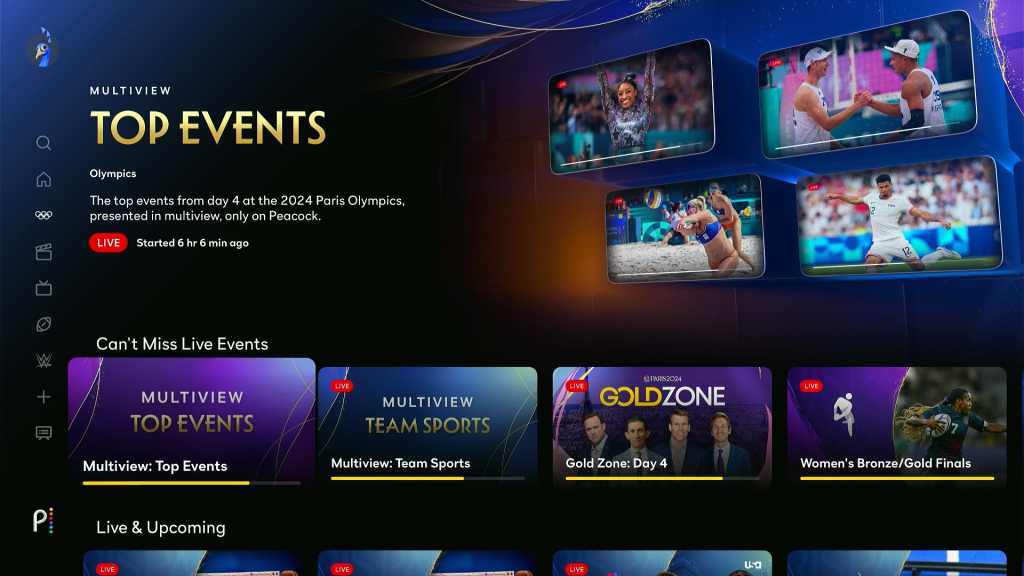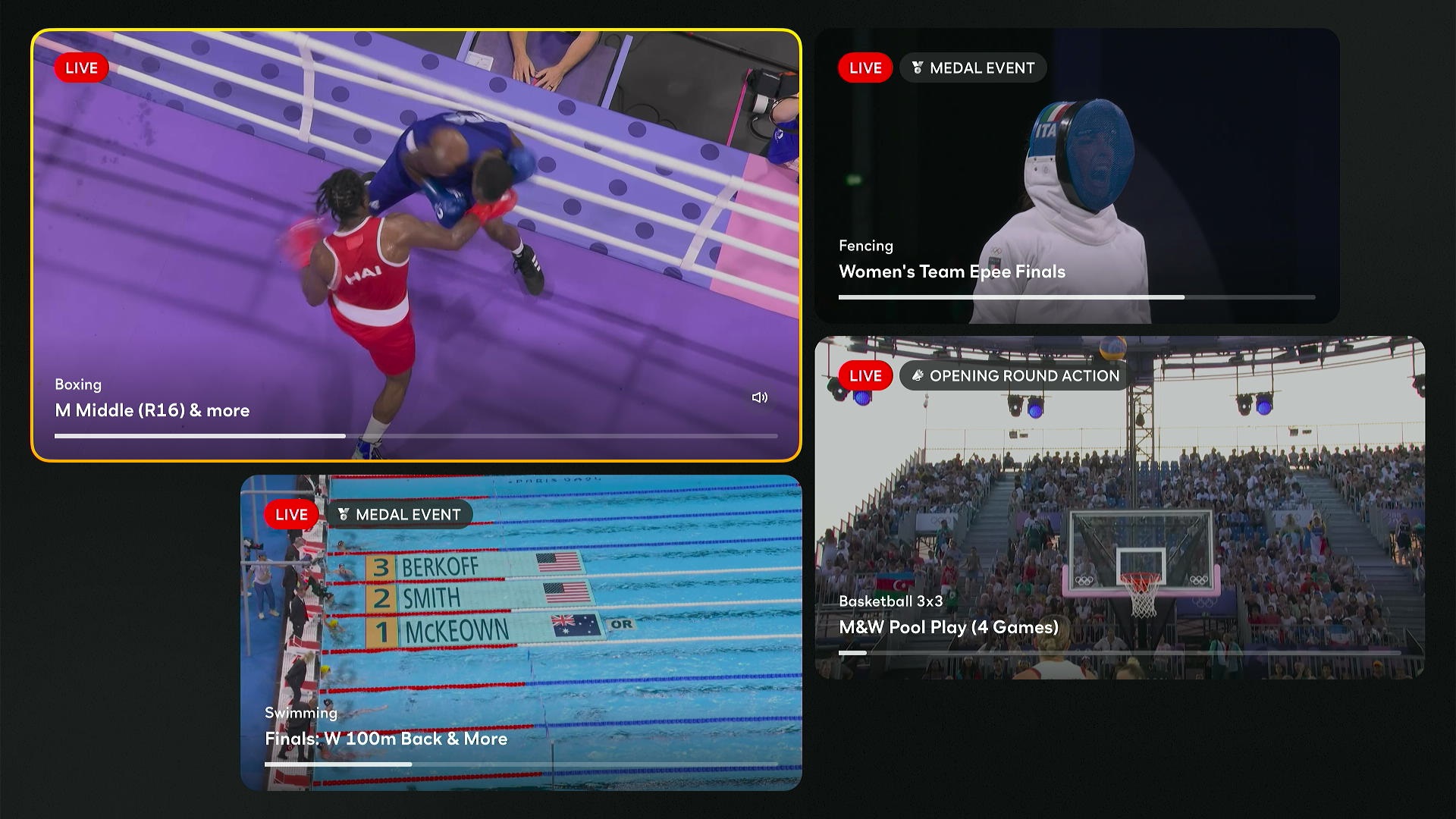With all the ways that streaming TV is gradually getting worse, it’s worth commending when something goes right.
In this case, the plaudits go to Peacock, whose 2024 Paris Olympics coverage has been a revelation. Instead of doing the bare minimum, Peacock made the games more interactive, with split-screen viewing, a vast array of live coverage formats, and extensive replay archives. It all seems to encourage bouncing between sports and getting caught up in the excitement of the event.
Peacock’s Olympics coverage isn’t perfect, but it’s a huge turnaround from the mess that NBCUniversal created a few years ago, and it should be a blueprint for every other live sports streaming service to follow.
It really has everything
Let’s start with the table stakes: NBCUniversal isn’t withholding any of its Paris Olympics coverage from Peacock. That wasn’t always the case.
For the Tokyo Olympics in 2021, NBCU double-dipped, putting the bulk of its coverage on broadcast and cable, but reserving a small number of events exclusively for Peacock. Viewers were confused and frustrated, advertisers revolted, and in 2022 the company changed course, letting Peacock subscribers watch the entirety of its Beijing Winter Olympics coverage, no cable needed.
Now it’s following the same formula in Paris. While NBC’s broadcast and cable channels still provide plenty of coverage, a Peacock subscription alone is sufficient if you don’t pay for a big TV bundle. That’s refreshing at a time when so much sports coverage is carved up across competing networks and streaming services.
Bounce around
Jared Newman / Foundry
Peacock isn’t just mirroring what’s on NBC’s broadcast and cable channels, though. Instead, it’s using the advantages of streaming to make the games more enjoyable.
The best example is Multiview, which presents live coverage in a four-way split-screen mode. Peacock usually offers a couple of Multiview options during the day—for instance, one for top events, and another for tennis matches—and they feature prominently in the app’s Olympics tab.
Multiview isn’t a new concept in streaming—YouTube TV and Fubo have their own split-screen features, as does the NCAA March Madness app—but Peacock nailed the execution. You can highlight an individual feed to hear its audio or click into a full-screen view, which also lets you rewind. You’ll also see helpful callouts such as “Medal Round” or “World #1 Swatek vs. USA’s Collins,” so you’re not just overwhelmed by videos without context.

The Gold Zone channel is great for when you’re not sure which event to watch.
Jared Newman / Foundry
Peacock’s also flooding the zone with other live feeds to tune into. It has a “Gold Zone” channel with whip-around coverage of different events—a nod to the NFL’s Redzone channel, and co-hosted by the same Scott Hanson—plus individual feeds for every live event and a pair of “Paris Extra” highlight channels. (The NBC Sports app offers these same feeds for pay TV subscribers, but Multiview is a Peacock-exclusive.) On-demand options are aplenty as well, with full replays and highlights organized by sport, team, and athlete.
All these options contribute to a freewheeling vibe with Peacock’s Olympics coverage, encouraging you to dip into different events and appreciate the full breadth of what’s happening.
Room for improvement

Peacock has lots of live Olympics action, but limited multiview options.
Jared Newman / Foundry
That’s not to say NBC can’t work on a few things.
The biggest annoyance with the Paris Olympics is Peacock’s tendency to show 15-second pre-roll ads after you select a live stream. It’s not the only streamer that does this—it was pet peeve of mine with the NCAA’s March Madness app as well—but it feels greedy and risks depriving viewers of important moments when they’re trying to tune in live.
Peacock could also make its coverage even more interactive. With the Gold Zone channel, for instance, it’d be great if you could see a list of recently shown events and jump back to their individual feeds. (I’ve seen some reports claiming that you can stick with a specific sport when Gold Zone switches to another, but have yet to see this in practice.)
Being able to customize Peacock’s Multiview feeds would be neat as well, at least if it didn’t add too much complexity. Perhaps Peacock could let you pick a list of favorite sports and automatically create custom Multiview feeds based on those preferences.
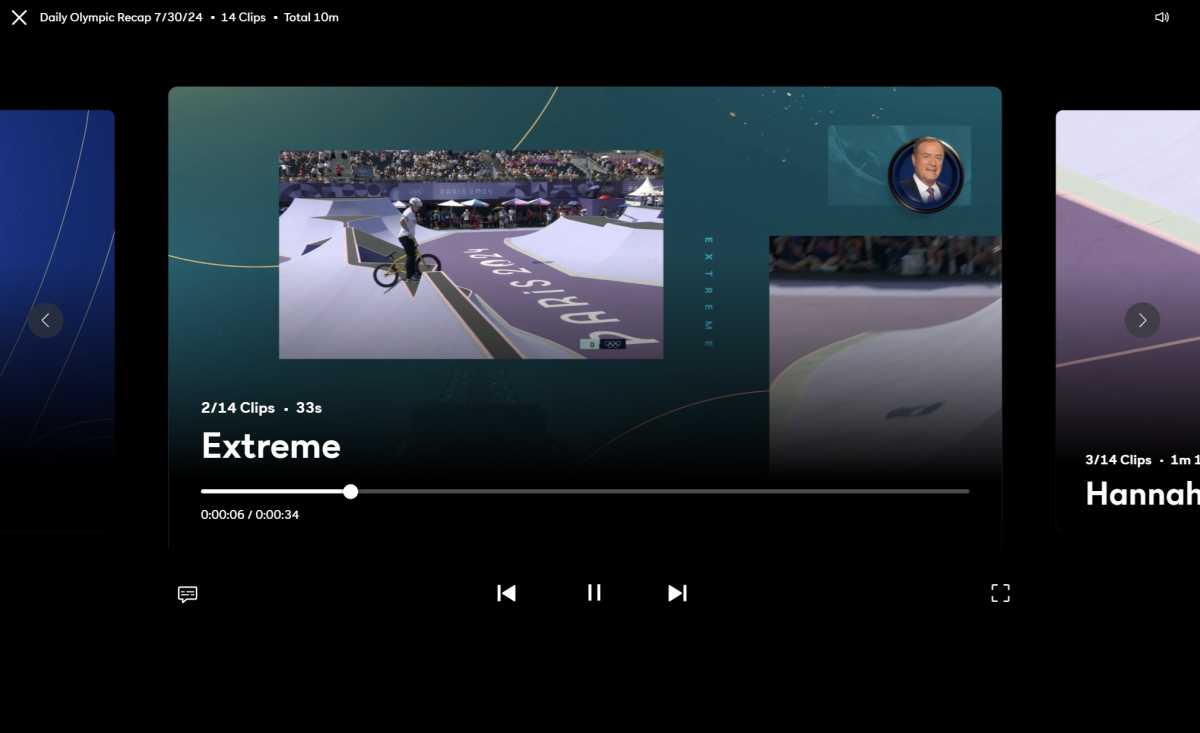
Personalized highlight reels are a neat idea with disjointed execution.
Jared Newman / Foundry
Along that line, Peacock’s “Your Daily Recap” feature feels more like an experimental gimmick than a useful feature. If you’re using Peacock’s website or iOS apps, you can choose a few favorite event types and recap preferences, and every day you’ll get a series of custom clips narrated by the AI-generated voice of Al Michaels. It’s an interesting concept, but the narrated segments feel disjointed from the actual highlights, and the appeal is limited when you can’t watch the recaps on a TV.
While NBCU has plenty to mull over for 2026, Peacock has for now succeeded in making the Olympics more fun to watch on streaming than on cable. Between the sprawling nature of the Olympics, the need for only one streaming service to watch it all, and an abundance of viewing options that effectively let you choose your own adventure, everything came together almost exactly as it should. It’s a refreshing change considering the recent degradation of the streaming world.
And if you don’t want to pay for a subscription, there’s a sneaky way to get a Peacock free trial.
Sign up for Jared’s Cord Cutter Weekly newsletter for more streaming TV insights.