Expert’s Rating
Pros
- Easy setup
- Works with Alexa, Apple HomeKit, Google Home, Samsung SmartThings, and Matter
- Tight integration with Philips Hue’s smart light ecosystem
- Works in tandem with Philips Hue security cameras
Cons
- Indoor-only design
- Philips Hue’s Secure ecosystem still in early stages
- Expensive
Price When Reviewed
$39.99 (1-pack), $69.99 (2-pack), available in both black and white
Best Prices Today: Philips Hue contact sensor (1-pack, white)
Signify-owned Philips Hue is making its way into the smart security space, first with its Hue Secure video cameras and now with the Hue Secure contact sensor.
Tightly integrated with both the Hue app as well as Hue’s new security cams, the Hue contact sensor can warn you when a monitored door or window is unexpectedly opened or closed—and if there is trouble, you can then use the Hue app to flash all your lights at once, warn a trusted contact, or even call the cops.
Easy to set up and compatible with all the major smart home platforms (and yes, it works with Matter), the Hue contact sensor is a solid choice if you’re already invested the Hue smart lighting ecosystem, and particularly if you haven’t committed to a smart security system yet. It also works great if you simply want a contact sensor that turns your lights on or off as you open or close a door.
Taken on its own, the Philips Hue contact sensor is one of the best door and window sensors we’ve ever tested.
But if you do have a Ring Alarm or another brand’s home security devices deployed in your home, the Hue smart sensor will start to lose its appeal, as it won’t play as nice with competing security systems. And as with other Hue products, the Hue contact sensor is pricier than the competition.
Design and specifications
Available in both black and white varieties, the Philips Hue Secure contact sensor ($39.99, or $69.99 for a 2-pack) is roughly the same size as other contact sensors in its class. The main sensor measures 2.75 x 0.87 x 0.79 inches (HxWxD), while the smaller magnetic portion is 0.87 x 0.51 x 0.47 inches (HxWxD).
This review is part of TechHive’s in-depth coverage of the best smart home systems.
The “top” half of the main sensor (depending on how you orient the component, of course) contains a circular LED that briefly blinks green when the sensor detects that the door or window has been opened or closed. If the battery door is open (more on the battery in a moment), the LED will blink orange.
The sides of the LED end of the contact sensor are glossy, and it’s near this portion where the magnet needs to be sitting. The magnet (which should be placed on the moving part of the door or window) can be positioned to the left, right, or top of the sensor, so long as it’s near this glossy segment.
The magnet component [left] needs to be placed near the glossy “top” segment of the main sensor unit, near the LED indicator.
Ben Patterson/Foundry
The Philips Hue Secure contact sensor is powered by a single CR2 battery, which Hue says should last up to two years. The sensor comes with a CR2 already installed.
The contact sensor connects via Zigbee to the Hue Bridge—and as there’s no Bluetooth radio onboard it, the Hue Bridge is a required component.
As with other Philips Hue products, the Hue Secure contact sensor is compatible with Alexa, Google Home, Samsung SmartThings, and (following a November 2023 software update) Apple HomeKit. The sensor also works with Matter, meaning you’re pretty much covered regardless of which smart home ecosystem you’re using at home.
Installation
There’s nothing novel about installing the Philips Hue Secure contact sensor. Like other sensors of its type, both the sensor itself and the magnet component have peel-and-stick backing; the sensor itself also has mounting holes for screws. Just attach the sensor unit to the door or window trim, while the magnet goes on the door or window itself. (You could reverse the positions of the two components, but Philips Hue suggests putting the sensor on the “part that doesn’t move” for the “best results.”)
As to where exactly you want to place the sensor on the door or window trim is up to you; it could be on the top trim or the sides, with the sensor unit either in a either a horizontal or vertical position. The main thing is that the magnet portion should be within two centimeters of the sensor’s glossy portion.
Hue also recommends leaving at least a 1.5-centimeter space around the sensor so you can access the battery, which you do by gripping the sensor and sliding it off its mounting plate.

You can slide the main sensor unit [right] off its mounting plate to reveal the CR2 battery.
Ben Patterson/Foundry
Once the sensor and magnet are mounted, you press and hold the button inside the circular LED to put the sensor into pairing mode, then add the device using the Hue app; within moments, the sensor was connected to the Hue Bridge. Done and done.
Features and usage
At its simplest level, you can set the Philips Hue Secure contact sensor to trigger your Hue lights when the door or window it’s monitoring is opened or closed. You can opt to have the sensor control individual Hue lights, a room (or rooms) of lights, a lighting zone, or all your Hue lights.
Once you’ve selected the lights you want the sensor to control, you can decide what happens when the sensor detects a change in its state.
For example, you can set the sensor to trigger a lighting scene (like Bright) in a specific room when a door is opened; you can also set your lights to turn off, do nothing, or return to their previous state. Those three last options can also be triggered when a door or window is closed, or after a set period of time (between one and 30 minutes) has elapsed from when the door/window was opened.
Besides triggering actions in the Hue app, the Hue Secure contact sensor can also trigger lights and automations in Alexa, Apple Home, Google Home, and Samsung SmartThings. For example, I included the Hue sensor in an Apple HomeKit automation that lit a Nanoleaf Essentials A19 bulb when my front door was opened–and yes, that automation works in parallel to any Hue app automations.
Hue Secure functionality
Of course, Philips Hue aims for its contact sensor to do more than simply turn lights on and off. Hue has positioned the device as part of its new Secure ecosystem of home security devices, including its new wired and battery-powered security cameras, as well as a floodlight camera.
When you first pair the Hue contact sensor with the Hue app, the app will prompt you to enable its Hue Secure functionality, including the ability to set “home” and “away” modes. (Hue Secure is entirely opt-in, and you don’t have to mess with it at all if you don’t want to.)
Once you arm your home via Hue Secure, the Hue app will alert you if any of your Secure apps, including the Hue contact sensor, detects a noteworthy event, such as motion or entry.
If a security event does happen, you’ll have the option to swipe a red “take action” slider (ideally after checking a camera feed to see if there’s an actual emergency). Swiping the slider can trigger up to three pre-configured actions, including flashing your lights (some or all of them) either white or red; dialing a trusted contact (just one); and/or calling emergency services, including 9-1-1 in the United States.
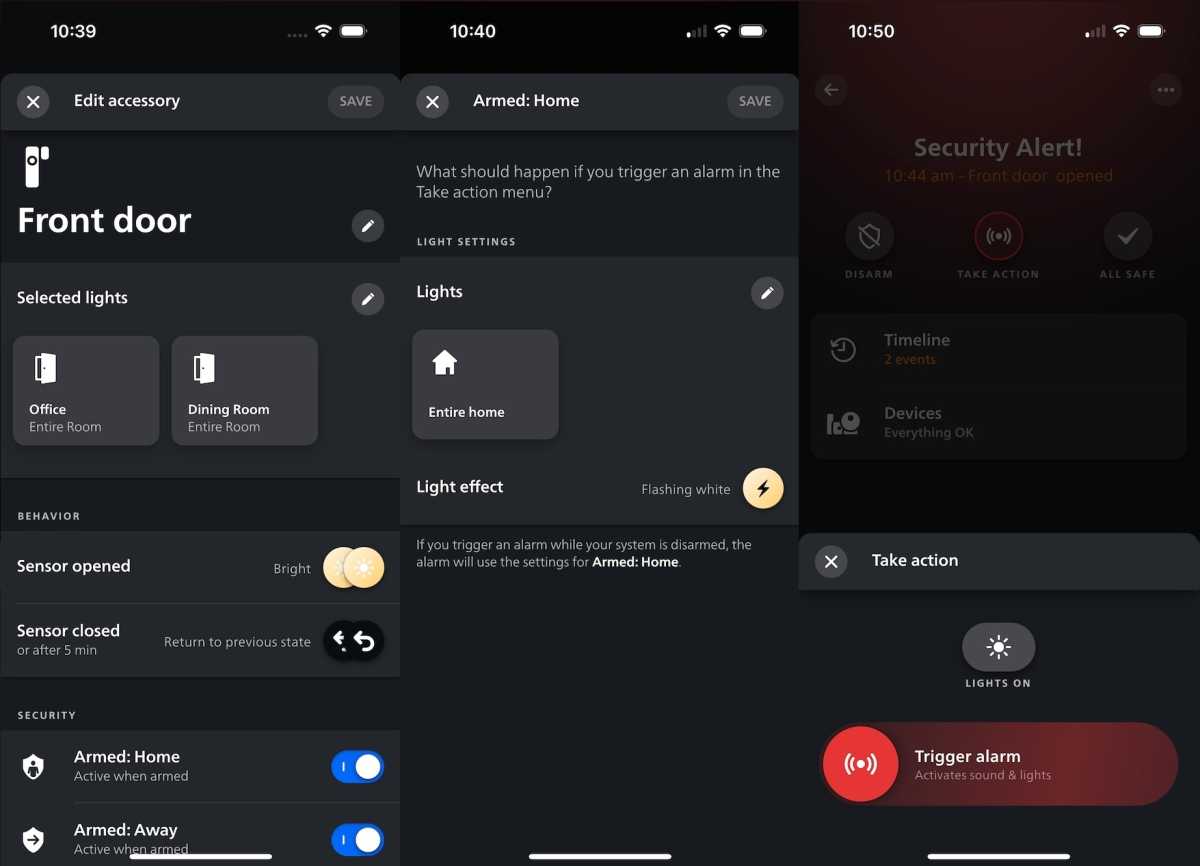
The Hue app lets you decide which of your Hue lights to activate when the contact sensor detects an entry or exit (left). You can also choose which lights will flash (center) when you trigger the alarm (right).
Ben Patterson/Foundry
If “Hue Secure” sounds suspiciously like a subscription plan, it is, although none of the features I just mentioned will cost you anything extra. What will cost more is cloud storage for one or more Hue Secure cameras, if you opt for them.
The Hue Secure Basic plan covers one camera for $3.99 a month or $39.99 a year and gives you 30 days of video storage, while the $9.99/month or $99.99/year Hue Secure Plus plan increases the storage to 60 days for all your Hue cameras. A paid Hue Secure plan is also required for motion and privacy zones (which, again, apply only to Hue Secure cameras, not the contact sensor.)
Hue Secure is off to a solid start, but it has a long ways to go before it can catch up to either Amazon’s Ring or Google’s Nest ecosystems. Ring, in particular, has a far wider range of security offerings, including entire alarm systems, keypads, video doorbells, and outdoor contact sensors (the Hue contact sensor is indoor-only). And while the Hue Secure contact sensor works with Alexa, it won’t trigger your Ring Alarm.
Now, Philips Hue seems committed to its new line of smart security devices, and more products and accessories are sure to arrive in the months ahead. But if you’re already (say) a Ring, Nest, or SimpliSafe user, it makes more sense to stick with the brand in which you’re already invested, particularly since all those brands have their own subscription plans.
Taken on its own, the Philips Hue contact sensor is one of the best door and window sensors we’ve tested. It’s well-made, easy to install, works with all the big smart home ecosystems, and works nicely with the Hue app and other Hue products, namely its lights. Yes, this contact sensor is relatively pricey, but you will save money if you purchase more than one at a time.
If you weren’t already aware, you can also buy a Philips Hue Indoor Motion sensor and a Philips Hue Outdoor Motion Sensor. We’ve reviewed both and found them to be excellent.
The real question is, are you already invested in another smart security system, like Ring? If not—and you’re willing to try Philips Hue’s nascent security line—then the Hue contact sensor is a safe bet. But if you have already installed devices from Ring, Nest, or other security brands, you might want to think twice.

