I’ve always been a big fan of Chromebooks. I like practical machines with a singular purpose and there’s nothing more straightforward than a Chromebook. They’re low-powered laptops designed with everyday tasks in mind. When I’m not messing around on my desktop computer, chances are I’m glued to my Chromebook, where I’m either typing up an article or checking the news on Twitter. Sometimes I like to play an archaic title like Final Fantasy IV (whale spaceship for the win!). However, most Chromebooks aren’t able to run more visually demanding games… until now.
Google recently announced that a small number of Chromebooks are able to run an early alpha version of Steam. It’s exciting if not groundbreaking news. I never thought I’d see the day when I could play Elder Scrolls: Skyrim on a Chrome OS-based notebook. It just seemed so beyond the realm of possibility. Unable to contain my excitement, I booted up the Acer Chromebook Spin 713 (which I’m currently reviewing) and gave it a whirl. Boy, was I surprised. The early alpha version of Steam for Chromebooks shows real promise.
Just an FYI, the alpha version of Steam is only available on a small number of Chromebooks. You’ve got to have the right hardware—at least 8GB of RAM and an 11th-gen Core i5 or i7 processor, a rare combination for often-modest Chromebooks, many of which often run Arm-based processors instead. Check out our roundup of the best Chromebooks if you want to learn even more about these low-cost laptops.
Setup is a real chore
IDG / Ashley Biancuzzo
Accessing the alpha version of Steam on a Chromebook is not straightforward. In fact, there’s a great deal of hullaballoo. You don’t simply download Steam from the Google Play store. You have to wade through some back channels, and this early support only runs with select games on a small number of Chromebooks. I won’t go in to too much detail here, as my colleague Mark Hachman has a great piece that really dives into the nitty gritty of it, but it involves entering command line codes in CROSH, which is Chromebook’s built-in terminal. It’s a little complicated and it took me longer than I’d have liked to get up and running.
Jumping through hoops puts me in a sour mood. It’s just too many steps. But hey, it’s a very early alpha.
One weird thing I encountered during the setup process: When the Steam client launches, the window is really tiny. Like, microscopic. The size is fine for ants but not for human beings. It’s not a huge deal, but it’s a little annoying. I had to lean in close to the display to make sure I was typing in my password correctly. I assume it’s a random quirk of the alpha version. You can maximize the screen, sure, but the text stays small. I wasn’t able to make the text any bigger, even after fiddling around with the display settings on the Spin 713. Insert shrug emoji here.
Holy crap! I’m playing Skyrim on a Chromebook!

IDG / Ashley Biancuzzo
And here’s the crowning moment! It has been a long time since I booted up my save file on Elder Scrolls: Skyrim. My Redguard assassin character is just as evil as I remember her to be. Accompanied by my hellhound and vampire lady friend, I decided to test out the combat by reigning hellfire on some unsuspecting farmers, because I’m a real jerk in these types of games. Basically, I wanted to see how smooth the gameplay was and if the controls were the same as when I play on a desktop computer.
The verdict? It’s good. Like, real good. There wasn’t any noticeable lag and the controls were what I expected. It basically mirrors how you’d play on a desktop computer with a full-sized keyboard and integrated graphics. You move around with the WASD and, in my case, triggering the Z key allows me to transform into a vampiric goddess. My only complaint is with the loathsome touchpad. In order to throw ice or fire at an innocent bystander (remember, I’m a jerk), I had to press down, aim, and release. I didn’t feel like I had much control. That said, it’s an easy fix. Just plug in an external mouse and you’re in business, same as you’d be if you ran Steam or Skyrim on a Windows laptop.
Platformers are a real joy
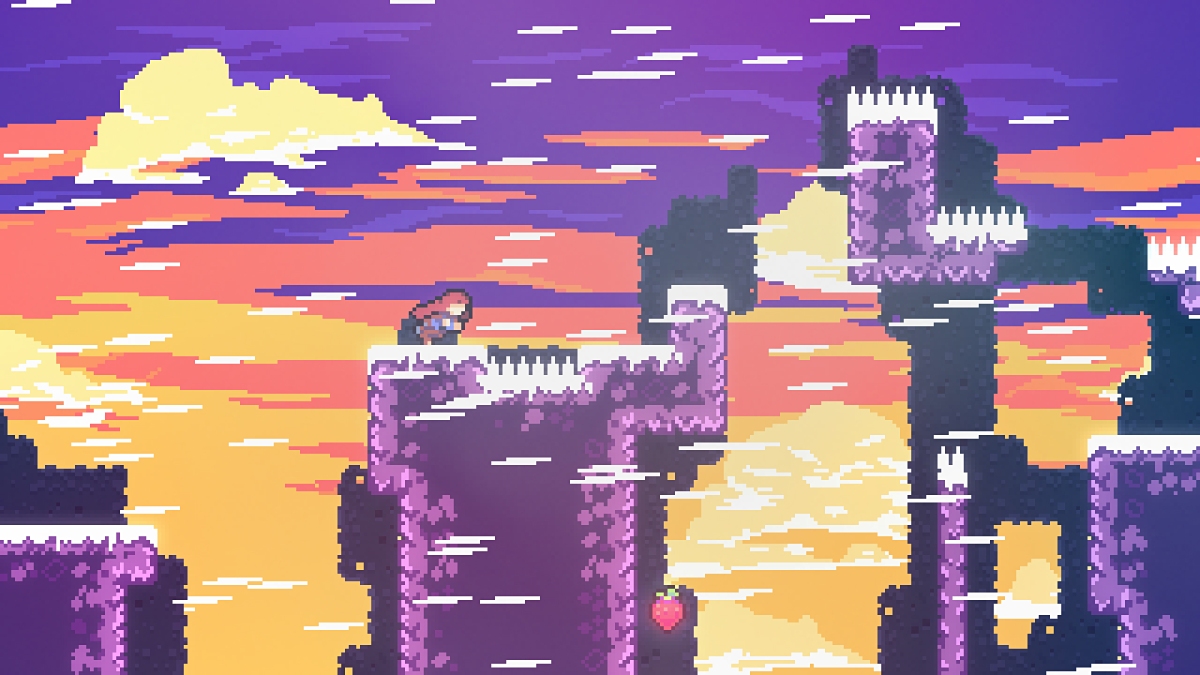
Celeste
Celeste is an absolute joy to play on a Chromebook (or anywhere else). The gameplay is totally smooth and the controls are what I expected. You move around using the arrow keys, and holding down the Z button allows you to scale the rocky blocks. I was able to guide the red-haired heroine through the first level with relative ease. Personally, I find it easier to play 2D platform games on laptops because reaction times are a bit more forgiving. In Skyrim, you have to react quickly or you’ll get squashed. And, let me tell you, the solitary night guards in Skyrim sure like squashing the likes of me.
Bottom line
My first impression of running Steam on a Chromebook is a positive one. I didn’t experience any crashes or too many quirks. The graphics look nice and smooth, and I was able to cause a bit of good old-fashioned havoc in Elder Scrolls: Skyrim with zero stuttering. Generally, I enjoyed it. The couple of games I tried were entirely playable.
While older titles run great, triple-A titles might be another story. It’s likely not a possibility, at least in the near future, especially given the modest nature of most Chrome OS hardware. There’s a reason this early Steam support is limited to a select group of games. But as a longtime Chromebook stan, I’m really excited about this addition. Running Steam games on a Chromebook may still be in its infancy—witness the limited number of supported games and laptops at this point—but the future is looking real bright, especially with RGB-laden gaming Chromebooks and support for variable refresh rate displays seemingly coming down the pipeline.

