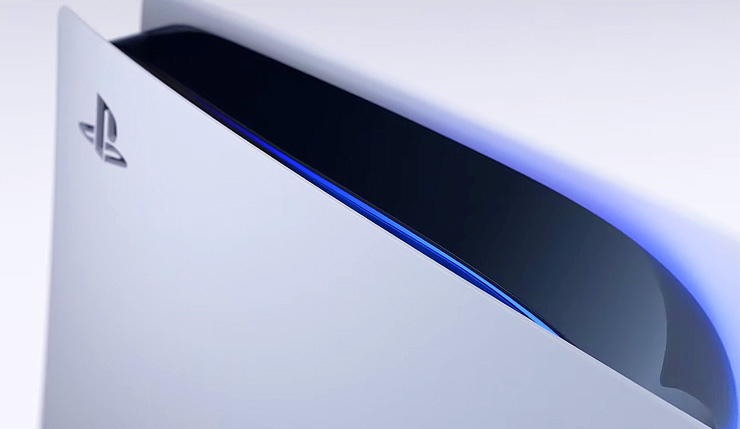As it stands, Sony’s freshly-released PS5 doesn’t support native 1440p resolution, but some displays can allegedly trick the console into accepting a 4K signal before downscaling it.
The PS5 currently doesn’t support 1440p resolution due to Sony having focused on TV displays. As reported earlier, this isn’t a technical issue and Sony has said that native 1440p support might be added through an update in the future if there’s enough demand for it. As covered yesterday, MSI has already promised a fix to support the resolution through its ‘console mode’ on some of its monitors.
Aside from MSI, however, there might very well be more displays to can ‘fix’ the issue for PS5 players wanting to play on their 1440p screens. As tweeted by Twitter user Axel (@1AxelGaming1), a 1440p display with HDMI 2.0 was connected to the PS5, and according to the console’s display info, its outputting in 4K resolution, after which the resolution is being downsampled to the display’s resolution.
This is the monitor I’m using:
Dell 32 Curved Gaming Monitor
– S3220DGF* 1440p resolution
* 144hz over HDMI
* 165hz over Display PortSomething important to note is that it has HDMI 2.0 and I think that is how it is able to render 4k but output 1440p resolution on my #PS5 .
— 🎮I1AXEL1I💻 (@1AxelGaming1) November 12, 2020
Some 1440p displays have a built-in downscaler that tricks the PS5 to accept a 4K signal from the monitor. This leads to the console sending out a 4K signal, which is then being processed by the display’s built-in downscaler to scale the signal down to 1440p resolution afterward.
Reddit user ‘OnkelJupp’ has compiled an ‘incomplete’ list of 1440 displays that offer a built-in downscaler (the MSI displays have all been mentioned in the aforementioned ‘fix from MSI).
- Gigabyte AD27QD
- Gigabyte FI27Q-P
- Gigabyte FI27Q
- Gigabyte CV27Q
- Gigabyte G27QC
- Samsung G7
- Samsung G5
- Samsung CHG70
- LG 34WL750
- LG 32GK650F
- LG 27GL850
- LG 27GL83A
- Asus VG27AQ
- Asus VG27WQ
- Asus VG32VQ
- Asus XG279Q
- Lenovo Y27Q
- Acer VG271UP
- MSI MAG272QR
- MSI MPG343CQR
- MSI PS321QR
- MSI MPG341CQR
- MSI MAG274QRF-QD
- MSI MPG341CQRV
- MSI MAG274QRF
- MSI MAG342CQR
- MSI AG321CQR
- BENQ EX2780Q
- BENQ EX3203R
“The most obvious pro is that the picture quality looks very close to a native 4K display”, the Reddit user writes. “You will also not need an HDMI 2.1 display, 2.0 is enough. The biggest con is that the highest refresh rate that you will be able to experience is 60Hz. You won’t be able to display 120Hz games.”
While we weren’t able to verify whether all of these displays all trick the PS5 in sending out a 4K signal to be downsampled by the display, it might be worth checking out if you currently have one of these displays.