Expert’s Rating
Pros
- Long-overdue high-res video: 1,536×1,536 pixels
- Long-overdue package detection
- 1:1 aspect ratio shows visitors from head to toe
- Ring’s smart home and home security ecosystems are deep and wide
- Operates on either battery or low-voltage power
Cons
- 2.4GHz Wi-Fi connectivity only
- Color pre-roll video is not supported
- Ring Protect subscription required to unlock all features, including recording
Our Verdict
Ring made significant improvements to video resolution and aspect ratio and added package detection to maintain its position as the best video doorbell for most people–unless you’re looking for the best Google Assistant or Apple HomeKit compatibility.
Price When Reviewed
$179.99
Best Prices Today: Ring Battery Doorbell Plus

$179.99
We’ve long recommended Ring’s video doorbells as the right choice for most people, albeit with two caveats: First, lots of competitors offered doorbells with higher resolution and wider fields of view. Second, you need to buy a Ring Protect subscription to get the full value from nearly any Ring product.
The Ring Battery Doorbell Plus finally eliminates the need for the first caveat. The second still stands.
This review is part of TechHive’s in-depth coverage of the best video doorbells.
What are the best new features of the Ring Battery Doorbell Plus?
A significant increase in video resolution is the single biggest improvement over past Ring video doorbells. The Ring Video Doorbell 4, for example, is limited to 1080p video resolution with a 16:9 aspect ratio and a 160 x 84-degree field of view (horizontal by vertical). That model did a poor job of showing packages left on the porch.
The new model boosts video resolution to 1,536 pixels with a 1:1 aspect ratio. That gives it a 150-degree field view in both directions. The new device supports color night vision, and there’s an option to enable high dynamic range. Both features improve image quality—at night, in the case of the former—but at the expense of battery life.
The deeper you are into the Ring ecosystem, the more benefit you’ll derive from having a Ring Battery Doorbell Plus at your door.
As you can see from the screenshots of the Ring app, the Ring Battery Doorbell Plus delivers a head-to-toe view of visitors standing in front of the camera, and it can capture a broad swath of your porch from left to right.
A new Package Alert feature—one of many features that depends on a Ring Protect subscription (more on that in a bit)—will send you an alert when motion is detected in the camera’s field of view and a package is left on your porch (you can create a single package-detection zone independent of the three motion-detection zones).
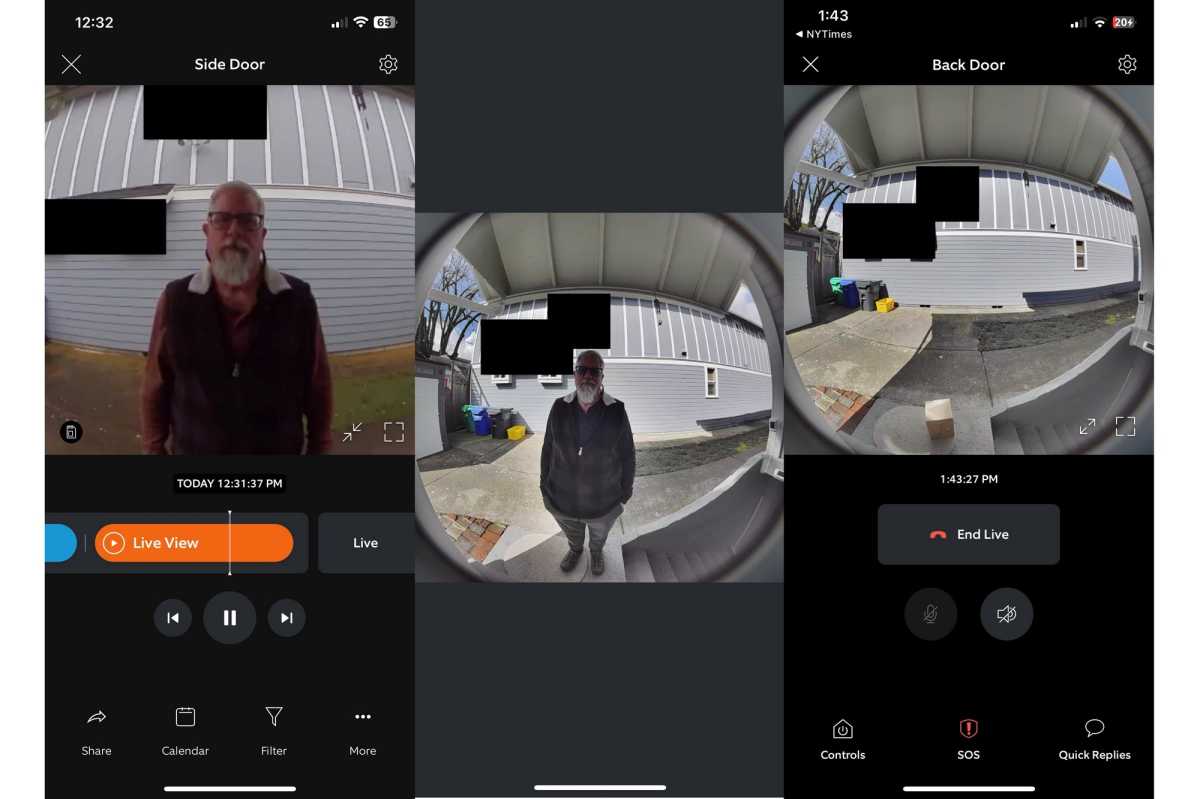
The Ring Battery Doorbell Plus (center) captures your visitors from head to toe and it can detect packages left on your porch. As you can see from the screenshot on the right, the Ring Video Doorbell 4 couldn’t do either of those things.
Michael Brown/Foundry
Ring says this feature works with packages that are 10 inches or larger on each side, but that envelopes, tubes, and food deliveries might not generate an alert. In my testing, the camera “saw” smaller packages—even if they didn’t trigger a package alert—provided they weren’t pushed up against the wall immediately below the doorbell. That increased vertical field of view is a major improvement over past Ring doorbell cameras, and one that Ring badly needed to keep up with the competition.
The doorbell can discern between motion associated with people and other types of motion (animals and vehicles, for instance). You can program it to ignore either type of motion (you’ll want to leave it on for people), but many of Ring’s competitors offer more sophisticated options, including facial recognition.
To ensure privacy, you can mask areas within the camera’s field of view, so they’re not monitored for motion, recorded, or displayed in the Ring app. This is useful for blocking a neighbor’s windows or doors, but you’re only allowed to create two such zones of varied sizes.
Is the Ring Battery Doorbell Plus easy to install?
Ring consistently does an excellent job guiding users through the installation process. The Ring app takes you through it step by step, giving you the option to watch short how-to videos along the way.
If you’re upgrading from a Ring Video Doorbell 4, you’ll be pleased to know that the new doorbell’s mounting holes are in the exact same location—you won’t need to drill any new holes.
The app recommends installing a wedge mount if there are steps leading up to your door, which will angle the camera’s view down to deliver that head-to-toe view, but Ring doesn’t include that accessory in the package (it does include a corner kit that will shift the doorbell’s point of view to the left or right).

The Ring Battery Doorbell Plus can operate on the same battery as every other battery-powered Ring camera.
Michael Brown/Foundry
While its name might have you thinking otherwise, the Ring Battery Doorbell Plus can operate on either hardwired electrical power (specifically, 8-24 volts AC, with a 50/60Hz transformer) or with the included rechargeable battery. Plugging in a $35 Ring Chime accessory will supplement the alerts you receive on your smartphone when someone rings your doorbell. The quick-release battery is easy to remove and install, and Ring sells the battery separately for $35 if you want to keep one charged and ready to swap.
Once you’ve mounted the doorbell and inserted the battery into the housing, you’ll snap on the cover plate and insert a retention screw into the case that secures the cover and the battery.
Ring must have had lots of trouble with customers using the wrong screw for this job, likely damaging or destroying the battery in the process, because the company goes to great lengths to ensure you use the correct one: There’s a prominent warning label on the doorbell itself, and at least two warnings appear in the app’s set-up process. The battery-retention screw is unusual, so it’s good that Ring provides a spare along with a small screwdriver for the job.

If you’d prefer to use low-voltage wiring, the Ring Battery Doorbell Plus can handle that, too.
Michael Brown/Foundry
Curiously, Ring has taken a step backwards in terms of Wi-Fi connectivity: Unlike the dual-band Ring Video Doorbell 4, the Ring Battery Doorbell Plus can only connect to 2.4GHz Wi-Fi networks. If you’ve installed other Ring products on your network, the app will have retained your Wi-Fi credentials and you won’t need to provide them again.
Ring puts a micro-USB cable in the box, but you’ll need to provide your own power source to charge the battery. You can also purchase a solar panel for the doorbell that will continuously trickle charge its battery. Ring uses the same battery for a host of its cameras, and I’ve used a solar panel to keep a Ring Stick Up Cam Battery continuously charged for more than a year, despite Portland, Oregon’s perpetually gray skies.
What other features does the Ring Battery Doorbell Plus have?
Here’s a list of the other most notable Video Doorbell Battery features that do not require a Ring Protect Plus subscription. Any of these settings can be disabled if you don’t find them useful:
- In-app alert tones: You can choose from 24 tones that will play when someone presses the doorbell button, and 18 sounds that play will when the doorbell detects motion.
- Quick Replies: You can select from several pre-recorded messages that will automatically play when a visitor presses the doorbell button.
- Motion Schedules: You can set schedules when motion detection will be ignored.
- Motion Frequency: Customize how often the doorbell will check for motion. Longer intervals will increase battery life. You can also snooze motion alerts, which can be useful for those times you’re sweeping the porch or watering your plants.
- Motion Sensitivity: Use a slider to customize how sensitive the doorbell is to motion: Decrease sensitivity if you’re getting too many alerts; increase it if the camera is missing events. There’s a similar control for package detection sensitivity.
Which Ring Battery Doorbell Plus features require a subscription?
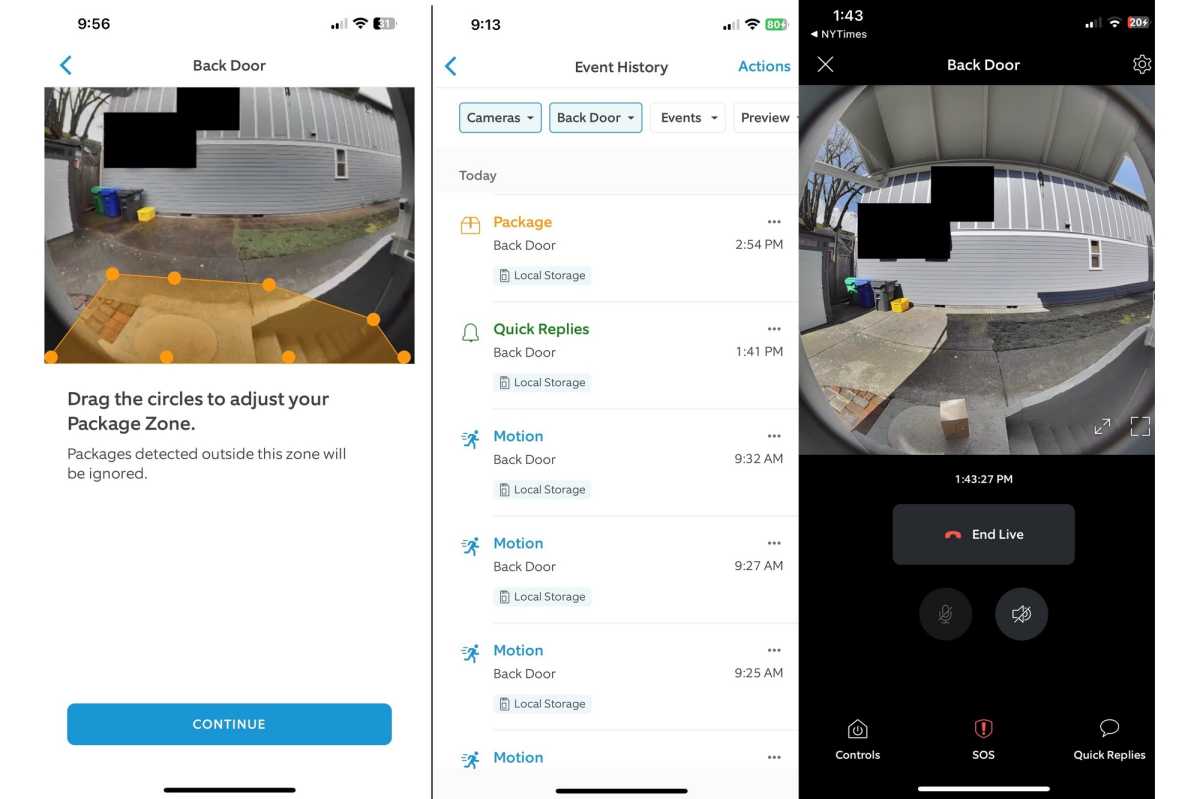
You can create one package-detection zone (left) in addition to up to three motion-detection zones. The Ring app logs all events, including package deliveries.
Michael Brown/Foundry
As I’ve already mentioned, many of the Video Doorbell Battery Plus’s more advanced features—and what seems like some of its basic functions—require you to have a Ring Protect subscription. Without one, you’re limited to live-streaming video. You can engage visitors in front of the doorbell in conversation, but you can’t record any events. Your doorbell won’t be able to trigger other Ring or third-party devices, and it won’t stream video to an Echo smart display.
Ring Protect Basic costs $3.99 per month or $39.99 per year, but it’s good for only one Ring doorbell or camera. The Plus plan costs $10 per month or $100 per year and covers an unlimited number of Ring cameras. The more expensive Pro plan would be of interest only if you also have a Ring Alarm or Ring Alarm Pro system. More on how the doorbell integrates with those systems in a bit.
- Snapshot Capture: Uses the doorbell’s camera to snap a photo either once every hour or—at the expense of battery life—every 14 minutes to deliver a timelapse video of everything that’s happened in front of the doorbell.
- Quick Replies: You can select from several pre-recorded messages that will automatically play when a visitor presses the doorbell button. With a subscription, you can invite visitors to record a voicemail that you can listen to later.
- Video History: All video events are stored in the cloud for 180 days. You can scroll through a timeline to review them.
- Video Saving and Sharing: You can share video recordings with others, and you can download up to 50 of them at a time. Those features could be useful if you need to share evidence of a break-in with the police.
- Person Alerts: The doorbell will produce a notification only when its camera detects a person.
- Camera Home and Away modes: You can program the doorbell to behave one way when you’re home and differently when you’re away.
- Rich Notifications: The doorbell will send you a snapshot of the event that triggered the alert.
- Linked Devices: Doorbell motion events can trigger other Ring products, Amazon Echo devices, and some third-party devices to perform actions in response.

Playing back a motion-triggered video recording from the Ring Battery Doorbell Plus.
Michael Brown/Foundry
Color pre-roll video is one feature you won’t get with the Video Doorbell Battery Plus. Pre-roll starts motion-triggered video recording up to four seconds before the doorbell sends an alert, increasing the chance that you’ll see what triggered the motion alert even if your visitor didn’t push the button.
What features does the Ring ecosystem offer?
The deeper you are into the Ring ecosystem—and by extension, the Amazon smart home ecosystem—the more benefit you’ll derive from having this security camera at your door.
If you have Ring smart lighting products, the Video Doorbell Battery Plus can trigger them to turn on. If you have an Amazon Echo smart speaker, the speaker can announce when a visitor rings the bell or when it detects motion. If you have an Echo smart display, you can easily stream video from the doorbell to the display by saying something like “Alexa, show me the front door.”

The Ring Battery Doorbell Plus has excellent night vision. Those black blocks are privacy zones covering the windows on my neighbor’s home.
Michael Brown/Foundry
Integrating a Ring video doorbell or camera with the Ring Alarm Pro home security system/Wi-Fi router combo and a Ring Protect subscription unlocks a host of features you won’t get from competing products. With a microSD card installed in the alarm system, you can configure any Ring camera or doorbell to record video to that local storage. Video processing is then performed locally, which will happen more quickly than if the file is sent up to the cloud, processed, and then sent back down.
Finally, you can set the Ring Alarm Pro’s cellular backup feature to kick in and provide internet connectivity for any or all of your Ring doorbells and cameras should your primary broadband service be disrupted. Plus, you can purchase battery back-up packs for the Ring Alarm Pro to ensure your home security system and the devices connected to it continue to operate in the event of a power outage.
The flipside of that coin, of course, is that you only get these advanced features if you are deep into the Ring ecosystem and you’re paying for a Ring Protect subscription. If your smart home revolves around Google Assistant or Apple HomeKit, you’ll be much less interested in what the Ring Battery Doorbell Plus has to offer.
Should you buy a Ring Doorbell Battery Plus?
Ring invented the video doorbell, and it still makes the best product for most people. That goes double for Alexa-based smart-home dwellers, and triple for folks who already have other Ring products.
The Video Doorbell Battery Plus features long-overdue improvements in resolution and field of view, and it’s competitively priced. Unless you’re convinced you don’t need event recording, factor the cost of a Ring Protect subscription into your purchase. You’ll get a 30-day free trial with the purchase of the doorbell, which will give you plenty of time to decide if it’s something you need long term.
If you want just a video doorbell and nothing else, there are plenty of less-expensive alternatives to consider. Amazon’s other smart home product builder, Blink, offers the Blink Video Doorbell for just $50. A $30-per-year subscription enables video recording to the cloud, or you can add the $35 Blink Sync Module and store recordings locally on a USB flash drive.
Google fans, meanwhile, should pick either of that company’s excellent products: The Nest Doorbell (Battery) or the Nest Doorbell (Wired). Both are priced the same as Ring’s new product: $179.99. Logitech’s Circle View Doorbell ($200) gets our recommendation for best HomeKit-compatible video doorbell.

