Winter is coming, and that means your trip to the mailbox is about to get a bit nasty. And the only thing worse than trudging to the mailbox in the rain or snow is having to do it twice because the mail carrier is later than usual that day.
Two years ago I reviewed Smart Alert for Mail (SAM), a simple device designed to sound an audible alert in your house when the mailbox is opened. Now smart home giant Ring is getting in on the game, with a more sophisticated device that integrates with the Ring environment.
The Ring Mailbox Sensor is essentially a Ring Motion Sensor that has been modified to support an external antenna, which is included. Like that device, the Mailbox Sensor depends on the Ring Smart Lighting Bridge to connect to your Wi-Fi network. The Bridge sits in your house, preferably in a window overlooking your mailbox, and its network can support up to 50 compatible Ring devices (e.g., Solar Pathlights, smart bulbs, and the like). If you already have a Ring Bridge, you don’t need another one (indeed, you can only deploy one per household). If that’s your situtation, you can buy the Mailbox Sensor by itself and save $20.
 Ring
RingYou can buy the Ring Mailbox Sensor with the Ring Smart Lighting Bridge that it requires, or without it for $20 less if you already have one.
The Mailbox Sensor itself goes, naturally, inside your mailbox. You just affix it to the inside of the door with (extremely sticky) double-sided tape. When the door opens, it sends an alert to the Bridge, which can then do any number of things. You get a notification in the app, you can set Ring chimes to alert, and you can even set Ring cameras to start recording—handy if you suspect a mail thief is casing the neighborhood. The system also connects with Alexa, so you can have your compatible smart speaker announce when the mail has arrived.
The Mailbox Sensor hardware is less sexy than I had hoped, in part because it’s semi-ruggedized for outdoor use. The large sensor is heavy and bulky, but it’s nothing compared to the antenna you must connect to the device in order for it to work. This monstrosity takes the form of a 17-inch long braided copper wire attached to a large plastic paddle. It attaches to the sensor via an L-shaped connector that snakes underneath the sensor housing (which also contains three AAA batteries).
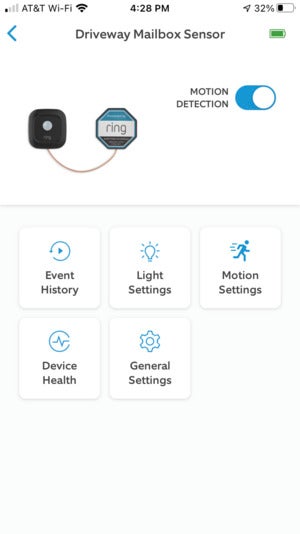 Christopher Null / IDG
Christopher Null / IDGWhen the Ring Mailbox Sensor detects your mailbox has been opened or closed, it can send you an alert as well as trigger other Ring devices to get your attention (including having a nearby camera snap a picture).
In concept, you’re supposed to carefully thread the antenna outside and attach it to the side of the box, keeping all the cables nice and tidy. Ring doesn’t just suggest with complete seriousness that you drill a hole in the mailbox in order to make this possible, it even includes a drill bit in the package.
When I first set up the device, I did as directed, attaching the antenna paddle to the side of my brick mailbox enclosure. The problem was immediately apparent: The antenna placement wasn’t good enough, mainly because my mailbox is about 220 feet away from the bridge (and obscured by foliage and trees).
Ultimately the only way I could get the antenna positioned to connect with any degree of reliability was to let it dangle downward from the box. Aesthetically, this doesn’t have nearly the level of sophistication that Ring’s official press photo has, which you can see up top. A photo of my more real-world antenna configuration is below.
Even with the antenna hanging vertically, I had trouble getting the bridge and the mailbox sensor to communicate reliably. The sensor would connect to the bridge for a few minutes—or even a few hours—but invariably it would go offline. I spoke to Ring about the problem, and at 220 feet, an engineer said, I was probably at the outer limit of the device’s range, particularly given the lack of line-of-sight to the bridge and the construction of my mailbox.
 Christopher Null / IDG
Christopher Null / IDGThe author’s mailbox housing didn’t allow for an ideal installation, and the mailbox’s distance from the house didn’t help matters.
Ring sent me a new antenna to try, which ultimately gave me the same results: Restarting the device by removing batteries would cause it to reconnect for a time, then it would finally drop offline again. It’s also extremely tough to get the antenna reseated in the socket when you remove the case or replace batteries. Since the connection is underneath the sensor housing, I had to wedge a small screwdriver underneath it to gently wiggle the antenna plug back into place.
Ultimately, I had no choice but to move the device closer to my house, and at about 130 to 150 feet I found things to be considerably more reliable. Unfortunately, my mailbox is not located 130 to 150 feet from my house, which means this solution just isn’t workable for me in the long term. Your mileage will vary. For what it’s worth, Ring doesn’t offer an official range, even when I pressed the company, saying only it can “work up to hundreds of feet but is dependent on home and yard setup/obstructions.”
TechHive Editor Michael Brown also tested the device and had a similar experience. His mailbox is even further from his house—more than 300 feet—but there’s a relatively clear line of sight from his Bridge to his mailbox. Basically, this device won’t work for the people who would benefit the most from it.
That said, with the sensor closer to my home, I was able to test some of the more fun features of the device, namely the integration with Alexa. That’s cool and all, but what I really need Alexa to do is figure out a way to boost the device’s range an extra 70 feet. Ring says its Mailbox Sensor will work with Amazon’s long-range Sidewalk network technology in the future. In theory, that should greatly help to resolve range issues like this, but there’s no timeline for the rollout at present.

