Expert’s Rating
Pros
- Maps in 2D and 3D
- Many options for customizing cleaning jobs
- Self-empties dustbin when it returns to its dock
Cons
- Can’t initiate spot cleaning from Roborock app
- Users must manually initiate auto-emptying when dustbin is full
- Editing maps can be challenging
Our Verdict
The Roborock Q5+ is a high-performing, auto-emptying robot vacuum, but its inability to recognize when its dustbin is full will limit its appeal for users desiring fully autonomous cleaning.
Price When Reviewed
$699.99
Best Prices Today: Roborock Q5+
$479.99

$699.99
Roborock’s Q5+ robot vacuum is its mid-priced model (currently street-priced at $479.99 at some online retailers and at Roborock’s own website), but that belies its wealth of premium features. It comes with an auto-emptying dustbin, it can map multiple rooms and floors in 2D or 3D, and it supports cleaning customizations such as no-go zones and area cleaning.
Unfortunately, it also has one big flaw that undercuts the autonomous nature of self-emptying robot vacuums.
There’s nothing remarkable about the Q5+’s design. The vacuum measures a fairly standard 3.78 x 13.78 x 13.78 inches (HxWxD), so it’s narrow enough to squeeze through chair legs and short enough to get under couches and beds. There are two buttons on top—Power and Home—along with the dustbin/filter assembly, which lifts easily out of the vacuum’s body. Notably, the filter is washable—you simply remove it from the dustbin for a rinse then reinstall it—eliminating the added cost of buying replacements every few months. The roller brush on the bottom is also removable in the event you need to dislodge some debris or untangle pet hair using the accompanying cleaning tool.
The auto-empty dock is 16.5 inches tall and comes in two pieces—the docking platform and the canister—that must be slotted together. The top of the canister comes off so you can access the 2.5-liter dust bag, which accommodates about 7 weeks of cleanings, depending on the size and state of your floors.
This review is part of TechHive’s in-depth coverage of the best robot vacuum cleaners.

The Roborock Q5+ cleans in an efficient zone-by-zone pattern.
Michael Ansaldo/Foundry
You need the Roborock app to operate the vacuum and use its many features. Once you register an account, just select the Q5+ from a Roborock product list and follow the prompts to pair it and connect to your Wi-Fi. The Q5+ maps the room the first time it cleans it, using LiDAR along with its bumpers and sensors to navigate.
After my first cleaning job, I was presented with a map that divided my downstairs level into two color-coded areas: the living room and the kitchen/bathroom/entryway. I was able to divide that second area into three distinct rooms using the map-editing features, which also allowed me to merge rooms, assign floor types, and add virtual barriers and no-go zones to limit the vacuum’s access to designated spaces. Some of these edits can be tricky given the size of the map, and it often took multiple attempts to split a room or place a virtual wall in the precise spot. But customizing the map in this way gives you the ability to include or exclude particular rooms during cleaning, dispatch the vacuum to target specific areas, and designate times and suction modes for cleaning jobs.

The top of the self-empyting dock comes off to access the dust bag.
Michael Ansaldo/Foundry
The vacuum has a maximum suction power of 2700Pa, and four suction modes: Quiet, Balanced, Turbo, and Max. It will automatically boost suction power when transferring from hard floors to carpet. Although, it has slightly less suction than premium models—Roborock’s Q7 Max boasts 4700Pa—it has plenty of power to deal with dust, food crumbs, dirt, pet hair, and other common household debris. The battery has a runtime of around 180 minutes on a full charge.
For every cleaning, the Q5+ plans a route according to its scan of the room. It splits the room into zones, cleaning along the zone edges first and then within the zone in a zig-zag pattern. This zone-by-zone approach delivers much more efficient cleaning than typical non-mapping robots do. The Q5+ can also perform spot cleaning; curiously, however, you can’t initiate this from the Roborock app. Instead, you must press and hold the Home button on top of the vacuum, which prompts it to clean the 4.9-foot-square area in which it is centered.
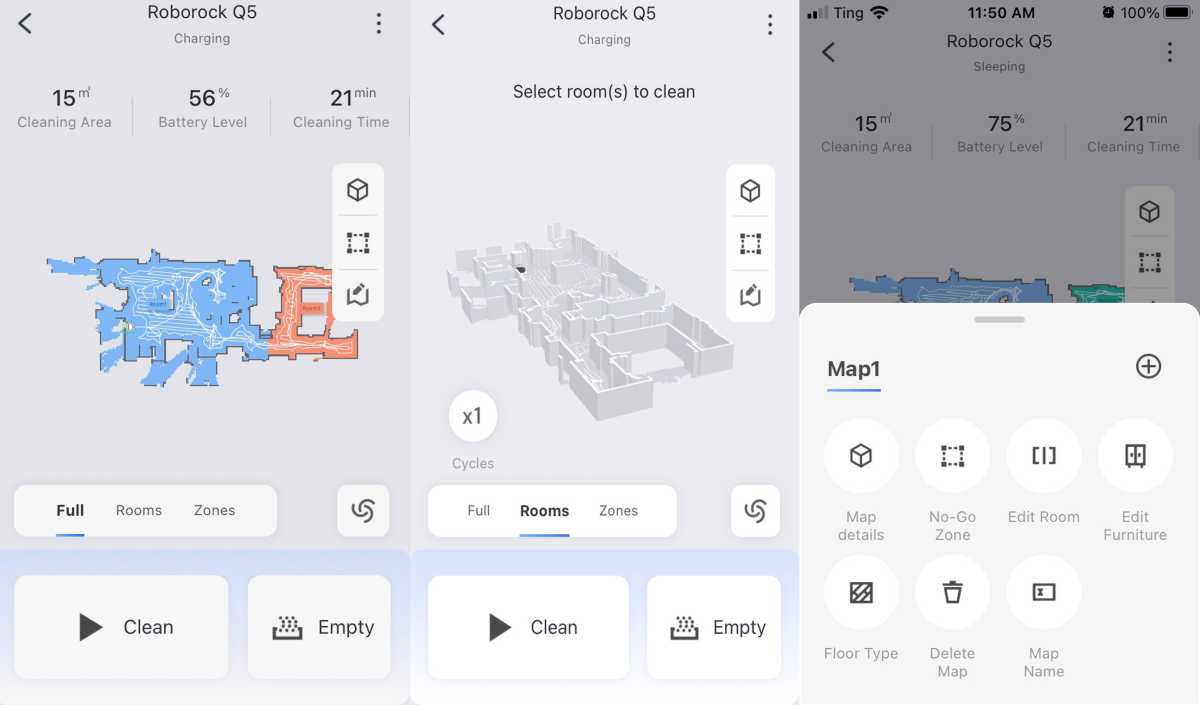
The Roborock app supports mulitple maps in 2D and 3D as well as many customization options.
Michael Ansaldo/Foundry
The vacuum auto-empties its dustbin each time it re-docks after a cleaning job. If the dustbin fills before the Q5+ is done cleaning, though, you must manually press its Home button to send it back to the dock to trigger emptying, and then restart cleaning. This is the Q5+’s one major shortcoming. Most other self-emptying vacuums have auto-empty sensors that recognize when the dustbin is full and automatically send the vacuum back to its dock to empty the dustbin. This feature is perhaps the biggest draw of auto-emptying vacuums, because it frees you from needing to supervise the robot. It wouldn’t be surprising if its absence here is a deal-breaker for many potential users.
And that’s a shame because the Q5+ otherwise delivers the features you need to make vacuuming a less onerous chore at a palatable price, and if you can stomach a little manual intervention, you will be delighted with the results. But if nothing less than fully autonomous cleaning will do, you’ll have to look elsewhere.

