Expert’s Rating
Pros
- Saves energy, which saves money
- Easy to program
- Compatible with Hubitat and Samsung SmartThings hubs
- Zigbee has better range than Wi-Fi
- Sinopé has its own broad smart home ecosystem
Cons
- As a Zigbee device, it requires a bridge to Wi-Fi (a Wi-Fi version in the works)
- Optional leak sensor is expensive
- Compatible only with electric water heaters, meaning there is no version for gas-powered appliances
Our Verdict
If you have an electric water heater, the Sinopé Calypso will save you money by shifting your water-heating routines to off-peak times when electricity costs less. The process may require some programming, but Sinopé’s Neviweb app is very easy to use. Have a gas water heater? Look at Aquanta’s similar product—it’s equally great.
Price When Reviewed
Calypso: $89.99 (tested with Sinopé GT130 Zigbee gateway, $89.99, and Sinopé water detection cable kit, $74.99. Total cost as reviewed: $254.97)
Best Prices Today: Sinopé Calypso (model RM3500ZB)
$89.99
Hot water is an essential element of a comfortable home life. Unfortunately, most tank-style hot water heaters waste a lot of energy by keeping 40, 50, or more gallons of water hot 24 hours a day, when it’s more likely needed only in the mornings and again in the evenings. Replacing your water heater with a smart model or switching to a tankless model that only heats water on demand are expensive solutions to that problem. Attaching the Sinopé Calypso Smart Electric Water Heater Controller ($89.99) to your existing water heater is a whole lot cheaper, so you’ll recoup your investment a whole lot faster.
Before I get much deeper into this review, however, I should note two things: First, Sinopé’s product only works with electric water heaters. Second, the device uses the Zigbee wireless smart home protocol, so you’ll need a Zigbee-to-Wi-Fi bridge to go along with it. That bridge can be a smart home hub you might already have—the Calypso is compatible with Hubitat and Samsung SmartThings hubs—or you can buy Sinopé’s own GT130 gateway ($89.99), which is how I’ve been evaluating the product for the past several months.
The Sinopé Calypso saves you money by preventing your water heater from heating water when you don’t need it.
You can control the device with Sinopé’s own Neviweb app or with voice commands spoken to Amazon Alexa or Google Assistant. The Calypso is is not compatible with Apple’s HomeKit ecosystem (Sinopé’s Wi-Fi products, on the other hand, are HomeKit compatible), but Sinopé tells me a Wi-Fi version of the Calypso controller is in development. The company plans to ship it in the fall of 2023 (price tba). None of Sinopé’s smart home products are Matter certified today, but that standard is still so new that that shouldn’t be considered a shortcoming.
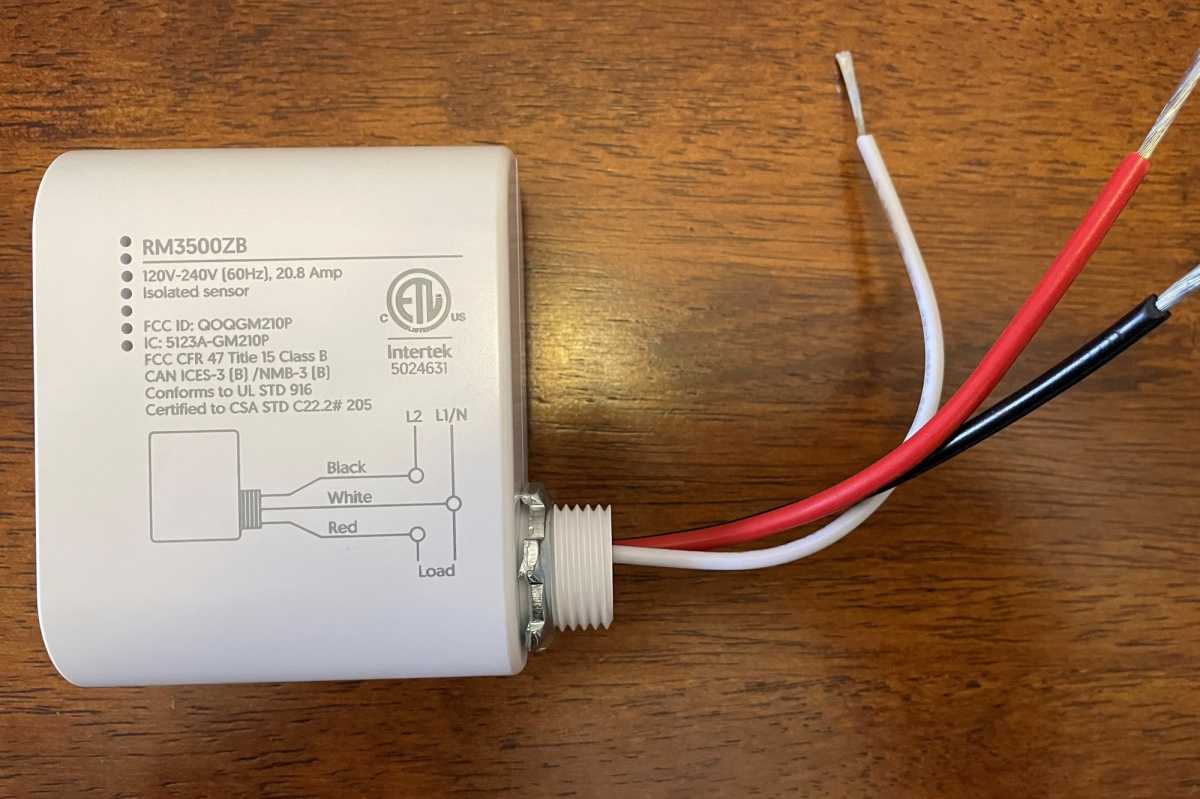
The Calypso is deceptively simple looking, having just three pigtail wires: Line 1/neutral, Line 2, and Load. Just don’t forget that you’re dealing with a 240-volt circuit if you install it yourself.
Michael Brown/Foundry
An alternative for natural gas water heaters
If your water heater is powered by natural gas, Aquanta also has a great water heater controller, and it’s available in models for both gas and electric appliances (different SKUs, $149 each plus shipping). And like Sinopé, Aquanta offers an optional leak sensor, but it’s significantly less expensive ($25 vs. $130 for Sinopé’s accessory). Aquanta’s controller, however, connects directly to your Wi-Fi network (2.4GHz only). That could be a problem if your water heater is too far from your router, or if there are too many signal-blocking barriers between the devices.
What does the Sinopé Calypso look like?
The Calypso is a small box with rounded corners. It measures 3.38 x 1.34 x 2.76 inches (76.2 x 34 x 70.1mm) (HxWxD) and it must be hardwired to the electric wiring that powers your water heater. Given that an electric water heater operates on a 240-volt circuit, I recommend hiring an electrician to install the device. Sinopé paid for its product to be installed on my home’s water heater for this review.

The Calypso has one input for a sensor that monitors the tank’s water temperature and a second input for an optional water sensor.
Michael Brown/Foundry
The Calypso has one input for a temperature sensor that monitors the temperature of the water in the tank, and a second input for an optional leak sensor cable ($75) that ends in a water-sensing probe. The probe rests on the floor at the base of the water heater or in the water heater’s drain pan. If this probe detects the presence of water, it will send a push notification to your phone and temporarily shut down your water heater as a precaution. Water at the base of your water heater could indicate that the tank is leaking, or that its T&P (temperature and pressure) relief valve has opened to prevent the tank from overheating or rupturing.

Sinopé sent a junction box, its GT130 Zigbee gateway (left), and a water sensor cable kit (top right) along with the Calypso smart electric water heater controller (bottom right) for this review.
Michael Brown/Foundry
I had thought Sinopé missed an opportunity for product synergy by not making the Calypso’s optional leak detector cable compatible with its Sedna Smart Water Valve (2nd Gen), but a pre-publication fact-check query disabused me of that notion. There are two versions of the Sedna: One that operates on Wi-Fi networks and one that uses Zigbee (and a Zigbee-to-Wi-Fi bridge, such as Sinopé’s GT130) gateway). If you have the latter variety, and the Calypso’s leak sensor detects water, it will send a signal to the Sedna to shut off your main water supply in addition to sending a push notification to your phone. The Calypso can’t do that with the Wi-Fi version of the Sedna.
Sinopé, however, doesn’t recommend relying on the first scenario unless every device in the chain—the Calypso, the GT130 gateway, your router, and your broadband gateway—are all plugged into uninterruptible power supplies. If the power goes out or your broadband connection goes down, the Calypso won’t be able to send a signal to the Sedna. The better approach, Sinopé says, is to rely on the Sedna’s own leak sensor. The Sedna, by the way, does have an optional battery back-up feature—you just need to supply the batteries.

The Calypso comes with a sensor that monitors the temperature of the water in the tank. You can plug in an optional leak sensor that will warn you with a push notification if your water heater leaks.
Michael Brown/Foundry
How does the Sinopé Calypso save you money?
Like the Aquanta device I mentioned earlier, the Sinopé Calypso saves you money by preventing your water heater from heating the water when you don’t need it. Water heaters are insulated, so unless yours is in a very cold environment, the water in the tank should retain a lot of heat between cycles. But as we’ll discuss shortly, the controller won’t let the water in the tank ever fall below whatever minimum temperature you set.

In addition to wiring the controller in line with the 240-volt line powering your water heater, an installer will need to access the water heater’s own controller.
Michael Brown/Foundry
The Calypso relies on routines you create in the Neviweb app (or in your compatible smart home hub if you have one) to turn your water heater on and off. If you’re using the Neviweb app, there are two types of routines: Automations and Scenes. Automations are if/then routines that trigger events based on the time, events (e.g., sunrise and sunset), conditions (e.g., the weather), or your location (whether you’re home or away). Automations can involve one or more of Sinopé’s smart home devices.
Scenes can also trigger actions based on the time, and they can also control more than one Sniopé smart home device, but scenes must either be activated manually through the Neviweb app on a mobile device or with a voice assistant (e.g., Alexa or Google Assistant). I created both types of routines, including a scene called “turn off the water heater” and another called “turn on the water heater,” just in case I wanted to diverge from the automations I created to do the same thing on a schedule. More on that in a bit.
Programming the Sinopé Calypso
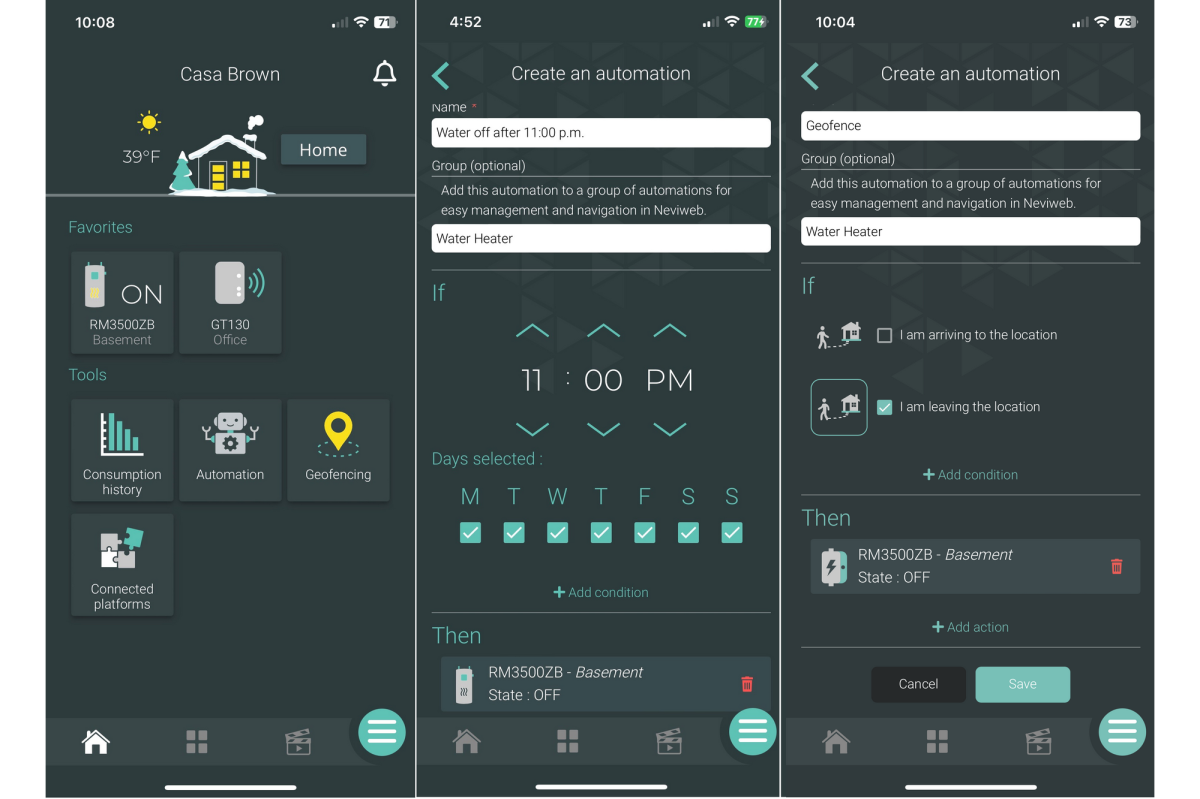
You can program the Calypso with automations, scenes that run on command, or with a geofence.
Michael Brown/Foundry
You’ll want to create day-and-time-based automations that turn your water heater off at a given time of day and back on again later. You can have the same or different cycles for each day of the week, with a maximum of six such events per day. Programming automations is just a matter of pressing a couple of buttons and choosing selections from drop-down menus in the Neviweb app.
The Calypso also runs an algorithm that evaluates the water temperature readings the device takes with its sensor. You can set a minimum temperature for the water in the tank, and if the temperature drops below that threshold, the Calypso will turn your water on regardless of whatever scenes or automations are otherwise in effect. This is important not only for comfort—nobody wants a cold-water shock—but to guard against bacteria growing in the water in the tank. If you want to shut off the water heater for a long period of time, this setting can be disabled. The Calypso cannot set the temperature your water heater is programmed to, however; that must be done on the water heater itself.
If your electric utility offers dynamic pricing or a similar time-of-use pricing plan that rewards customers with lower rates when they shift their consumption to non-peak hours, the Calypso can be programmed to optimize your water heating around that schedule. If your utility offers a demand-response program that gives the utility a degree of control over your consumption, the utility can automatically dial back your water heating during peak-demand events. Here again, the minimum temperature setting described above will override the utility’s commands until that threshold is reached. Sinopé brands its demand-response feature as Éco Sinopé, but many utilities ask the company to give it a different name. Puget Sound Utility in Washington state, for instance, calls it “PSE Flex Smart.”

Unless you’re entirely comforable working with 240-volt electrical circuits (be sure to turn the breaker off!), you should have a licensed electrician install the Sinopé Calypso on your water heater.
Michael Brown/Foundry
The utility serving my home in Portland, Oregon–Portland General Electric (PGE)–doesn’t have such a demand-response program, but it does offer big discounts for shifting electricity consumption away from peak demand times. If you choose to participate, PGE charges 22.22 cents per kWh of electricity consumed between 3:00 p.m. and 8:00 p.m. (on-peak hours). That rate drops to 16.85 cents per kWh from 6:00 a.m. to 3:00 p.m. (mid-peak hours), and electricity costs only 4.12 cents per kWh after 10:00 p.m. and before 6:00 a.m. (off-peak hours). Compare that to the utility’s standard rate of 12.67 cents per kWh for the first 1,000kWh and 13.03 cents per kWh beyond that amount.
To take advantage of those ultra-low off-peak rates, I created one automation that turns the water heater off at 2:45 p.m. each day and another that turns it back on again at 10:15 p.m (the Neviweb app limits automation triggers to 15-minute increments). A third automation turns the water heater off at midnight, on again at 4:00 a.m., and off at 9:00 a.m. to limit exposure to that mid-peak rate while making sure we get plenty of hot water for the lunch and dinner dishes.
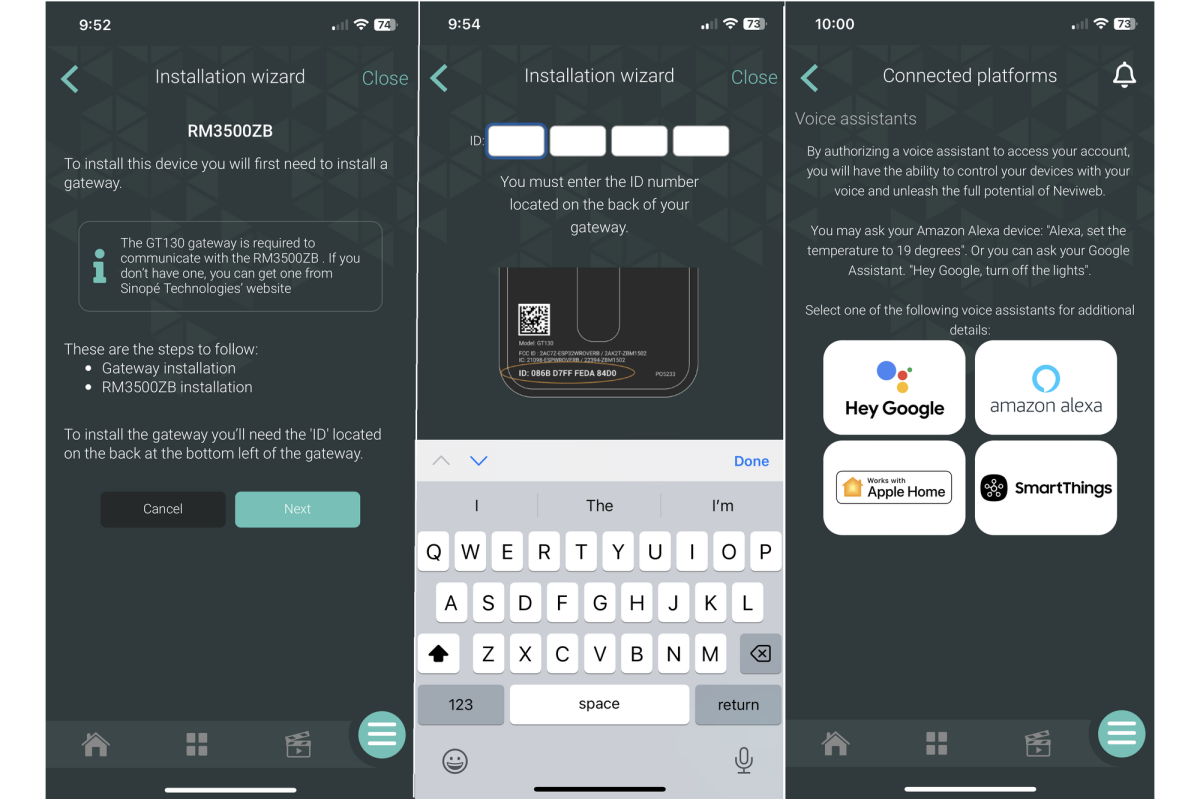
Your electrician will handle the wiring, but you’ll probably need to set up the rest of a Calypso installation; fortunately, that’s the easy part.
Michael Brown/Foundry
Geofencing is an optional automation you can enable, but it’s mostly useful only for those times when you’re going to be away from home for at least a couple of days. The advantage of leaving geofencing on is that you don’t need to remember to turn the water heater off before you travel; the geofence does it for you automatically. Unlike the scheduled automations described above, this feature is either on or off, so you can’t choose according to the day of the week.
Geofencing is simple: You program the Calypso to turn off your water heater when you leave your house (when you cross the perimeter encircling your home) and to turn it back on when you return.
The geofence radius can be adjusted from a maximum of 100km (about 62 miles) from the GT130 gateway to a minimum of 1 kilometer (less than 2/3 of a mile) if you want to make sure your water heater doesn’t shut down every time you run an errand.
For geofencing to work properly—such that the Calypso turns off the water heater only when everyone has left the home—every family member in the home who has a smartphone should install the Neviweb app. There is one primary user on the account and up to four secondary users, and there can be two active sessions at once where the app is connected to and managing the controller. The primary and secondary users have different levels of permissions, as you’ll see at the preceding link (in short, the primary user basically acts as a system administrator).

The Calypso uses Zigbee to communicate, so you must have a Zigbee bridge to connect it to your Wi-Fi network. Sinopé sent its $100 GT130 gateway for that job, which can support many other Zigbee devices from Sinopé and third-party manufacturers.
Michael Brown/Foundry
Almost any event (automation, triggered scene, geofence change, or peak event) will override whatever condition the Calypso was previously operating under, with one exception: If the controller is responding to a peak-demand event declared by your utility, the only way to override that automation is to tap the On/Off button in the Neviweb app or on the controller itself.
How the Calypso reports electricity consumption
The Neviweb app will produce charts informing you of how much electricity—measured in kilowatt hours—you’re consuming to heat water based on the last 48 hours, the previous 30 days, or the last 24 months. If you enter the cost of electricity from your utility—in cents per kilowatt hour—the app will also report the cost of that electricity. As you can see from the screenshots on this page, I spent no money at all when the water heater was turned off by the automations I created. The curved line plotted across the bars in the chart tracks the outdoor temperature. The ambient temperature around the water heater could impact how quickly it’s able to heat water, but mine is located in my basement, where the temperature is relatively constant.

Sinopé’s Neviweb app is as informative as it is easy to use. (Don’t take the values in these screenshots too literally. I experimented a lot with the controller’s settings over the several months I tested it.)
Michael Brown/Foundry
Should you buy a Sinopé Calypso?
The U.S. EPA estimates that heating water in the home accounts for fully 18 percent of the typical household energy budget. If you have an electric hot water heater, Sinopé’s Calypso is a great and easy-to-use tool that will reduce that cost. Aquanta’s controller is great, too, but unlike Sinopé’s offering, there are no other compatible devices in that ecosystem.
If your water heater operates on natural gas, Aquanta’s product is the way to go, because Sinopé doesn’t make a version of the Calypso that works with gas water heaters. If you’re using other Sinopé smart home products—as I mentioned earlier, the company makes everything from smart thermostats to smart lighting controls—it makes all the sense in the world to stay within that ecosystem. Choosing between Aquanta and Sinopé’s Calypso for controlling an electric water heater? As I said, they’re both great products.
That said, Aquanta’s solution is less expensive, since it doesn’t require a bridge to your Wi-Fi network (that could change when Sinopé launches the Wi-Fi version of the Calypso). In Sinopé’s favor, it has a broader smart home ecosystem, where Aquanta offers only water heater controllers. But Sinopé’s advantage on this point is valuable only if you purchase or already own its other products. Those products are good, but we haven’t found any of them to be best in class.

