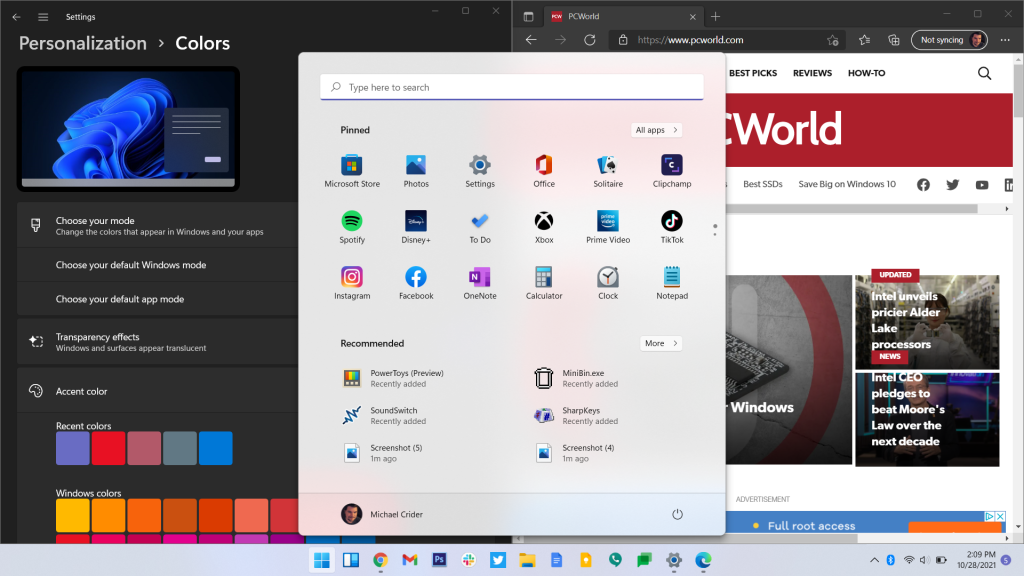Microsoft began warning this week that several built-in Windows 11 apps, such as the Snipping Tool and the emoji picker, may stop working temporarily for some users because the company neglected to update a required digital certificate. Windows 11 Home in S Mode users can be hit even harder: The Start Menu may not work.
Microsoft is working on a patch, however, which can be either applied via Windows Update or by manually downloading it. Microsoft has provided a list of the affected apps, noting those apps which are specific to S Mode, the default operating system on cheaper PCs and tablets like the Surface Go 3:
- Snipping Tool
- Accounts page and landing page in the Windows 11 Settings app (S mode only)
- Start menu (S mode only)
- Touch Keyboard, Voice Typing, and Emoji Panel
- Input Method Editor user interface (IME UI)
- Getting started and Tips
As the list should indicate, only a few apps may be considered critical to most workflows. The Touch Keyboard and Voice Typing are necessary features for using a device like the Go 3 or the Surface Pro 8 in tablet mode. Most people will probably want to touch the Settings menu’s landing page, too. The real killer could be the inability to use the Start menu, which would seriously impede most people from launching apps. (One workaround would be to use Win+R, which opens a shortcut menu to launch apps directly.)
To get around the the issue with Snipping Tool, Microsoft advises you to use the Print Screen key on your keyboard and paste the screenshot into your document. You can also paste it into Paint to select and copy the section you want.
Microsoft is pointing people toward update KB5006746 as the solution to the problem. To download and apply it, the easiest way to get to it is to simply go to the Windows Settings menu, then Update & Security>Windows Update. Navigate to the “Optional updates available” area and look for this specific patch.
If you fall into the unfortunate case that you can’t open the Settings menu to view the landing page, you can also manually download the patch from the Microsoft Update Catalog. Just make sure you download the correct patch, as there are patches for both PCs with X86 (Intel Core and AMD Ryzen) as well as ARM-powered PCs.
Windows 10 users aren’t affected by this bug, Microsoft says. Even if you’re not affected by this bug, Microsoft will be updating your PC on next Tuesday (Patch Tuesday) so it should go away regardless.
As PCWorld’s senior editor, Mark focuses on Microsoft news and chip technology, among other beats. He has formerly written for PCMag, BYTE, Slashdot, eWEEK, and ReadWrite.