Expert’s Rating
Pros
- Internet connected
- Intuitive mobile app
- Customizable coffee recipes
- Alexa voice commands
- Built-in smart grinder
- Self-cleaning
Cons
- Small water reservoir
- Under-extracted espresso shots
- Confusing for guests who don’t have the app
Our Verdict
If you’re really into coffee and in the market for a premium smart brewer that produces great coffee with minimal waste and mess while giving you a lot of brewing options, the $799 Spinn Pro is a worthy candidate. Hardcore espresso aficionados, however, will want to look elsewhere, because this simply isn’t a real espresso machine (nor is it priced like one).
Coffee lovers who like to vary their drinks from day to day struggle to find an all-in-one device that measures up on every kind of preparation. The Spinn Pro coffee maker is a smart brewer that aims to tackle that problem with automation and app-powered controls. This intelligent appliance raises the bar with its range of preparation styles and conveniences.
Aimed at high-end coffee enthusiasts– its list price is $999, though it was selling for $799 at the time of our review)–the Spinn Pro is no conventional brewer. It isn’t just app-connected. It doesn’t just grind and brew. It produces at least five styles of coffee: drip, pour-over, cold brew drip, cold brew “nitro”, and a few styles of espresso, from ristretto to Americano. It also produces hot water for tea.
Note that there’s just one difference between the Spinn Pro and the slightly less-expensive Spinn ($979 list, discounted to $749 at press time): The lower-priced model doesn’t come with an accessory to connect the appliance to your home’s water line.
The Spinn Pro automates coffee brewing
The definition of “smart” in smart coffee makers varies widely from brand to brand, but the Spinn Pro takes the definition to an extreme. Powered primarily by its mobile app, the Spinn Pro’s mission is all about one-tap simplicity. And while it sometimes falls short of that ideal vision, it does a phenomenal job of abstracting the messy parts of coffee making away from the user.
The unboxing experience gets you up and running quickly. Unwrap the components and assembly takes just a couple of minutes. Our review unit came with a hose to set up a direct water supply line, which we did not test, opting instead to simply use the refillable reservoir. If you have a supply line for water, though, you’ll want to use that accessory, because the fairly small reservoir produces only a few servings per refill.
Once you’ve filled the water, dropped some beans in the hopper, and downloaded and registered the mobile app, brewing your drink of choice is an effortless, somewhat fun experience. The brewer adjusts its recipes to the specific coffee you’re brewing, so the first time you brew, you’ll “scan” the bag (honestly, it just takes a picture and does an image search of Spinn’s coffee database to make the match) and it will detect the beans you’re brewing with. We did find that some of our smaller local roasters weren’t in Spinn’s database, but there’s a simple process for manually selecting a similar bean from their listings. You only need to do this whenever you switch beans.
With your coffee selected, tap the style of coffee you want to prepare, put a cup under the spout, and tap “Make drink.” You can customize it further beforehand if you like, adjusting the amount of ground coffee to use and the size of the cup in ounces, and you can save your customizations for future use. Tap the button and the Spinn Pro gets to work, or–as it likes to say, “spinning.” It’ll preheat the water, grind the beans, and dispense your coffee over the course of about a minute.
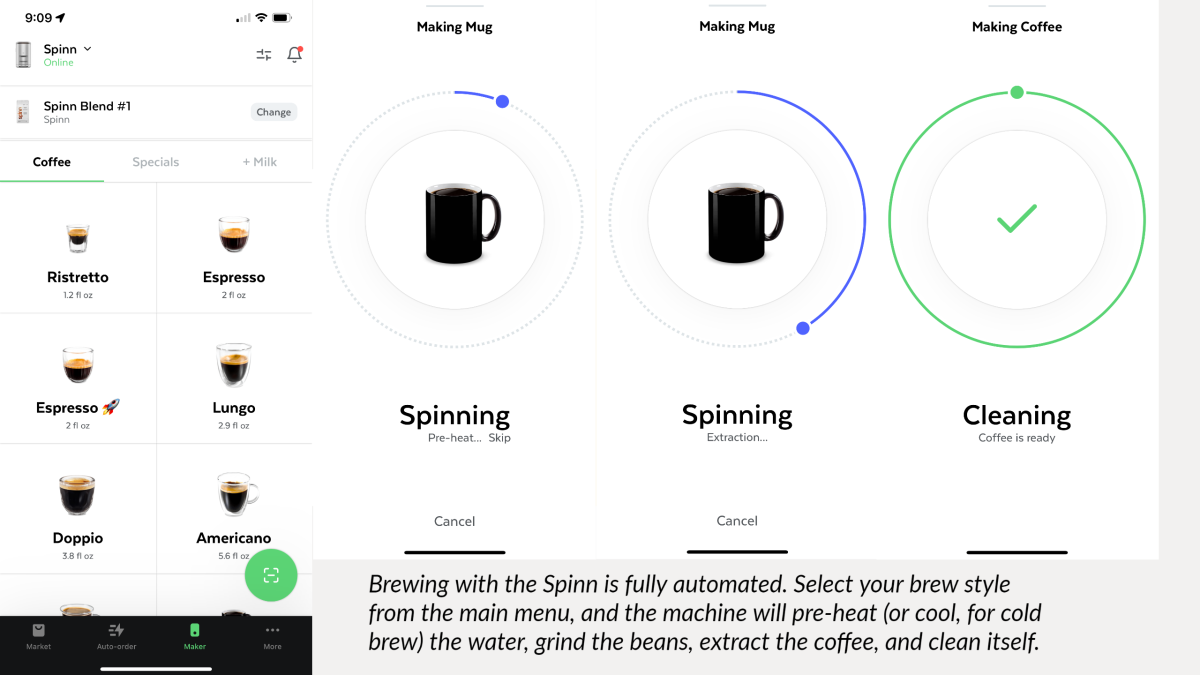
The Spinn app displays the entire automated brewing process while you wait for your coffee. Just tap the type of coffee you want to make, and it does the rest.
Robert Strohmeyer / Foundry
When your drink is ready, the Spinn Pro will self-clean, dropping used grounds into a residue bin tucked under the spout. Whenever the residue bin or drip tray get full, which for us was every few days, the app and a glowing icon on the machine will prompt you to empty the appropriate receptacle. Both slide out of their compartments easily, to either drain or dump and slot back in. We can’t say enough good things about the way the Spinn Pro simplifies clean-up and lets you pump out single-serve brews without a bunch of wasteful plastic cups filling up your trash can.
The Spinn Pro is a jack of all trades, and it’s pretty solid at most
At the core of the Spinn Pro’s hardware is a unique centrifugal brew head from which the device gets its name. Dubbed the G Force Infusion head, it spins at speeds from 1,500 to 4,500 rpm to generate pressure conventional coffee makers can’t match, which produces frothier drinks than your typical drip brewer.

The Spinn Pro’s “nitro” cold brew comes out incredibly frothy and creamy, thanks the the centrifugal brew head’s high speeds.
Robert Strohmeyer / Foundry
Unsurprisingly, the Spinn Pro is not top notch at everything it sets out to do. It produces robust pour-overs and drips, and frothy cold brews, but its espresso output is predictably sub-par. If you’re not too particular about the consistency of your ristretto and doppio shots, it’s passable for a quick drink, but it simply doesn’t compare to the performance of a dedicated espresso machine that produces 9 to 12 bars of pressure at 200 degrees Fahrenheit. If you’re hardcore about espresso, you won’t want to depend on this brewer to scratch that itch. That said, its Americano is fairly passable, since the extra water masks flaws in extraction.

Espresso is the Spinn Pro’s Achilles heel. The centrifugal brew head is cool, but it’s not magic, and this machine just can’t produce the pressure required to produce ideal espresso shots with substantial crema.
Robert Strohmeyer / Foundry
Espresso aside, the Spinn Pro is a great brewer. Long, slow pour-overs are robust and flavorful, though we found they came out a bit colder than they would if you were pouring boiled water over a filter on your own. Drip brews come out fast and hot with solid extraction, thanks to the customization the machine does based on the specific coffee you’re brewing with. We changed things up with a variety of light, medium, and dark roasts to see how it tweaked recipes, and found it applies solid logic to its choices. And if you feel like it’s coming out a little light or a little strong, you can customize the brew and improve your output next time around.
Smart controls on the Spin Pro
The best way to control the Spinn Pro is to use its mobile app on iOS or Android, but that’s by no means the only way. If you have an Amazon Alexa device, you can order up your favorite brew with simple verbal commands like, “Alexa, ask Spinn to make me a cold brew.” Of course, you still need to make sure there’s water in the tank, beans in the hopper, and that the drip tray and residue bin aren’t full. In our experience, the Alexa commands are really just useful if you don’t happen to have your phone in your hand.
If you don’t have Alexa or your phone, you can still produce a basic mug of drip coffee by pushing capacitive touch buttons on the face of the machine. Guests will find this confusing (ours did), because these buttons aren’t lit up or visible until someone touches one of them. You could put the app on an iPad or something and leave it on the counter for anyone to use, but one way or another, having the app handy is critical to having an optimal experience with the Spinn Pro.
The Spinn Pro is a good value in high-end coffee makers
Overall, the Spinn Pro is intuitive and easy to use, but the app has its share of quirks, such as notifications that don’t go away automatically when you resolve the condition that prompted them. For instance, if you start a brew while the machine is out of water, you’ll get an alert at the top of the app telling you to fill its reservoir. But replacing the filled tank doesn’t clear the alert; it’ll just sit there until you tap it and dismiss it.
These little UX issues are irritating in such an expensive and otherwise well-designed product, but they’re fairly minor and don’t really interfere with the functionality of the machine, as you can still brew all the drinks you want with an undismissed alert at the top of the screen, so long as a new alert doesn’t pop up.

