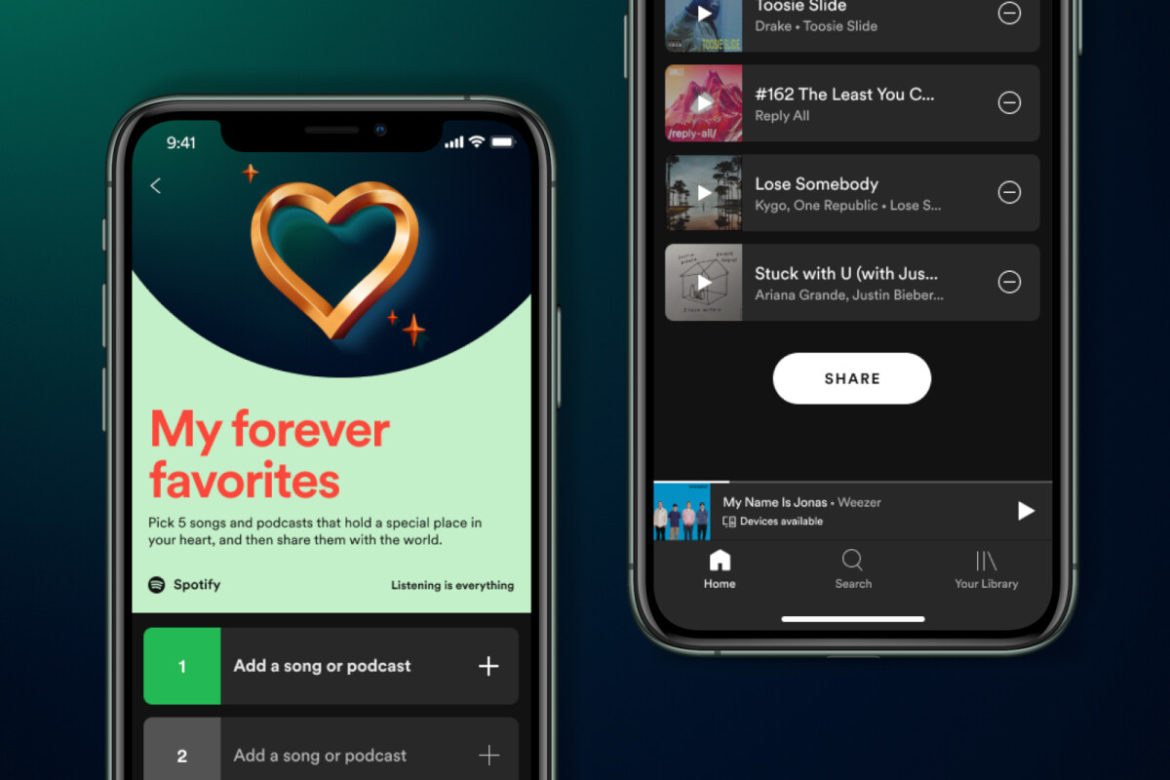Spotify has just taken the wraps off a brand-new feature that will make it easier than ever to share your absolute favorite music and podcasts. Dubbed My Forever Favorites, the new in-app feature lets Spotify users create a playlist with their top five songs and/or podcast episodes, which can be shared on social channels.The new feature is rolling out to Android and iOS devices starting today, but it’s also available on desktop in case you’re using Spotify on your computer. If you don’t see My Forever Favorites in your Home hub, you can enter spotify:forever-favorites in the Spotify app search field.
To create a new playlist and share it on social channels, you have to follow a few steps:
- Simply visit the “Home” hub on Spotify and select My Forever Favorites
- Search and add your favorite tracks and podcasts
- From there, click the “share” button to easily post on social
The new My Forever Favorites in-app feature is available worldwide for both free and premium Spotify users, just make sure to follow the steps above to start sharing your favorite tunes and podcasts with your friends.