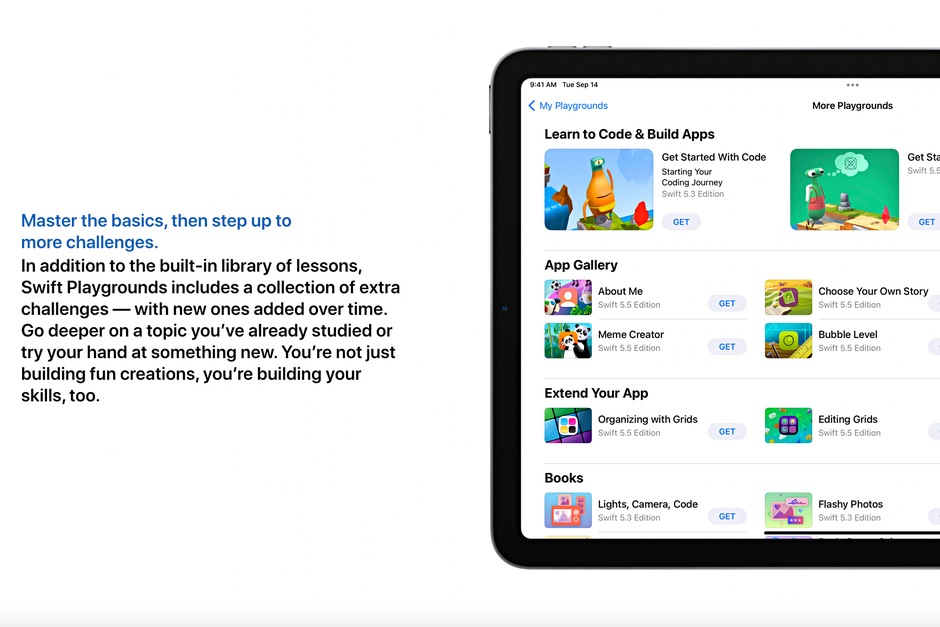Apple released the long-anticipated fourth iteration of its Swift Playgrounds app yesterday. The app is available for iPadOS 15 and macOS Monterey and it allows users and developers to create new apps using the Swift language.
Finally, the new Swift Playgrounds 4 version allows developers to submit new apps to the App Store directly from their iPads. Previously, a developer could have designed an app on the iPad, but they needed a Mac to submit it to Apple’s App Store.
According to users, the new Swift Playgrounds 4 is much faster and flexible compared to the previous versions of the app. Swift developer Paul Hudson praised the app on Twitter.
“Swift Playgrounds 4 is out, and it’s a thing of beauty – incredible speed, brilliant code completion, and many tweaks and improvements that make building SwiftUI apps a joy.” – Paul Hudson
Do you want to try to make your first Apple Swift app? You can download Swift Playgrounds 4 for iPadOS here and for macOS from here. Here’s a full list of the new features on the iPad version of the app:
- Build iPhone and iPad apps with SwiftUI right on your iPad (requires iPadOS 15.2 or later)
- App Store Connect integration lets you upload your finished app to the App Store
- App Preview shows live updates as you make changes to your app
- Full-screen preview lets you see your app edge-to-edge
- Smart, inline code suggestions help you write code quickly and accurately
- App Projects make it easy to move projects to Xcode and back
- Project-wide search finds results across multiple files
- Snippets Library provides hundreds of SwiftUI controls, symbols, and colors
- Swift Package support lets you include publicly-available code to enhance your apps