Expert’s Rating
Pros
- Larger motor has twice the power of the previous model
- Fast operation, with no stuttering
- New QuietDrift mode is utterly silent
Cons
- Bulkier dimensions might make it harder to hide it behind your curtains
- The adapter hardware needed for most curtains isn’t very attractive
- Broader smart home integration requires one of SwitchBot’s Hubs
Our Verdict
The third-generation SwitchBot Curtain 3 is more powerful and operates more smoothly than ever.
Price When Reviewed
$89.99
Best Prices Today: SwitchBot Curtain 3 (Rod model)
$89.99
The third generation of the SwitchBot Curtain is the best yet. The Rod model reviewed here is designed for curtains that hang by loops in the fabric itself or by grommets, hooks, rings, or clips that slide along a horizontal pole, whether it’s a tension or a decorative rod. The company also offers a model designed for U-rail curtain rods, and it’s working on a version for I-rail curtain rods.
The SwitchBot Curtain 3 isn’t a radical departure from the 2nd-generation product we reviewed in May, 2022. It’s a bit longer vertically, and its USB-C charging port has been relocated. Apart from that, the two devices operate identically: Two spring-loaded arms clip to either side of the central motor. The arms grip the top of the curtain rod, while the motor powers a roller that moves it left and right.
As before, the Curtain 3 controls a single curtain. If you have double draperies that meet in the middle, you’ll need two devices to open and close them.
The Curtain 3 works well, easily pushing and pulling drapes into position quickly, smoothly, and efficiently.
And as before, the Curtain 3 supports rods with a diameter of 15 to 40mm (.59 to 1.57 inches); if you have an extension rod, the smaller half of the rod must be no more than 3.5mm (.14 inches) smaller in diameter than the larger half of the rod; otherwise, the SwitchBot won’t be able to make the transition between the two sides.

SwitchBot provides adapters for some types of curtains that make it easier for the Curtain 3 to control them.
Christopher Null/Foundry
Installing the SwitchBot Curtain 3
Physically installing the Curtain 3 is easy: just snap it onto the curtain rod and you’re done. But you’ll probably need to take a few steps to get your curtains ready. While some types of curtains will work well without additional preparation, you’ll need adapters for others; namely, tab-top and back-tab curtains, lest the Curtain 3 run over their fabric. Likewise, grommet curtains might not open evenly unless you use the plastic clip accessories Switchbot includes in the box.
This review is part of TechHive’s in-depth coverage of the best smart window treatments.
These clips help the Curtain 3 run more smoothly. Installing them isn’t difficult—I put the “beads fixer” attachment, a string of beads with small clips attached—on the tops of my grommet curtains. The task only took a matter of minutes, but it did mar the aesthetic of the drapes a bit.
A new part of the installation experience is the inclusion of a small, flat magnet embedded within a sticker. This is placed on the underside of your curtain rod wherever you want the Curtain 3 to stop (on the “closed” side), which is a little more elegant than having to manually calibrate the stopping point through the app. The magnet isn’t readily noticeable unless you look very closely at the rod while the curtains are open.
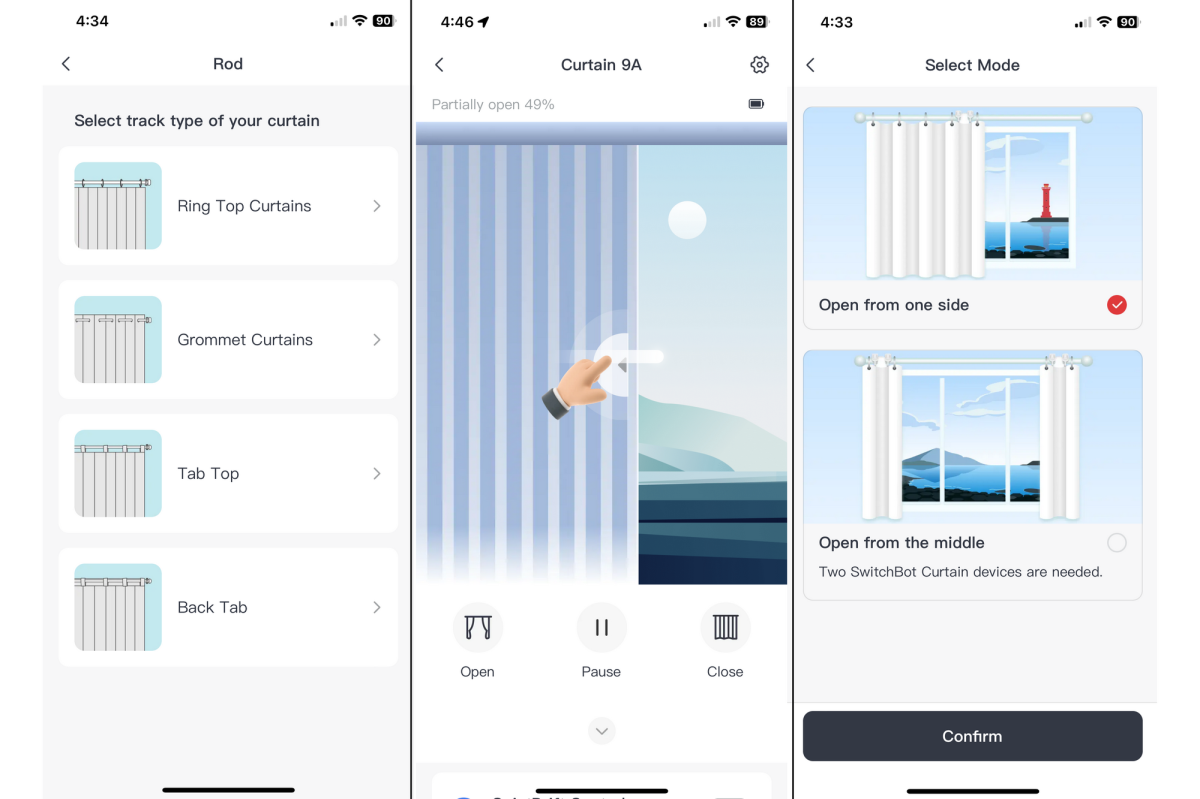
You can just drag the representation of the curtain within the app to open, close, or otherwise position the curtain.
Christopher Null/Foundry
As with most SwitchBot devices, the Curtain 3 is Bluetooth-only, controllable via the SwitchBot mobile app only when you’re within range. Add a SwitchBot Hub 2 ($70) to your network and you’ll be able to bridge the Curtain 3 to your Wi-Fi network and control the drapes from anywhere. Both devices support Matter—the Hub 3 is a Matter-over-Wi-Fi device—which will allow control and integration with a host of third-party products.
Performance
The Curtain 3 works well, easily pushing and pulling drapes into position more quickly, smoothly, and efficiently than the previous-generation device. Part of that has to do with its more powerful motor, which can move up to 33 pounds of weight. That’s nearly double the mass the Curtain 2 could handle. Even if you have very heavy draperies, the Curtain 3 should be able to muscle them back and forth with no problem. You can also engage the motor by giving it a kick-start by pulling on your drapes and moving the device a few inches. The Curtain 3 will take over from there and open or close the curtains the rest of the way.
A new feature dubbed QuietDrift replaces Silent Mode in the earlier product, and it can be engaged manually or through one of the app’s scheduling routines. QuietDrift moves the motor at a crawl—less than a foot per minute—which means your drapes will open extremely slowly but also in total silence. In my testing, the drapes moved so slowly I didn’t think it was working at all—and I couldn’t hear a thing from start to finish.
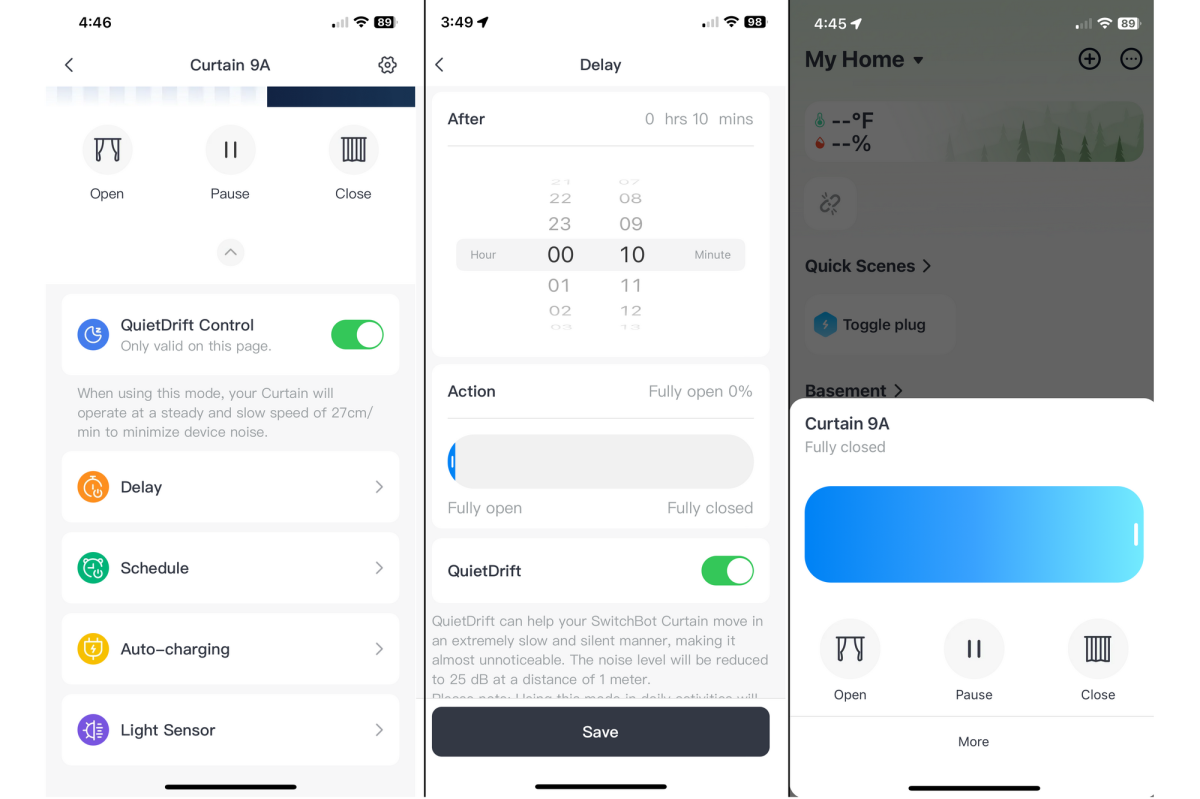
The QuietDrift mode is available in only certain sections of the app; default controls move at the normal speed.
Christopher Null/Foundry
The Curtain 3’s battery capacity—3300mAh—hasn’t changed significantly since the Curtain 2, and you can pair the new device with SwitchBot’s solar panel attachment ($26) to keep its internal battery continuously topped off–provided there’s ample sunlight where you’ve set it up. My testing area was in the shade, so I didn’t get a chance to put this attachment to the test.
As for the SwitchBot app, it’s been modestly upgraded in recent months while retaining its general look and feel. Manual controls are easy to operate—just slide the curtain graphic to where you want it, or tap “open” or “close” to move the curtain all the way. The delay timer works well, as do automated schedules, but these can only be configured with standard clock times. You’ll need to use the separate, more advanced “Automation” tab if you want to tie your automations to sunrise or sunset. And remember that you’ll need a SwitchBot hub for scheduling.
Should you buy the SwitchBot Curtain 3?
The Curtain 2 wasn’t a dramatic leap over the original SwitchBot Curtain, and the Curtain 3 is even less of a jump forward than that. That said, the company is doing a good job refining an already winning formula. The increase in power alone is enough to make this a worthwhile upgrade. This is a great device for automating your window treatments.

