Expert’s Rating
Pros
- Easy to set up
- Streams TV to lots of devices
- Plenty of options for browsing and recording TV shows
Cons
- Video and audio streams are inferior to broadcast quality
- No ad-skipping features
- No lifetime service plan
Our Verdict
Some sticking points haven’t changed, but Tablo’s latest whole-home DVR for cord-cutters is inexpensive and easy to use.
Price When Reviewed
$140
Best Prices Today: Nuvyyo Tablo Dual Lite DVR
If you’re trying to record and watch free broadcast TV channels on all your streaming devices, you have two paths to choose from: Power-users might want to cobble together their own solution using disparate tuners, recording devices, and media server software. But for almost everyone else, there’s Tablo.
Tablo is a DVR box that streams over-the-air TV to other devices both inside and outside the house. You set it up wherever antenna reception is best–perhaps near a window or in the attic–then connect it to your Wi-Fi network to stream the video onto TVs, phones, tablets, and PCs.
The Tablo Dual Lite DVR and Tablo Dual, from Ottawa-based Nuvyyo, are the company’s entry-level options, respectively priced at $150 and $170. Although Tablo’s video and audio quality remains inferior to some roll-your-own solutions, its low price and ease of use makes it the best over-the-air DVR for most people.
Plug (and plug) and play
Here’s how you set up a Tablo DVR: Plug in a hard drive and antenna, connect it to a power outlet, optionally hook it up to your router with an ethernet cable, and then follow the guided setup through Tablo’s mobile apps or website. After a few minutes of scanning for channels and downloading guide data, you’re ready to watch and record over-the-air channels. As its name suggests, the Dual Lite has two tuners, so you can watch or record up to two channels at once.
The setup is refreshingly simple compared to other whole-home DVR solutions such as Plex and Emby. You don’t have to rig up a separate media server device, choose between various tuner brands, or follow multiple installation procedures from different companies. That means there are fewer potential points of failure along the way.
Still, Tablo does not plug directly into your television. Instead, it streams video over Wi-Fi to the Tablo app on other devices. This app is available on Roku, Amazon Fire TV, Google Chromecast, Apple TV, Android TV devices, Xbox One consoles, LG and Samsung smart TVs, iOS, Android, and the web. There’s also an add-on for the popular Kodi media center software. The benefit to this approach is that you can have all your streaming apps and over-the-air TV on a single input, though the setup is a bit more complicated compared to a DVR with direct TV output, such as the TiVo Edge.
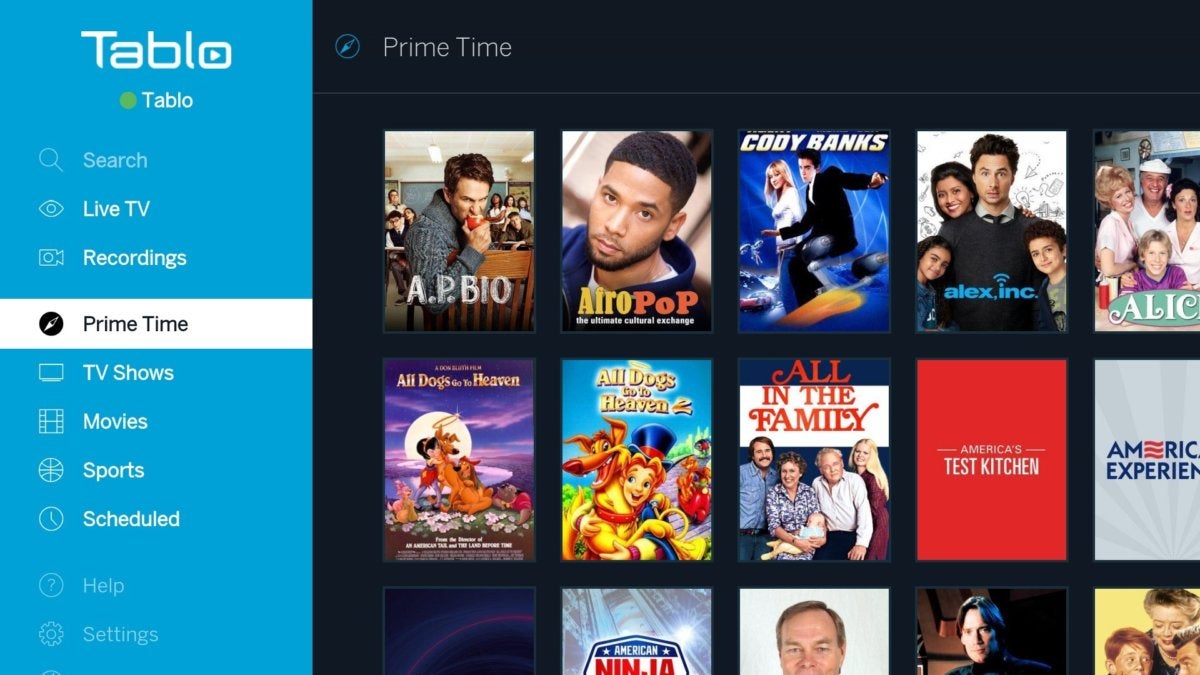
To use Tablo, you must download the app on streaming devices such as Roku, Fire TV, or Nvidia Shield TV (pictured).
Tablo doesn’t require a subscription for DVR service, but it becomes a lot more useful with one. The service fee ($5 per month or $50 per year) covers 14 days of TV guide data with cover art, series-based recordings, various ways to filter the guide, and out-of-home streaming. The free service only supports manual time-based recordings and offers one day of guide data.
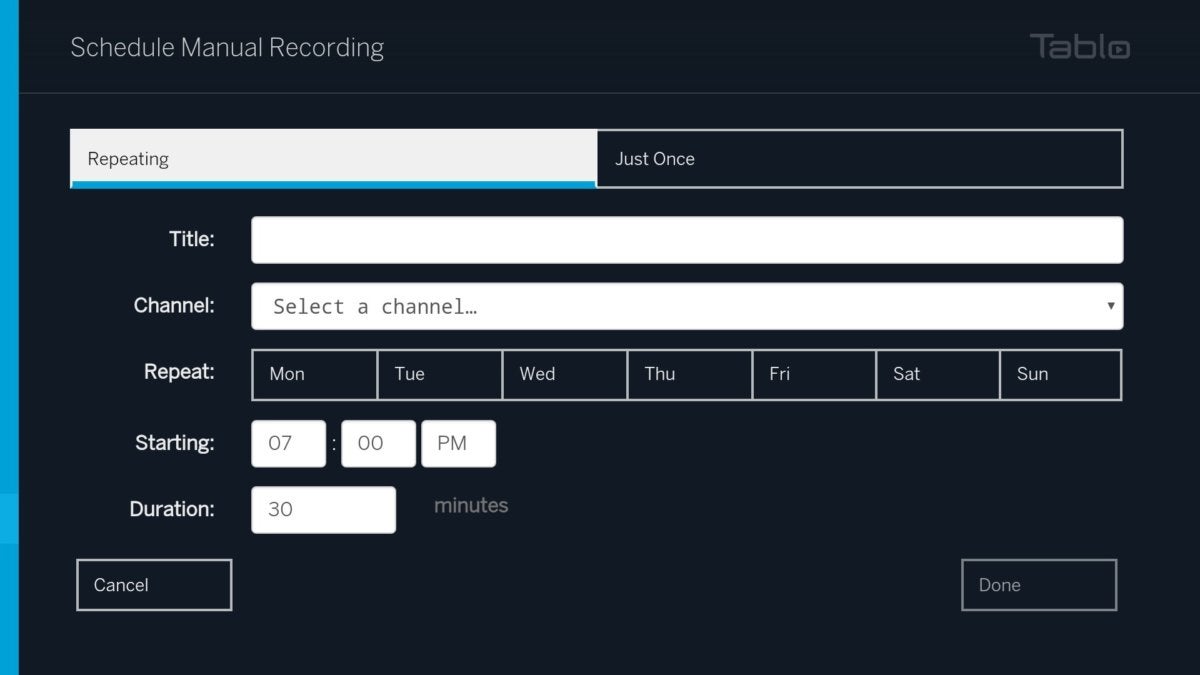
Unless you subscribe to TV guide data, manual recordings are your only option.
Same Tablo experience
On the software side, the Tablo Dual is identical to Nuvyyo’s other networked DVRs. There’s a grid-based channel guide for live TV, plus menus for browsing by genre, channel, or program type. A scheduling menu lets you view all upcoming recordings, and if you’ve created a conflict, Tablo will show an alert and provide a conflict resolution menu.
For recordings, you can keep a limited number of recent episodes and automatically remove older ones, restrict recordings to a single channel, and add start and stop buffer times (up to 10 minutes before the scheduled start time, and up to three hours after the end time). As before, Tablo can also automatically delete recordings when storage space fills up, and you can flag specific shows to protect them from deletion. The only other recording option Tablo lacks is HD-only recording.
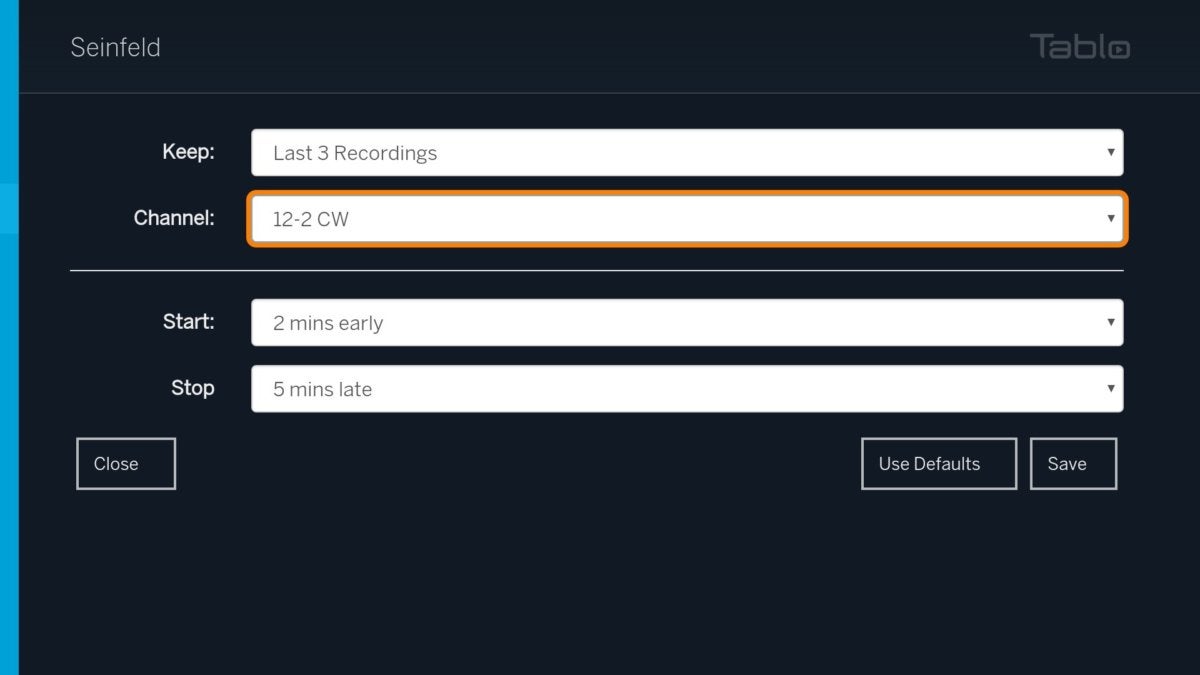
Tablo offers some advanced recording options, such as the ability to discard older episodes and add recording buffer times.
On the playback side, Tablo is still missing some fancier features that have shown up on other DVR solutions. While a mini-guide is available during live TV playback, you can’t view the full guide while watching TV at the same time, and as of August 30, 2022, Tablo no longer offers automatic commercial skipping (which had required an additional subscription). And although you can access a Tablo DVR from outside the home, this only works on a subset of streaming players, with Roku players not included.
You might also notice some inconsistencies in the experience depending on your choice of streaming device. On Roku, for instance, there’s no search option, and you can’t use Roku players to stream outside the house. On Apple TV, the only way to find upcoming programs is through the grid guide, so you’ll probably want a phone or computer to set up your recordings.
What power users will miss
Tablo devices were once notorious for long channel load times, but they’ve drastically improved on that front in recent years. I’ve yet to wait more than 10 seconds to load a live channel, and it’s usually closer to six seconds across all the devices I tested. That’s down from 15 seconds or more in my previous experiences with Tablo devices.
Still, some performance setbacks remain, and they might be enough to drive power users away. As with Tablo’s other networked tuners, the Dual Live can only play interlaced channels at 30 frames per second. If a station broadcasts at 480i or 1080i, playback won’t look as smooth compared to direct antenna input. (Tablo is capable of 60-frames-per-second video, but only on 720p channels.)
Speaking of which, video streams are capped at 10Mbps, so you’ll never get the full quality that broadcast TV offers. This is mainly because Tablo converts all video to a format called HTTP Live Streaming, rather than supplying native MPEG-2 video to devices that support the format. To achieve full broadcast quality, you’ll either need to roll your own DVR (using Plex, Channels, HDHomeRun, or Emby), buy a TiVo, or look to other solutions that pass antenna input directly to your television (such as Tablo’s HDMI models.
As with other Tablo devices, the the Dual Lite also won’t let you combine multiple units into a single DVR. Tablo does offer a quad-tuner model for watching and recording up to four channels at once, but if you want to expand beyond that, you must manage each Tablo DVR separately, each with its own schedule and recording list.

Scheduling conflicts will arise if you try to record more than two programs at once. At least Tablo helps you weed them out.
Tablo is wagering that most people won’t care about those things–at least not enough to jump through the hoops that its competitors require. I’m inclined to agree. For most people who want to record over-the-air channels and watch them on lots of different devices, the Tablo Dual Lite is the simplest solution at a low price.
Updated September 1, 2022 to reflect recent changes to the software elements of this product. Our bottom-line score has not changed, and this device remains an Editors’ Choice.



