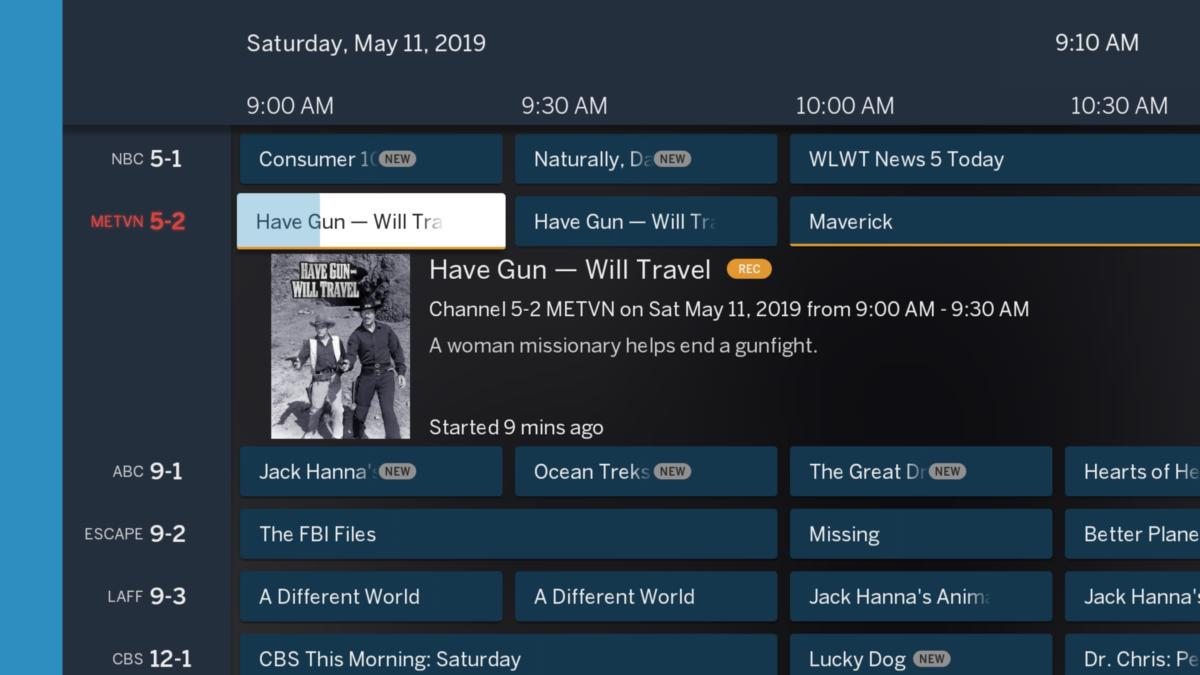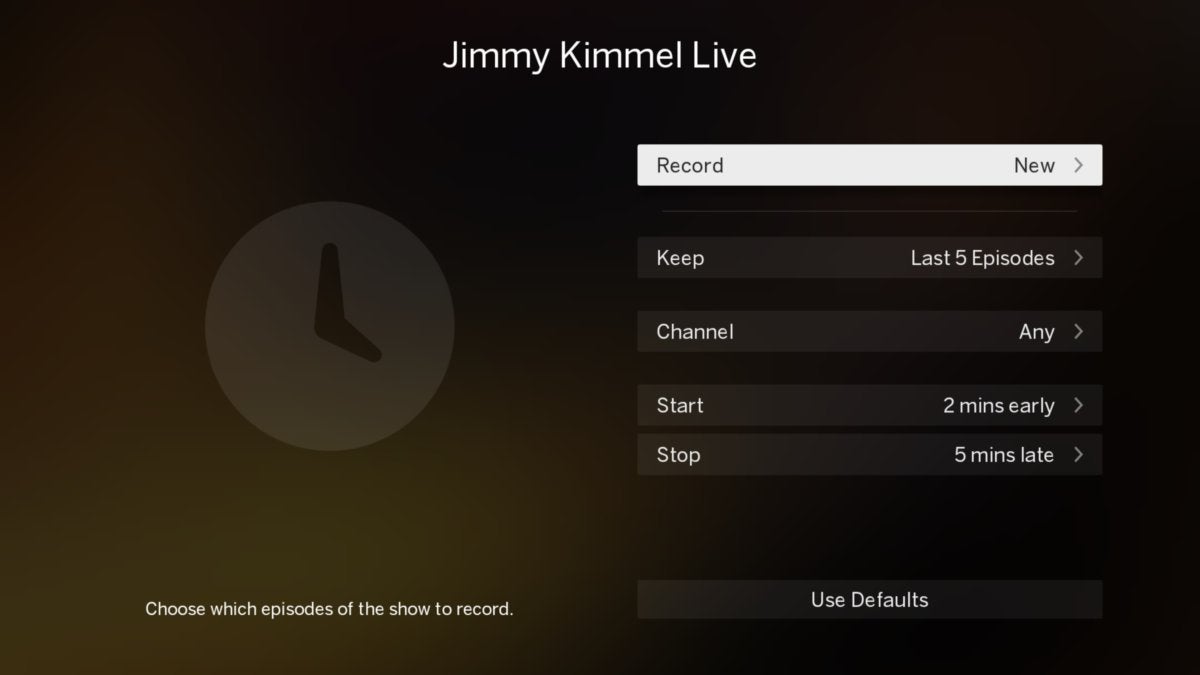Expert’s Rating
Pros
- Easy to set up
- Streams live and recorded TV to practically any device
- Internal storage is a nice touch
Cons
- No automatic ad skipping
- 1080i and 480i channels look choppier than 720p channels for news and sports
- Not all devices support out-of-home viewing
Our Verdict
Tablo’s quad-tuner DVR maintains an edge over competitors with simple setup, reasonable prices, and some neat new features.
Best Prices Today: Nuvyyo Tablo Quad DVR

$198.90
Free
Tablo’s over-the-air DVR software has gotten a lot better over the last year, and now it has hardware to match with the Tablo Quad.
The $200 DVR box from Ottawa-based Nuvyyo can turn a single antenna into a whole-home DVR for cord-cutters. As the name suggests, the Tablo Quad can play or record up to four broadcast TV channels at a time, and it then streams the video to pretty much any connected TV device, phone, tablet, or PC. While the Tablo Quad isn’t any more powerful than the $150 Tablo Dual Lite, it can record twice as many simultaneous channels, and it has an internal hard drive bay for storing recordings without the clutter of an external drive.
Both products are simpler to set up and use than most other whole-home DVRs, making them the best all-around DVR for cord-cutters with antennas (we give a slight edge to the Tablo Quad). But due to some video quality limitations and a lack of automatic ad skipping, they haven’t quite achieved over-the-air DVR perfection.
Pick your pieces

To use the Tablo Quad, you must supply your own antenna and storage, plus a separate streaming device such as a Roku or Fire TV Stick. An ethernet connection to your home network is optional.
Setting up the Tablo Quad still involves some light do-it-yourself elements. Instead of connecting directly to a TV, the Tablo box can sit anywhere in the house, so long as it can connect to Wi-Fi or plug directly into a router, ethernet switch, or wireless bridge using a cable. It’s best to place it wherever you get the best reception from an antenna, which plugs into a coaxial port on the back of the box. You must then supply your own streaming device—be it a Roku, Fire TV, Apple TV, or myriad other options—and download the Tablo app to watch TV.
The Tablo Quad doesn’t include any DVR storage either. Instead, it has a USB port for an external hard drive, plus a hatch on its underside where you can slide in a 2.5-inch internal drive. The latter is a nice way to keep the setup compact; unfortunately, you can’t use internal and external storage in tandem. (If that seems like too much hassle, Tablo sells a $240 model with a 1 TB hard drive built in.
Once everything’s connected, Tablo’s mobile apps or website will guide you through the initial setup, which involves connecting the Tablo to Wi-Fi and scanning for channels. The device includes a 30-day TV guide subscription, which allows for series recordings, a 14-day channel guide with cover art, out-of-home viewing, and ad-skipping (more on those features shortly). After that, the subscription costs $5 per month or $50 per year.
DVR boxes that plug directly into your television, such as TiVo’s Edge DVR, are inherently simpler than all this, but Tablo’s advantage is that it works with whatever streaming boxes or sticks you might already be using. You don’t need to switch inputs just to watch local channels, or settle for TiVo’s inferior selection of built-in apps.
Recording options
In addition to providing a 14-day channel guide, a Tablo subscription lets you browse programs by genre or channel. You can then record individual episodes, only new episodes, or all episodes from a given series. To save storage space, Tablo can automatically discard older episodes—useful for recording timely news or talk shows—and you can mark recordings as “protected” from automatic deletion when the hard drive fills up. For series-based recordings, Tablo allows an extra buffer of up to 10 minutes before a show and 3 hours after, or you can just schedule a manual recording, VCR-style.
While over-scheduling is a less of a problem on the Quad than on dual-tuner DVRs, Tablo lets you know when it happens by slapping a red warning label over the show you just tried to record. You can then head to Tablo’s scheduling menu to decide which upcoming recordings to delete.
Some nice-to-have DVR options are still missing, though. You can tell Tablo to only record from a specific channel, for example, but you can’t specify HD-only recordings like TiVo can, nor can you automatically replace standard-definition programs if an HD version airs later. Team-based season passes aren’t allowed either, though you can set up league-specific recordings.
Catch up faster
Unfortunately, Tablo’s commercial skip subscription is no longer available to new subscribers as of July 19, 2022. This additional $2 per month service would mark up commercial breaks and let you skip over them automatically, but Nuvyyo discontinued it citing a lack of interest.
Those who previously subscribed can continue to use this service, but if you value automatic ad skipping, you’ll have to look to more complicated alternatives such as Plex DVR and Channels DVR.
Tablo’s other major recent improvement is a mini-guide, so you can see what else is on while watching live TV on Roku, Fire TV, Apple TV, and Android TV. Connectivity has also generally become more stable in recent months, and channel load times have consistently been around six seconds, versus upwards of 15 seconds a couple years ago. (As always, Tablo also uses any free tuners to store your most recently viewed channels, so it only takes a second or two to flip back and forth.)
The only lingering playback issue has to do with out-of-home streaming. You must set this up in advance through Tablo’s settings menu, and even if you have the foresight, it only works on a subset of streaming players. Roku devices are not among them.
The interlace issue
The whole experience just seems so much more refined than it used to be, all without sacrificing Tablo’s reasonable prices and fairly easy setup. That’s why video quality remains such a bummer.
As with previous Tablos, the Tablo Quad is unable to display interlaced channels (in 480i or 1080i) at 60 frames per second. That means video on those channels looks choppier than 720p channels when watching sports, news, or talk shows. While not everyone can tell the difference or even cares about this, it’s an eyesore for folks who do. (Tablo’s inability to deliver broadcasts at their native uncompressed quality will irk some videophiles as well.)
At least Tablo supports 5.1 surround sound now, with a caveat: Any devices that don’t support the codecs necessary for surround sound won’t play audio at all when the feature is enabled, because Tablo is incapable of creating surround and non-surround audio feeds simultaneously. Unless you know that all your devices can handle surround sound, you’ll need to keep the feature disabled. Otherwise, anything you’ve already recorded won’t be playable with audio on non-surround devices.
These lingering issues just underscore a longstanding truth about over-the-air DVR: None of them are perfect. The Fire TV Recast has smoother video, but it only works with Fire TV and mobile devices. TiVo is a bit easier to use, but it can be much pricier and has fewer apps than the streaming players that Tablo makes use of. HDHomeRun’s video quality is excellent, but setting it up with services like Plex DVR and Channels is burdensome.
Tablo continues to hit the sweet spot of affordability and ease of use, but like everything else, it still involves its share of trade-offs.
Updated September 1, 2022 to reflect recent changes to the software element of this product. As a result, we have removed 1/2 of a star from our bottom-line rating. The Tablo Quad DVR remains an Editors’ Choice winner.