Expert’s Rating
Pros
- Sharp 2K video
- Mulitple types of motion and audio detection
- Supports local and cloud storage
- Color night vision
- Versatile mounting options
Cons
- No IFTTT support
- No Homekit support
Our Verdict
TP-Link’s Tapo Indoor/Outdoor Wi-Fi Home Security Camera (model C120) delivers sharp 2K video with plenty of customizable event detection options to tailor security to your needs.
Price When Reviewed
$39.99
Best Prices Today: Tapo Indoor/Outdoor Wi-Fi Home Security Camera (model C120)
$34.99
Wyze Labs remains the brand to beat when it comes to low-priced home security cameras, but there are plenty of challengers entering the fray. TP-Link’s Tapo brand is the latest, with its Indoor/Outdoor Wi-Fi Home Security Camera (model C120, as we’ll refer to it from here). It offers 2K video resolution, integrated spotlights, intelligent motion detection, color night vision, and both Amazon Alexa and Google Assistant support for just $39.99.
Design & build
The camera is shaped like a small hockey puck and is attached to its base with a 1-inch mounting arm that lets you tilt and swivel it to the desired viewing angle. Spotlights on either side of the lens enable color night vision in low-light conditions. The camera also has built-in IR LEDs for black-and-white night vision, which can be used in invisible IR mode to deactivate the red IR indicator when you want to monitor sleeping children or pets.
The Tapo C120 is well worth considering if you want an advanced-but-affordable home security camera.
There’s a microSD slot on the side of the camera body for local storage (it supports cards with capacities up to 512GB) and a speaker on the back.
This review is part of TechHive’s in-depth coverage of the best home security cameras.
The Tapo C120 doesn’t look rugged enough to withstand outdoor use, but it has an IP66 weatherproof rating, indicating it keeps out fine dust and is protected against jets of water, such as from a garden hose. If you opt to use it outside, you’ll need access to an electrical outlet, as the camera needs to be continuously connected to AC power. A 10-foot USB power cable and adapter are provided to make this easier.

The Tapo C120 security camera sits on a mounting arm that can be tilted and swiveled to the desired viewing angle.
Michael Ansaldo/Foundry
To set up the camera, you need to download the Tapo app and press the plus icon in the upper corner to add the device from a list of cameras. The app prompts you through some steps to connect to the camera’s Wi-Fi network and then your home network. I had the camera up and running in just a couple minutes.
To install the camera indoors, you can simply set it on a table or shelf. There are several mounting options for outdoor use. A magnet in the camera’s base allows you to easily attach it to any metal surface. If you don’t have any metal surfaces to work with, you can attach the C120’s base to a metal disc that comes with the camera, and then stick the disc to a clean wall with some adhesive that’s also supplied. For a more secure installation, you can mount the camera, with or without the metal disc, using the included mounting template, screws, and anchors.
The Tapo C120 can be set to detect and capture video of humans, humans, pets, vehicles, and general motion. It also supports line-crossing detection, which allows you to set a boundary and be notified whenever someone or something crosses it from either direction. You can also set detection zones for each type of activity. For instance, I was able to set zones that monitored my backyard gate for human intruders while ignoring the neighbor’s cat, who uses the same entry point for his frequent visits.
The camera also supports audio detection, with options for baby crying, breaking glass, barking dogs, and meowing cats. Like the smart motion detection settings, these can be toggled on and off independently of each other.
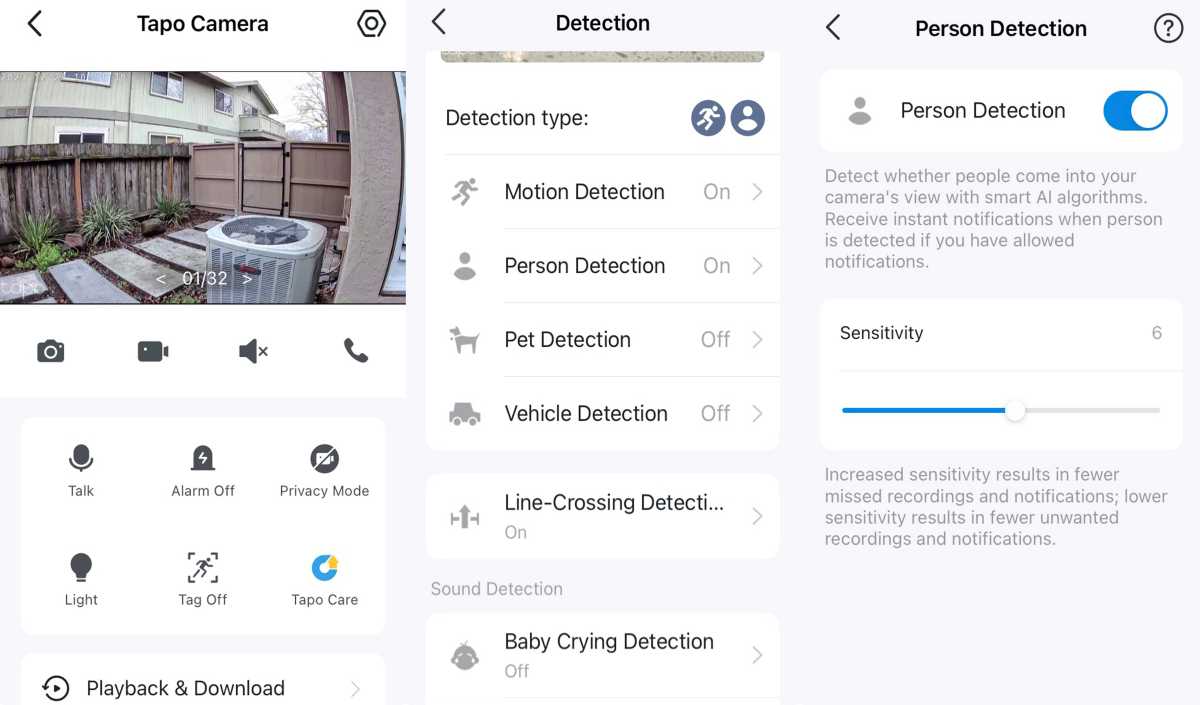
The Tapo app lets you customize several types of sound and audio detection
.
Michael Ansaldo/Foundry
Any detected activity automatically triggers a notification on your phone. Customizing your detection settings helps reduce the occurrence of false alerts, but you can further stem the tide by scheduling when you want to receive them. The Tapo app offers day and nighttime blocks essentially plus an option to set a custom schedule.
The Tapo C120 has a 120-degree field of view and can record video in up to 2K resolution. The daytime video I captured was sharp, vibrant, and free of distortion. Color night vision didn’t deliver the same color saturation as daytime video, but the quality is good enough to accurately capture clothing and vehicle color details. Black-and-white night vision video offers strong illumination and contrast.
As mentioned, you can save recorded video locally to a microSD card, but you must supply the card. You can also record video to the cloud with a Tapo Care subscription. It’s not a bad idea to do both, as it gives you a backup if your camera is damaged or stolen by an intruder. TP-Link offers a free no-obligation 30-day free trial with the camera. After that, you’ll need to subscribe for $3.49 per month or $39.99 per year (the plan covers up to 10 Tapo cameras). Tapo Care includes 30 days of cloud storage, rich notifications that include a snapshot of the triggering event, and the ability to sort videos based on one or more detection events.
Should you buy the Tapo C120 Indoor/Outdoor Wi-Fi Home Security Camera?
All of the Tapo C120’s features worked flawlessly in my testing. In features and performance, it compares favorably to the Wyze Cam v3 Pro, our top pick in the budget-priced security camera category. That camera still has the edge thanks to some extra capabilities, including IFTTT support and one of the cheapest cloud storage subscription around. But the Tapo C120 is a very close runner-up and well worth considering if you want an advanced-but-affordable home security camera.
Specifications
- Use case: Indoor/outdoor, IP66 weatherization rating
- Video resolution: 2560 x 1440 pixels
- Motion detection: General, people, pets, vehicles
- Night vision: B&W infrared or full color using onboard spotlights
- Field of view: 120 degrees diagonal
- Video storage: Onboard microSD (card not included) or cloud (with paid subscription)
- Two-way audio: Yes
- Wi-Fi: 2.4GHz networks only

