The day has finally come. On Thursday, after an endless drip of teases, Minecraft for Windows 10 is rolling out a beta that adds support for real-time ray tracing and Nvidia’s faster, better Deep Learning Super Sampling (DLSS) 2.0 technology. I’ve been playing around with it for a few days, and friends, the wait was worth it. Ray-traced Minecraft is glorious to behold, completely altering the look and feel of the game—though this low-fi legend can make even the most fearsome graphics cards sweat when you activate the cutting-edge lighting technology.
We’ve already discussed the technical details in our Minecraft beta announcement coverage. Hit that up to learn what you’ll need to run this new-look Minecraft. (Spoiler: A GeForce RTX 20-series GPU is mandatory at the moment, as it’s the only gaming hardware with dedicated ray tracing hardware built-in.) This article will only tackle visual comparisons and performance concerns.
Long story short: My god, it’s gorgeous.
 Brad Chacos/IDG
Brad Chacos/IDGRTX on
 Brad Chacos/IDG
Brad Chacos/IDGRTX off
Most ray-traced games, such as Control and Metro: Exodus, embrace the technology in a hybrid manner. A couple of effects in those games use real-time rays for added fidelity—more lifelike shadows or reflections, for example—but the vast majority of the visuals are rendered using traditional rasterization techniques. (Our explainer to the DirectX Raytracing API goes into far more detail.) But Minecraft, like Quake II RTX before it, opts for full-on path tracing instead. That means all lighting in the game happens with rays, delivering incredibly realistic shadows, lighting, reflections, and more.
Heck, you can even see colors reflected off other solid surfaces, as shown below. Look at how the pink and yellow hues from the colored blocks reflect off the marble stairs.
 Brad Chacos/IDG
Brad Chacos/IDGRTX on
 Brad Chacos/IDG
Brad Chacos/IDGRTX off
The Minecraft beta adds “physically based materials” that react to the realistic ray-cast lighting. In the standard version of the game, textures have only two material states: Color and opacity. Ray traced worlds support materials with not one, not two, but four additional states: Metallic, normal, emissive, and roughness.
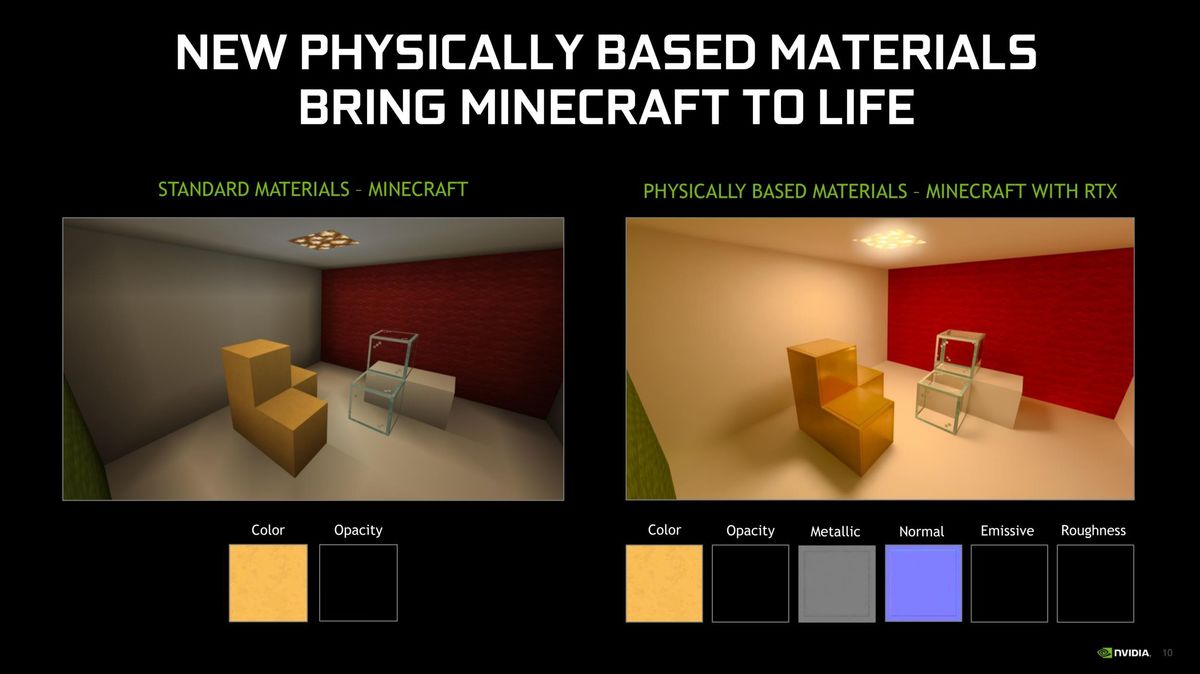 Nvidia
NvidiaThese new materials make the game feel much more alive and natural, but requiring them means you can’t simply turn on RTX in your existing Minecraft worlds. Instead, you need fresh worlds (or migrated existing Java-based worlds) that are built around a seed with a ray tracing texture pack. Nvidia worked with members of the Minecraft community to supply texture packs for the beta’s launch, as well as five bespoke worlds designed to show off the potential of the new technology:
- “Of Temples & Totems” by Razzleberries
- “Imagination Island” by Blockworks
- “Crystal Palace” by GeminiTay
- “Aquatic Adventure” by Dr_Bond
- “Color, Light, & Shadow” by Pearlescent Moon
- “Neon District” by Elysium Fire
You can find each of the free maps in Minecraft’s Marketplace by searching for “ray tracing.” The official worlds each list Nvidia as the creator in the store. I spent time exploring them to show some examples of Minecraft’s ray tracing in action, and to get a gauge for the technology’s performance impact. Hybrid ray tracing is strenuous; full-on path tracing hits hard.
Once you’re in a ray-traced map, you can disable the technology and return to Minecraft’s default render engine on the fly by pressing the semi-colon button on your keyboard. Let’s take a look at a couple of particularly interesting on/off comparisons from Nvidia’s maps, which maximize the visual oomph of ray tracing. Click on any image to view it in full size.
RTX On versus RTX Off comparisons
 Brad Chacos/IDG
Brad Chacos/IDGRTX on
 Brad Chacos/IDG
Brad Chacos/IDGRTX off
Here’s a scene from the Aquatic Adventure map, positioned close to the surface of the water you’re immersed in. With ray tracing off, the scene looks flat and opaque; with ray tracing on, you can see through the water to the outside world, and sunlight cascading in, and ripples distorting the scenery around you. It’s gorgeous in this picture, but even more stunning in motion.
 Brad Chacos/IDG
Brad Chacos/IDGRTX on
 Brad Chacos/IDG
Brad Chacos/IDGRTX off
The path tracing and new materials make lava much more ominous than before, as this scene from Of Temples & Totems shows. With ray tracing off, the orange lava looks lifeless against the flat, gray stone. With ray tracing on, everything takes on an angry glow emanating from the much more fierce-looking lava flow.
Look at the openings in the temple background, too. With ray tracing enabled, you’re able to see much more detail inside the doors and windows, thanks to the more realistic and reactive lighting.
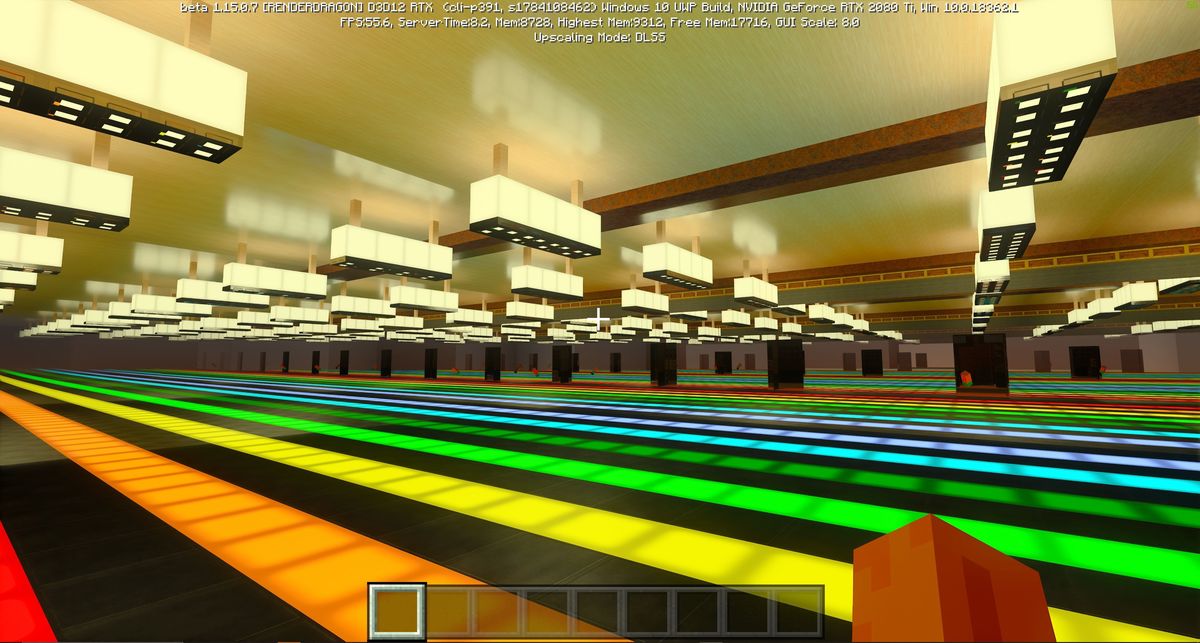 Brad Chacos/IDG
Brad Chacos/IDGRTX on
 Brad Chacos/IDG
Brad Chacos/IDGRTX off
This room from Color, Light, & Shadow—which is essentially a ray tracing tech demo—reveals how striking reflections can be using the new materials. The tiny room’s mirrored walls look spectacular with RTX On, but just like basic grey slabs with the technology disabled, as base Minecraft doesn’t support reflections like this. Wow.
 Brad Chacos/IDG
Brad Chacos/IDGRTX On
 Brad Chacos/IDG
Brad Chacos/IDGRTX off
 Brad Chacos/IDG
Brad Chacos/IDGRTX on
 Brad Chacos/IDG
Brad Chacos/IDGRTX off
These additional scenes from Color, Light, & Shadow show a stunning combination of realistic lighting sources and reflective surfaces. The first scene speaks for itself. In the second one, pay attention not only to the light streaming in from overhead, but also the different hues on the roof farther down the hall. Alcoves down there include colored lights inside, and you’re seeing that reflected on that roof, like you would in real life.
It’s gorgeous stuff, and it makes Minecraft feel much more vibrant.
Performance
That said, glorious visuals like this don’t come free. Path tracing kneecaps your graphics card’s performance, though Nvidia’s wonderful DLSS 2.0 technology scrapes a lot of it back. DLSS renders a scene at a lower resolution—like 1440p if you’re on a 4K screen—and then upscale the visuals using the machine learning capabilities of the dedicated tensor cores inside of GeForce RTX 20-series graphics cards. The first iteration of DLSS disappointed, but this new version works much better, greatly increasing frame rates with virtually no loss in visual fidelity despite the upscaling. It’s great.
While some games let you choose between Quality, Performance, or Balanced presets to adjust the aggressiveness of DLSS 2.0’s upscaling, Minecraft automatically selects settings for you depending on your resolution. If you’re playing at the less-strenuous 1080p resolution, for instance, it’ll run the Quality preset (2x) upscaling, whereas if you play at 4K, it’ll use Performance mode (4x upscaling from 1080p to 4K resolution). It all looks good, though. You can only run DLSS 2.0 (or “Upscaling,” as it’s called in Minecraft’s menu) if you have ray tracing active as well. You can’t run it alone for a frame rate boost in traditional Minecraft worlds—not that traditional Minecraft worlds need a performance boost on most PCs, anyway.
I toyed around in Nvidia’s demo maps in my personal rig, which has a Ryzen 7 1800X and a Gigabyte Aorus GeForce RTX 2080 Ti inside, on a 4K display. Minecraft doesn’t have resolution options and defaults to your monitor’s settings. Note that you’ll need the newly released GeForce Game Ready 445.87 drivers released Wednesday to enable ray tracing in Minecraft, so upgrade that GPU software if you haven’t recently!
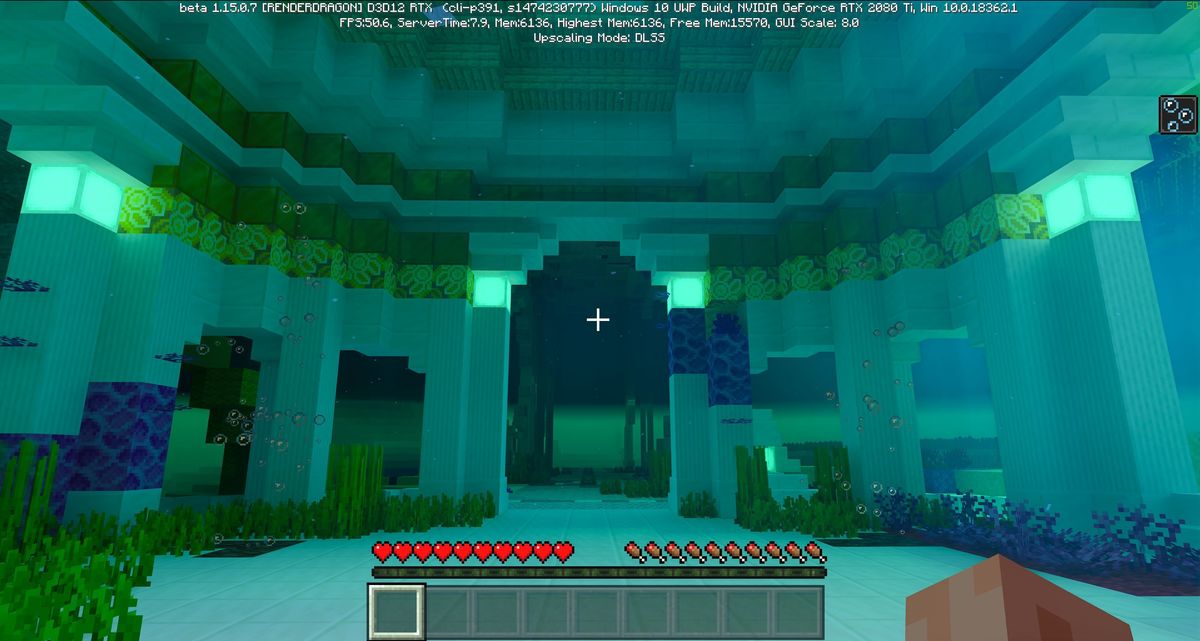 Brad Chacos/IDG
Brad Chacos/IDGRTX on
 Brad Chacos/IDG
Brad Chacos/IDGRTX off
Standing still in the scene above, the opening of Aquatic Adventure, I achieved a flat 120 frames per second with ray tracing and DLSS disabled completely. Enabling just ray tracing sent that plummeting to a chunky, stuttering 18 frames per second that felt awful. Like I said: full-blown path tracing is no joke. It murders GPUs. Then I enabled the Upscaling option and DLSS 2.0 worked its magic, boosting the frame rate all the way to an eminently playable 49 fps.
So yeah, you’re going to want to leave Upscaling on whenever you play Minecraft in ray traced form. Wandering around the other maps, my rate hovered between 40 and 60 frames per second with all the RTX technologies enabled.
Nvidia says that every RTX graphics card playing at its intended resolution will deliver “playable” frame rates in the game, which a representative defined as 30 or 40 frames-plus. The 60-fps-or-bust snobs among us may turn up their noses at that, but in a slower, less detailed game like Minecraft, playing it felt fine.
A lower, but playable frame rate isn’t the only sacrifice required for the glory of path tracing. My custom graphics card’s fans screamed every few seconds as I wandered across more intensive parts of the worlds, revving up far more often and far more loudly than they have in any other game before, even Control or Metro Exodus with ray tracing on. My colleague Adam Patrick Murray says his RTX 2070 Super hasn’t suffered the same fate during his own testing, so your mileage may vary.
Enabling ray tracing also dramatically reduces the draw distance of far-away objects.
 Brad Chacos/IDG
Brad Chacos/IDGRTX on
 Brad Chacos/IDG
Brad Chacos/IDGRTX off
In this scene from Imagination Island, turning on ray tracing makes the castle, ferris wheel, forest, and other rides in the distance disappear, though this map’s flat layout makes it somewhat of a worst-case scenario. Until I’d wrapped my mind around the world’s layout, I actually needed to toggle ray tracing off periodically to get my bearings.
 Brad Chacos/IDG
Brad Chacos/IDGRTX on
 Brad Chacos/IDG
Brad Chacos/IDGRTX off
It’s noticeable even in closer scenes, though, at least if you’re toggling ray tracing on and off. It’s probably less obvious if you stick to ray traced visuals alone. This scene from Imagination Island looks much better with ray tracing on—witness the realistic reflections and shadows around the boat area, and how much more vibrant the lava appears. But also look at how much of the background detail disappears, again giving this scene a bit of an empty look.
Most scenarios aren’t that bad, though as someone who plays Minecraft regularly, I felt the reduced draw distance looking out over scenes in other worlds as well, particularly the more open areas in Of Temples & Totems.
 Brad Chacos/IDG
Brad Chacos/IDGYou can really feel the reduced draw distance in some scenarios. This is from a crowded jungle.
Those drawbacks are worthwhile, though. Those reflections on the water and shadows dotting the trees in the image above sure look gorgeous.
Fully path traced Minecraft is a visual feast, one that makes the game feel much more lively than before, despite the occasional draw distance concerns.
To get the final verdict, I asked the expert in my house: my fourth-grader, who spends hours playing every week and is currently in the process of creating her own theme park world to send to her favorite Minecraft YouTubers. Is ray traced Minecraft cool? “OH YEAH,” she somehow both whispered and yelled at the same time, then asked me if I was almost done working so she could play in the realistic water world again. Enough said.
The free beta drops today. We’ll be streaming it on PCWorld’s YouTube channel later. Don’t hesitate to give it a whirl. I won’t be playing Minecraft with RTX off—or DLSS off—ever again.
Editor’s note: We’ve updated this article to include the video of us showcasing Minecraft RTX near the top of the page.

