WWDC 2025 is just around the corner. The event is considered one of the most important in the tech world, as Apple reveals its plans for the future of each of its device platforms.
WWDC has never just been about new features. It’s where Apple sets the direction for its platforms and, often, the entire industry. These announcements continue to define how we interact with technology. While we wait for the keynote to kick off on June 9, let’s look back at 10 of the biggest software announcements Apple made at its developer conference.
1. Mac OS X Jaguar (WWDC 2002)
Jaguar was the second major update released for the Mac operating system after Apple transitioned from the classic Mac OS 9 to Mac OS X. Announced at WWDC 2002, the update stood out not only for its improvements but also for its big cat-inspired name.
If you’ve been following Apple for a long time, you probably know that each version of Mac OS X was named after a feline, such as Leopard and Lion. This began with Apple engineers giving the internal codenames “Cheetah” and “Puma” to Mac OS X 10.0 and 10.1, respectively, but the public didn’t know that.
Apparently, Steve Jobs liked the internal names so much that Apple decided to use them to promote Mac OS X, with Mac OS X 10.2 “Jaguar” the first to be announced with feline branding. It wasn’t just the name, though. Jaguar was also a major upgrade when it came to features, as it introduced GPU-accelerated graphics for the first time with Quartz Extreme, which also allowed Apple to refine the system interface with smoother animations.
Apple
2. Spotlight (WWDC 2004)
Searching for something with Spotlight on an Apple device seems so obvious nowadays, but trying to find your files on a computer years ago could be a long and difficult task.
At WWDC 2004, Apple unveiled Spotlight as one of Mac OS X 10.4 Tiger’s marquee features. Unlike other search methods that existed before, Spotlight indexed all the data on the computer so that users could easily and quickly find anything they needed. Jobs wowed the entire audience with a live demo of Spotlight, as it not only located files, but also searched for documents, emails, contacts, and more, with users being able to refine their search by specifying a date or file type.
Spotlight has become a reference for the entire industry, and 21 years later, the feature is still present across all of Apple’s devices.
3. Dashboard (WWDC 2004)
Also unveiled as part of Mac OS X Tiger, Dashboard introduced an entirely new secondary desktop that provided quick access to widgets. At the time, the idea of having widgets was a novel one. Users could do things like quickly check the weather forecast and the stock market at a glance without having to open a specific app.
The dedicated Dashboard feature was eventually discontinued by Apple, but widgets live on not only in macOS, but also in iOS. In fact, the first versions of Apple’s iPhone apps, such as Weather and Stocks, were inspired by those original Dashboard widgets.
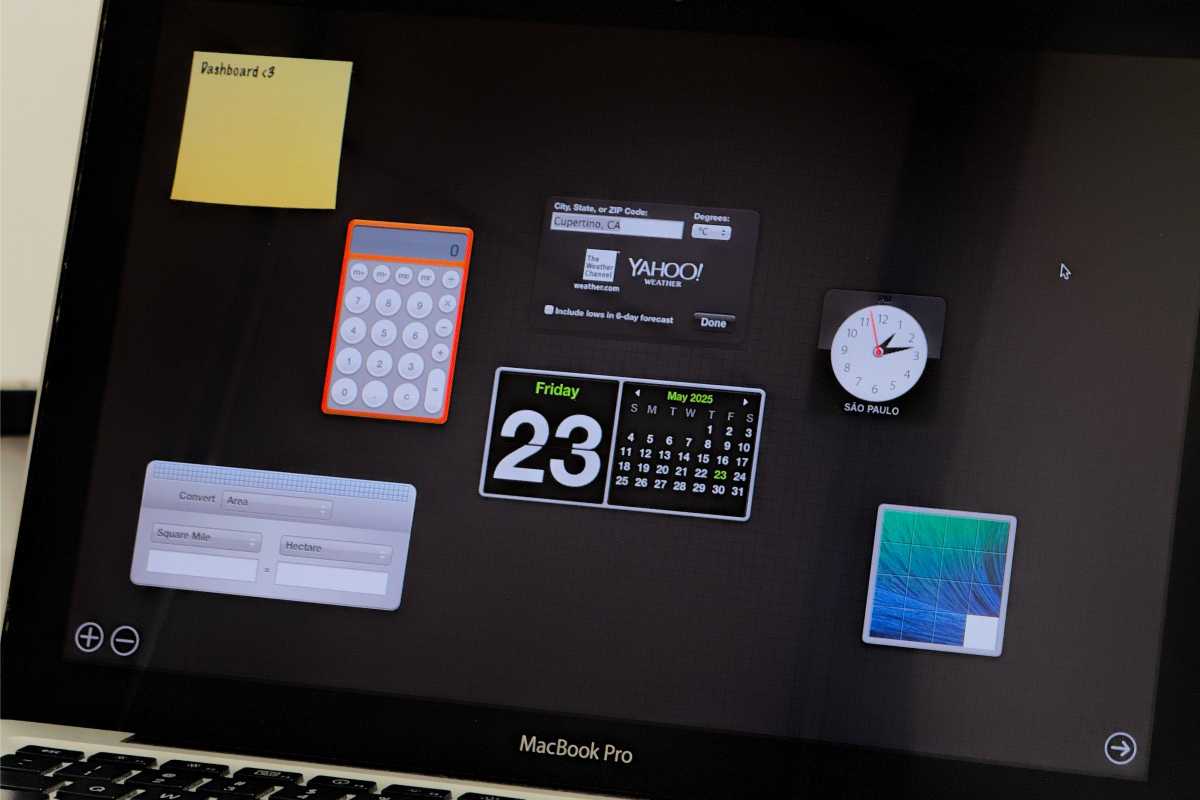
Foundry
4. Time Machine (WWDC 2006)
Announced at WWDC 2006 as part of Mac OS X Leopard, Time Machine was Apple’s solution to make data backup much easier. While in the past users had to back up their files and apps manually, Time Machine came with the promise of doing it all automatically and periodically.
More than that, Apple has also introduced a cool interface that lets users “travel back in time” to retrieve previous versions of files, emails, and settings if they lose something. Time Machine is essentially a smart backup that users don’t even have to think about.
Time Machine remains one of my favorite Mac features to this day. All you have to do is plug in an external disk to your Mac and enable Time Machine in Settings.
5. iPhone SDK (WWDC 2008)
The first iPhone was unveiled at Macworld San Francisco in 2007, but did you know that it didn’t have an App Store? The only way to create apps for the iPhone at the time was to build web apps compatible with the mobile version of Safari.
Apple quickly realized that wasn’t the best method, and at WWDC a year later, Jobs announced the first iPhone SDK (the iOS name came a few years later). With the SDK, developers were finally able to create native apps for the iPhone, opening up a whole new world of possibilities. The accompanying iPhone OS 2.0 release also included the App Store, and the rest is history.
Many apps that we all know and love today were born because of the iPhone OS SDK. This includes WhatsApp and Instagram, both created by independent developers who wanted to showcase the potential of the iPhone and the App Store.
6. iCloud (WWDC 2011)
After many problems with MobileMe, Apple came up with a new online service called iCloud – a new platform that came with the promise of not only fixing what the company had done wrong in the past, but also seamlessly syncing data between iPhone, iPad, and Mac.
Before iCloud, users still needed a Mac or PC to transfer data to an iPhone or iPad, or vice versa. Now, all our data is available on every device, and everything happens automatically in the background. iCloud also paved the way for services like iCloud Drive, iCloud Photos, and Family Sharing.
It’s notable that iCloud was the last Apple product personally introduced by Steve Jobs. The Apple co-founder didn’t have much stage time at WWDC 2011 due to his health condition, and he passed away in October.
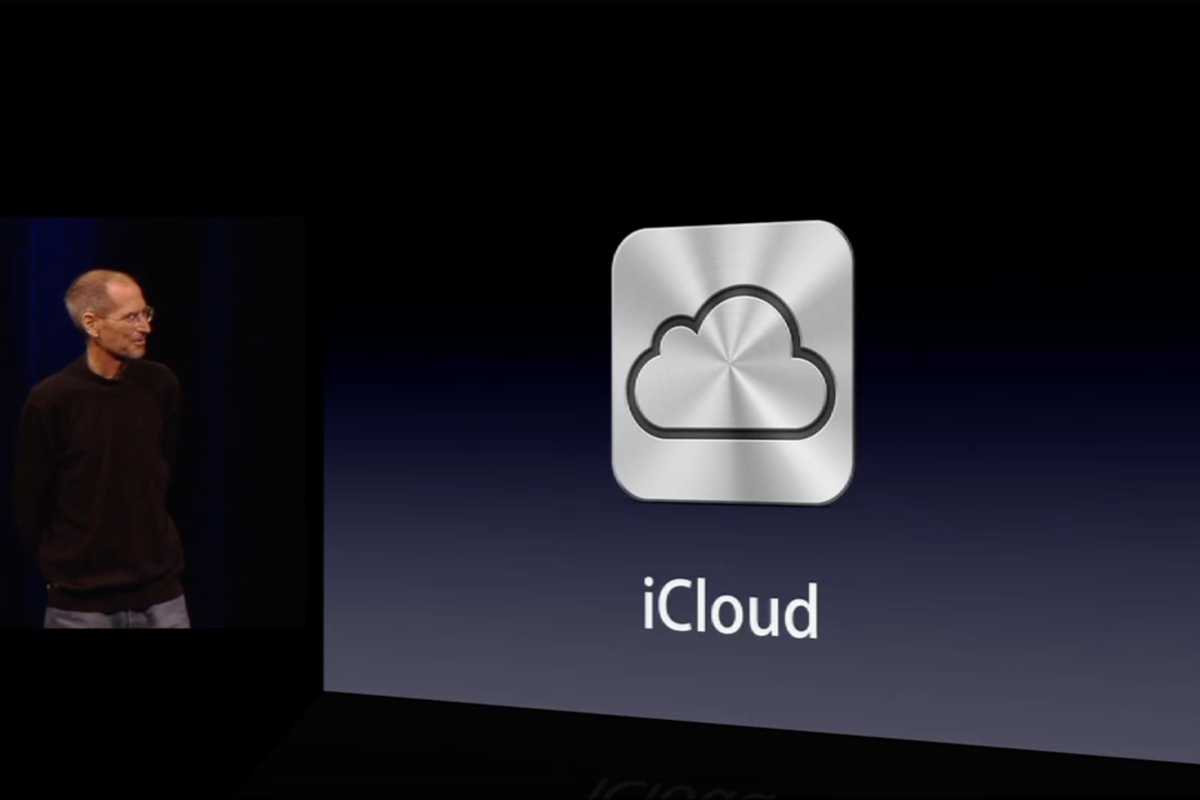
Apple
7. iOS 7 (WWDC 2013)
iOS 7 represented the most dramatic visual change in the history of Apple’s mobile operating system to date. At WWDC 2013, Apple unveiled a new, completely flat interface under the direction of Jony Ive. Skeuomorphic elements with textures imitating real-life objects gave way to solid colors and white backgrounds.
The new interface didn’t just transform the look of the iPhone. It led many other developers to also adopt the flat interface in their apps and websites, creating a new trend not only for Apple platforms but for the entire industry. But in addition to the new interface, iOS 7 also introduced many features that have become essential for iPhone and iPad users. These include AirDrop, Control Center, and improved multitasking.
Since then, Apple has made other changes to iOS, but the fundamentals of the design language introduced with iOS 7 are still present throughout the system. According to rumors, Apple will finally introduce another major update to the iOS interface this year with iOS 19—so maybe we’ll have a new addition to this list.
8. iPadOS (WWDC 2019)
In a move to address the growing divergence between the iPhone and iPad, Apple split iOS into two at WWDC 2019 and introduced a standalone OS just for the tablet. While still based on iOS, iPadOS added specific and long-awaited features to take advantage of the iPad’s larger screen and advanced hardware.
With iPadOS updates over the years, Apple introduced multi-windows for the same app, a desktop-class Safari browsing experience, support for external storage in the Files app, Picture-in-Picture, mouse and trackpad support, and the ability to use the iPad as a Mac display with Sidecar. Reports say this year’s iPadOS update will bring better multitasking and a more Mac-like experience.

Foundry
9. Find My (WWDC 2019)
It didn’t get quite the attention as iPadOS, but at WWDC 2019, Apple also introduced a significant improvement to its Find My service: offline device tracking. Based on an end-to-end encrypted Bluetooth signal, the new Find My network allows users to locate iPhones, iPads, and even Macs when they’re not connected to the internet.
The iPhone, iPad, or Mac sends its location to other Apple devices nearby, so that the owner can see where their devices are via the Find My app. This not only improved Find My and helped people recover their lost devices more easily, but also paved the way for the launch of AirTag, a tiny Bluetooth tracker based on the same technology.
10. App Tracking Transparency (WWDC 2020)
This might not be as memorable as iOS 7 or Dashboard, but App Tracking Transparency was an important addition to iOS that had a huge impact on the industry.
Announced as part of iOS 14 at WWDC 2020, Apple’s first pre-recorded event during the pandemic, App Tracking Transparency (ATT) is a privacy feature that requires apps to ask for the user’s consent before tracking them across other apps and websites. ATT has dramatically impacted the online advertising market and data collection.
While Apple has stood up for user privacy with App Tracking Transparency, the feature was widely criticized by companies, including Meta, whose main revenue comes from advertisements reliant on user data.

