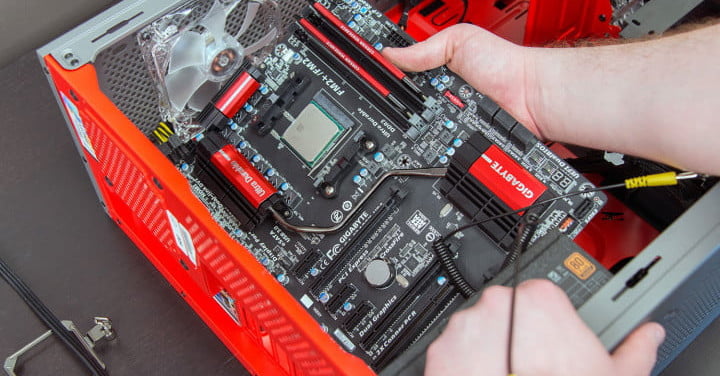Building your own PC for video editing is one of the best ways to make the most of your money, but you need to buy the right components. That’s especially important when it comes to high-end 4K editing systems. To that end, we’ve put together a list of the best bang-for-your-buck components we could find to create the best PC build for 4K editing, all for just $1,000.
Want a PC for editing but don’t quite have this budget? Here’s a great build you can put together for just $500. If you want a PC that’s aimed more at gaming at 4K, we have a guide for that as well.
What can this build do?
Since this is a PC designed for editing 4K footage, there were several key considerations we had to make. The first was a powerful, multicore processor, followed by plenty of memory and high-speed storage. We also wanted to make sure the system had a decent graphics card with plenty of VRAM for performing rendering and handling any 3D effects work you want to do.
We had to make some sacrifices to stay under budget, but we feel happy that this is a very capable PC for 4K video editing.
| Product | Price | |
| Processor | AMD Ryzen 7 3700X | $305 |
| Motherboard | ASRock B450M Pro4-F | $83 |
| RAM | Corsair Vengeance LPX 16GB 3,200MHz | $71 |
| Graphics card | XFX Radeon RX 580 GTS XXX | $200 |
| Storage | Addlink S70 1TB M.2 SSD, Seagate Barracuda 2TB HDD | $128 + $55 |
| Case | Cooler Master MasterBox QL300 + Noctua NF-F12 |
$45 + $20 |
| Power supply | Corsair CX 550W Bronze | $70 |
There’s a little left over in our budget, so we’ll suggest a few alternatives in the component specific sections below.
Note: All the components are purchasable from Amazon and were found on the site as part of our research and priced accurately when this guide was put together. We would always suggest checking each part’s price before you commit to buying, as they do change regularly. Unfortunately, they also quickly sell out, especially when we’ve recommended them. If an item isn’t for sale, shop around — you might find it at your favorite online store.
CPU: AMD Ryzen 7 3700X
When it comes to productivity tasks like video editing, AMD’s Ryzen 3000 series is practically unbeatable on price versus performance. Although there are more powerful and more affordable processors than the one we’ve chosen, few offer the amazing value of the Ryzen 7 3700X. With eight cores, 16 threads, and a clock speed that can reach 4.4GHz when required, there are few tasks it can’t handle with ease.
Since Ryzen 3000-series chips don’t offer much manual overclocking potential, we’ve left off an advanced cooler, as the stock version is good enough. That said, you could stick something aftermarket on if you want it to run cooler or quieter. As AMD expands its range of new Ryzen 5000 CPUs, we shall be watching with keen interest to assess the value offered by the new models, and part of that is whether or not they include a cooler.
Alternatives to the Ryzen 7 3700X include the slightly faster and slightly more expensive AMD Ryzen 7 3800X that is on sale at a decent discount, as well as the more affordable Ryzen 2700X, which retains the eight cores but loses some clock speed and overall performance. The Ryzen 3600 is a similar price to the last-gen chip but loses two cores in favor of the higher clock speed and single-threaded performance.
Motherboard: ASRock B450M Pro4-F

We don’t need mountains of high-end motherboard features with this build, so we’ve opted for a decent midrange B450M motherboard from ASRock. It comes with support for plenty of high-speed memory, has an M.2 slot for fast NVMe storage, and has some decent VRMs to help support the Ryzen 3700X’s automated overclocking. This is a Micro-ATX motherboard, which means it fits inside a compact PC case.
One thing you must know, though, is that out of the box, the ASRock B450M Pro4-F may not support the CPU we’ve chosen. For that, it may need a BIOS update. You can either use another AMD Ryzen 3000 CPU if you have it or, alternatively, borrow a boot kit from AMD for free.
Memory: Corsair Vengeance LPX 16GB 3,200MHz

Video editing benefits from a large amount of high-speed RAM. However, our budget has limited us to 16GB of memory. If you have the cash, do please buy at least 16GB of DDR4-3200MHz, but preferably make the stretch to 32GB or even 64GB. The Corsair Vengeance LPX 32GB is affordable and plenty fast to support our Ryzen 3700X. If you can afford faster memory, the CPU will benefit all the way up to 3,600MHz, but 3,200MHz is fast enough for now.
Graphics: XFX Radeon RX 580 GTS XXX Edition 8GB

A decent graphics card is a must for GPU-accelerated rendering, and the XFX Radeon RX 580 with 8GB of VRAM is a great solution for that. It’s not the most powerful GPU in the world, so we would recommend something heftier if you’re doing a lot of 3D effects work, but for typical rendering tasks and the odd bit of heavy lifting, this card would be a great fit. AMD has moved from this Polaris architecture to Vega and onwards to Navi, and we have seen prices steadily increase in recent times, which makes this XFX Radeon RX 580 GTS XXX something of a bargain.
If you want a Nvidia GPU for specific CUDA-accelerated tasks, you’ll have to leave some performance on the table, as Nvidia doesn’t quite compete at the price of the XFX Radeon RX 580. Ideally, you’ll want to buy at least a GTX 1660 to get the 6GB of VRAM, but that’s around $50 more.
Storage: Crucial MX500 1TB SSD, Seagate Barracuda 2TB HDD
You’ll want lots of storage if you’re editing 4K footage, so we’ve got a boatload in this build. The Addlink S70 1TB is a high-speed M.2 NVMe solid-state drive that will make sure you have quick access to all your project footage, and the 2TB hard drive from Seagate gives you plenty of backup space.
Case: Cooler Master MasterBox Q300L, Noctua NF-F12

In the case of a PC designed for editing videos, you don’t have to spend an arm and a leg on fancy protections or a temperature control system. However, your hardware will need an ample container for safe, compact storage. That’s why the affordable, versatile Cooler Master MasterBox Q300L is such a good fit for our build. Its patterned magnetic dust filters on the front and top panels look stylish and are easy to clean. The Micro-ATX design makes it compact, but with ample space to fit all the components that we’ve selected here. The box is also very well ventilated to prevent your hardware from overheating.
At a worthwhile additional cost, you can tack on a Noctua NF-F12 120mm fan which sits at the front of the case and maintains proper temperatures for your hardware.
PSU: Corsair CX 550 80+ Bronze

A good PSU is like a good saw, hammer, or screwdriver — it’s a tool that you’ll use for years to come. If the machine you buy doesn’t have at least modest protections in place, you risk damaging your other hardware if the PSU ever fails. Corsair is a quality product at a low price that will set all your concerns at ease. The CX 550 80+ gives you all the power you need and high-quality components with a quiet fan. Perfect for a 4K editing machine.
Editors’ Recommendations