While paid PDF editors have their place, you don’t need expensive software just for basic edits and simple document signing.
For a free alternative, check out iLovePDF.com. This website offers more than 20 PDF editing tools, all without any login prompts. Each tool has its own freestanding web link, so you can bookmark your favorites for even faster access.
Jared Newman / Foundry
Some examples of what the site offers:
- Merge PDF: Combines multiple files into a single document.
- Edit PDF: Adds text, shapes, and highlights to your PDF files.
- Sign PDF: Apply a pre-made or drawn signature to PDF files.
- Organize PDF: Rearrange the pages of a PDF file.
Keep in mind that iLovePDF doesn’t offer full-blown PDF editing, so you can’t use it to insert or remove text from a document. It does, however, offer a PDF to Word tool, which you can then edit and convert back to PDF again. While Word has a similar conversion feature built in, I found that iLovePDF did a better job preserving the original formatting in a test PDF file.
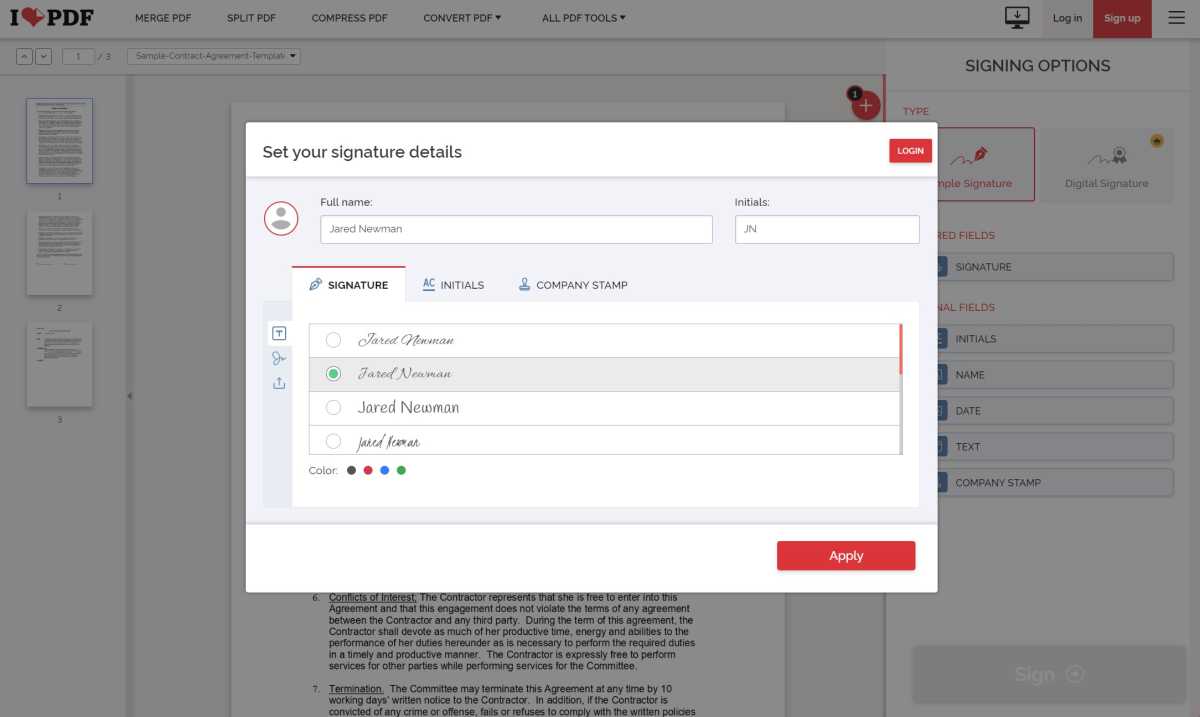
iLovePDF can append a signature to any PDF file.
Jared Newman / Foundry
iLovePDF’s free version has some other limitations as well, including various file size limits for each of its tools. Signatures are also limited to one person, and don’t include any certification or auditing.
To lift those limits and gain access to more advanced features, such as iLovePDF’s desktop and mobile apps, you’ll need a subscription, which costs $7 per month or $48 per year. At that point, you may as well consider other paid options such as Acrobat or Nitro PDF Pro. PCWorld has reviewed these PDF editors extensively.
But if you’re only making simple PDF edits and don’t require any collaboration features, iLovePDF might be all that you need, and it won’t cost you a cent.
Sign up for Jared’s Advisorator newsletter to get practical tech advice like this every week.

