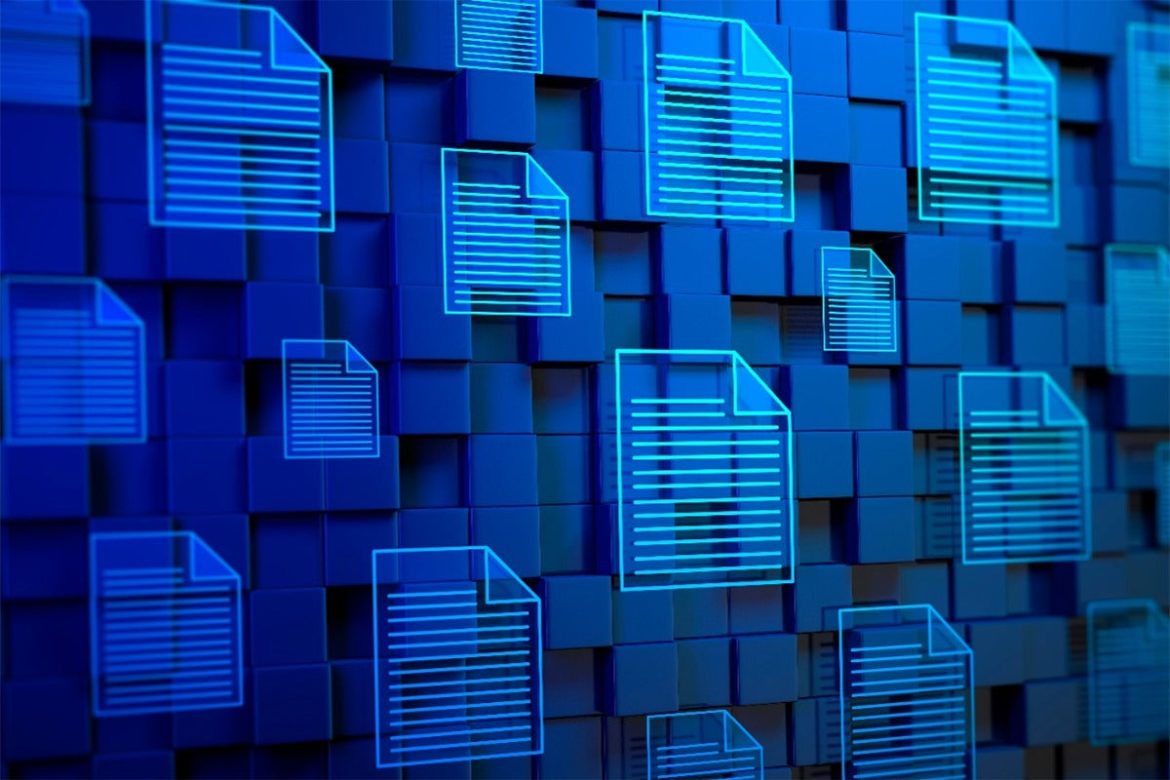The btrfsck command is a filesystem-check command like fsck, but it works with the btrfs file system.
First a little bit about btrfs. As the name implies, btrfs uses a B-tree data structure that is self-balancing and maintains sorted data, facilitating searches, sequential access, insertions, and deletions. It is also often referred to as the “better file system”. Oracle developed it and first used it about 15 years ago. By November 2013, it was declared adequately stable and began to be used by other distributions as well, and now its use is quite common.
Benefits of btrfs
The benefits of btrfs are impressive, although it’s still a work in progress and some concerns have kept it from playing a more dominant role on Linux systems. It keeps 2 copies of metadata on a volume, allowing for data recovery if and when the hard drive is damaged or suffers from bad sectors. It uses checksums and verifies them with each read. In addition, compared to ext4 volumes, btrfs does not require double the storage space to accommodate file versioning and history data.
When you list file systems as shown below for a Fedora system, you may see that some of them are btrfs. The -T option provides the file system type while the -h option adjusts the sizes to be displayed in a human-friendly (size appropriate units) fashion.
$ df -Th Filesystem Type Size Used Avail Use% Mounted on devtmpfs devtmpfs 2.9G 0 2.9G 0% /dev tmpfs tmpfs 2.9G 0 2.9G 0% /dev/shm tmpfs tmpfs 1.2G 3.1M 1.2G 1% /run /dev/sdb4 btrfs 31G 5.5G 25G 19% / tmpfs tmpfs 2.9G 132K 2.9G 1% /tmp /dev/sdb3 ext4 974M 237M 670M 27% /boot tmpfs tmpfs 593M 924K 592M 1% /run/user/1000 /dev/sdc1 ext4 974M 174M 733M 20% /extra /dev/sdc2 btrfs 2.0T 2.9G 2.0T 1% /data/xfer
To use btrfsck, the targeted file system should first be unmounted from the system.
$ sudo umount /dev/sdc2
The unmount can then be confirmed.
$ df -Th Filesystem Type Size Used Avail Use% Mounted on devtmpfs devtmpfs 2.9G 0 2.9G 0% /dev tmpfs tmpfs 2.9G 0 2.9G 0% /dev/shm tmpfs tmpfs 1.2G 3.1M 1.2G 1% /run /dev/sdb4 btrfs 31G 5.5G 25G 19% / tmpfs tmpfs 2.9G 132K 2.9G 1% /tmp /dev/sdb3 ext4 974M 237M 670M 27% /boot tmpfs tmpfs 593M 924K 592M 1% /run/user/1000 /dev/sdc1 ext4 974M 174M 733M 20% /extra
At this point, it is OK to run the file system check. The file system shown in this example is quite large, but only a small portion of it is in use. The output below shows the phases that the check runs through.
$ sudo btrfsck /dev/sdc2 Opening filesystem to check... Checking filesystem on /dev/sdc2 UUID: 51749cdf-6fe9-4a1a-8379-18c913660f7b [1/7] checking root items [2/7] checking extents [3/7] checking free space cache [4/7] checking fs roots [5/7] checking only csums items (without verifying data) [6/7] checking root refs [7/7] checking quota groups skipped (not enabled on this FS) found 2909151232 bytes used, no error found <== no errors total csum bytes: 2672248 total tree bytes: 171720704 total fs tree bytes: 161021952 total extent tree bytes: 7274496 btree space waste bytes: 26580815 file data blocks allocated: 2737430528 referenced 5166080000
As you can see, no errors were found.
Checking mounted btrfs file systems
Unmounting file systems before running btrfsck is the recommended approach. When you cannot—such as when the file system is your root (/) file system—it is possible to force a check using the –force option as shown below.
# btrfsck --check --force /dev/sdb4 Opening filesystem to check... WARNING: filesystem mounted, continuing because of --force Checking filesystem on /dev/sdb4 UUID: 674d8f43-81a6-4713-81d5-9d7506cd6d69 [1/7] checking root items [2/7] checking extents [3/7] checking free space cache [4/7] checking fs roots [5/7] checking csums against data [6/7] checking root refs [7/7] checking quota groups skipped (not enabled on this FS) found 5864960000 bytes used, no error found total csum bytes: 5478800 total tree bytes: 225935360 total fs tree bytes: 206061568 total extent tree bytes: 12435456 btree space waste bytes: 50394664 file data blocks allocated: 16850681856 referenced 8673013760
Other file system types
Other file system types used on this system include:
- The devtmpfs file system is one with includes automated device nodes populated by the kernel.
- The tmpfs file system is one which keeps all of its files in virtual memory.
- The ext4 file system is a journaling file system developed as the successor to ext3. A journaling file system is one that keeps track of changes not yet committed to the file system by recording the goal of such changes. Ext4 also provides large file system support, improved resistance to fragmentation, higher performance and improved timestamps.
Copyright © 2022 IDG Communications, Inc.