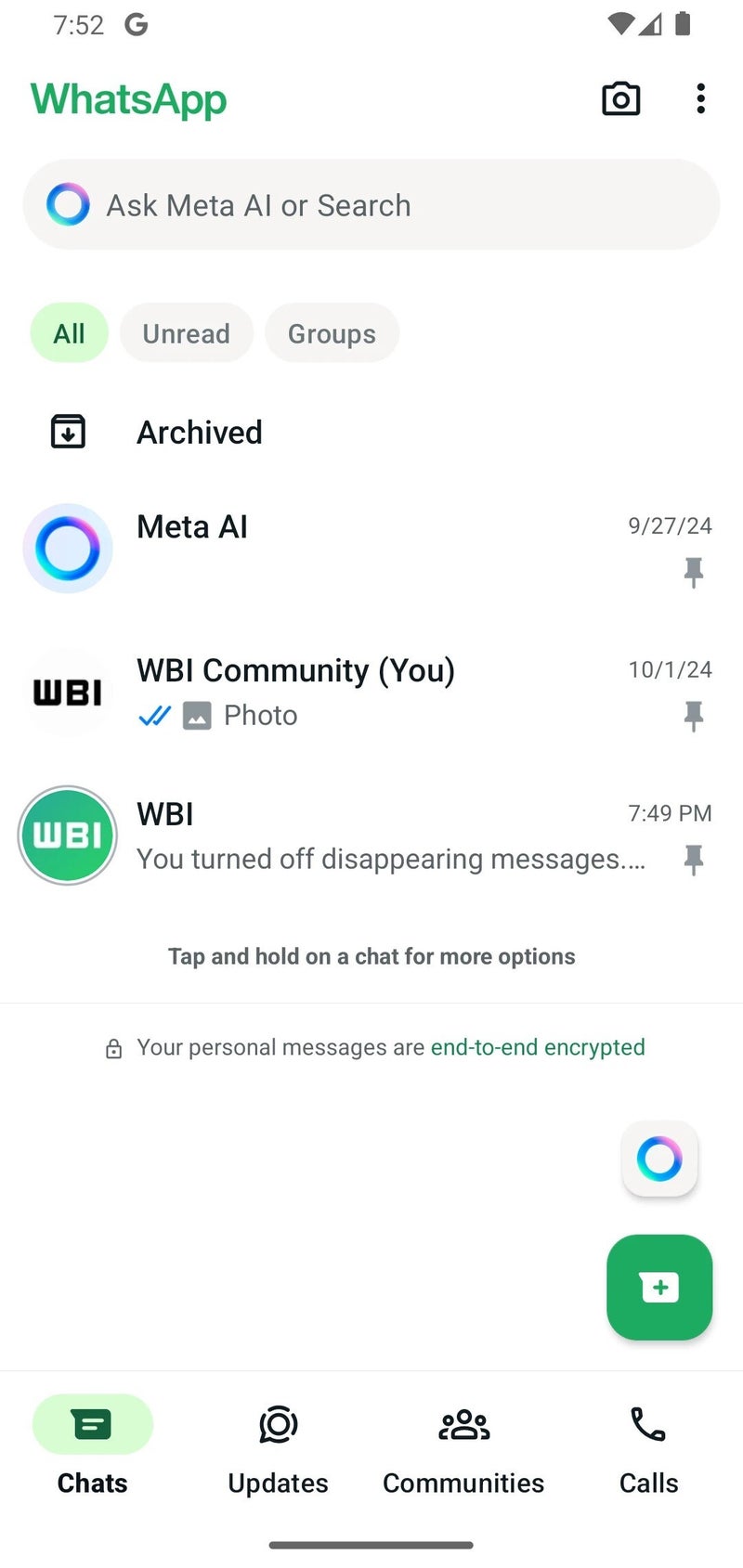Easily access past status updates in the chats tab
In the latest beta updates for Android and iOS, a new feature has surfaced that lets users revisit previously viewed status updates directly from the chats tab.Actually, this new feature builds on an earlier function that showed a ring around a contact’s profile picture when they posted a new status update. Now, once you’ve seen the status, that ring turns gray, making it easy for you to revisit the update right from the chats tab.
Once you’ve seen a status, the ring turns gray on both iOS and Android. | Image credit – WABetaInfo
In earlier versions of WhatsApp, the ring around a contact’s profile picture in the chats tab would vanish after you viewed their status update. This made it tricky to revisit the update since you had to go back to the Status section to check it out again.
With this new feature, WhatsApp now keeps the ring around a contact’s profile picture visible in the chats tab, even after you’ve checked out their status. It simply turns grey to show that the update has been seen. This small but handy tweak makes it much easier for users to revisit status updates they’ve already seen, eliminating the hassle of switching tabs just to find them.
This feature is currently available to select beta testers who have the latest versions of WhatsApp beta for iOS and Android. It’s expected to roll out to more users in the coming days.
On Instagram and Facebook, when you check out someone’s Story – similar to status updates – the ring around their profile picture turns gray to indicate that you’ve seen it, and you can still revisit it anytime you want. I think this new feature in WhatsApp is another clever way to unify the Meta-owned apps. By creating a consistent user experience across all Meta platforms, the company is ensuring that everyone enjoys a smoother and more familiar interface.
In other WhatsApp-related news, the messaging app on iOS is testing three video playback speeds. Meanwhile, it is testing a new privacy feature to manage the contact syncing option on Android.