Putting up a TV antenna is one of the best steps you can take toward breaking your reliance on pay TV and saving hundreds of dollars a year. Most areas of the U.S. have access to between 50 and 100 TV stations that broadcast over the air for free.
As a bonus, they’ll make your big-screen TV shine. Over-the-air TV signals are typically compressed less than cable or satellite broadcasts, so pictures will appear either the same quality or better. All the major broadcast networks now transmit in high-definition, and in some areas, broadcasts using the new ATSC 3.0 standard–aka NextGen TV–are also available.
So, here’s how you go about choosing the right antenna for you.
- Determine which channels are available where you live
- Choose which channels you want to watch
- Figure out which type of antenna you need
- Select the antenna
Which channels are available on an antenna?
Your first step is figuring out which channels are available where you live and of those, which ones you want to watch.
To do this, head over to Rabbit Ears. It pairs the FCC’s broadcast TV database with topographical maps to give you a pretty detailed estimation of which signals will reach your house and how strong they’ll be.
Select the “Signal Search Map” and either zoom in on the map to your house or try entering the address in the search box. I have mixed results with the search box so zooming might be better. Once your house is in the center of the map, click the “Move Pushpin to Center of Map View” button beneath the map.
Click “Go” and you’ll get something like this in return:
Martyn Williams / IDG
That chart above looks pretty complicated, but it’s really not. The strongest signals are at the top and weakest at the bottom. Keep this page open in a browser tab.
The chart lists predicted signal level at your home from strongest at the top to weakest at the bottom. The first number shows the channel number advertised on air and the number in brackets is the actual channel number (for more on this, read on). Then are details of the TV network, station name and distance from the transmitter. Reception depends a lot on local conditions, but whatever the environment, it starts getting difficult above 50-75 miles.
The list also includes the direction of the transmitter, which is important. Not all TV signals you want will necessarily come from the same place!
Which channels do I want to watch?
Your next step is to figure out which stations you want to watch. After all, there’s no point wasting time trying to get weak stations if all your favorite shows are on strong ones.
You can check a TV listing guide to see everything that’s on the air in your local area and make a list of which stations you want to watch. You’ll probably need to enter your zip code and be sure to choose “antenna” or “over the air” as your TV provider in the online program guide, so you don’t get cable channels mixed in.
Once you’ve made your list, examine the Rabbit Ears results to find the channels you want to watch. Write down the number in parenthesis, which is the “real channel,” the “Direction (true),” and the color (green, yellow, or red). The colors will inform you if an indoor antenna will be sufficient, or if you’ll need an attic or roof-mounted model to pull them in.
It’s important to remember than an indoor antenna is always going to be a compromise. You will always get better results with an outdoor antenna.
Indoor antennas–like our current favorite low-priced antenna (the Channel Master Flatenna 35) and our favorite amplified antenna (the Winegard FlatWave Amped)–are typically flat, so they’re easy to set up, usually by hanging them in a window on the side of the house facing the transmitter. Some look different but the principle is the same: Install them in a favorable location.
Indoor antennas are typically fine for all the strong local channels, but if you want channels that are weaker or further away, you might need to go larger and put an antenna in your attic space or on your roof.
There are several excellent options including our current top pick for attic installation, the Winegard Elite 7550, and for a roof-mount, the Antennas Direct DB8e.
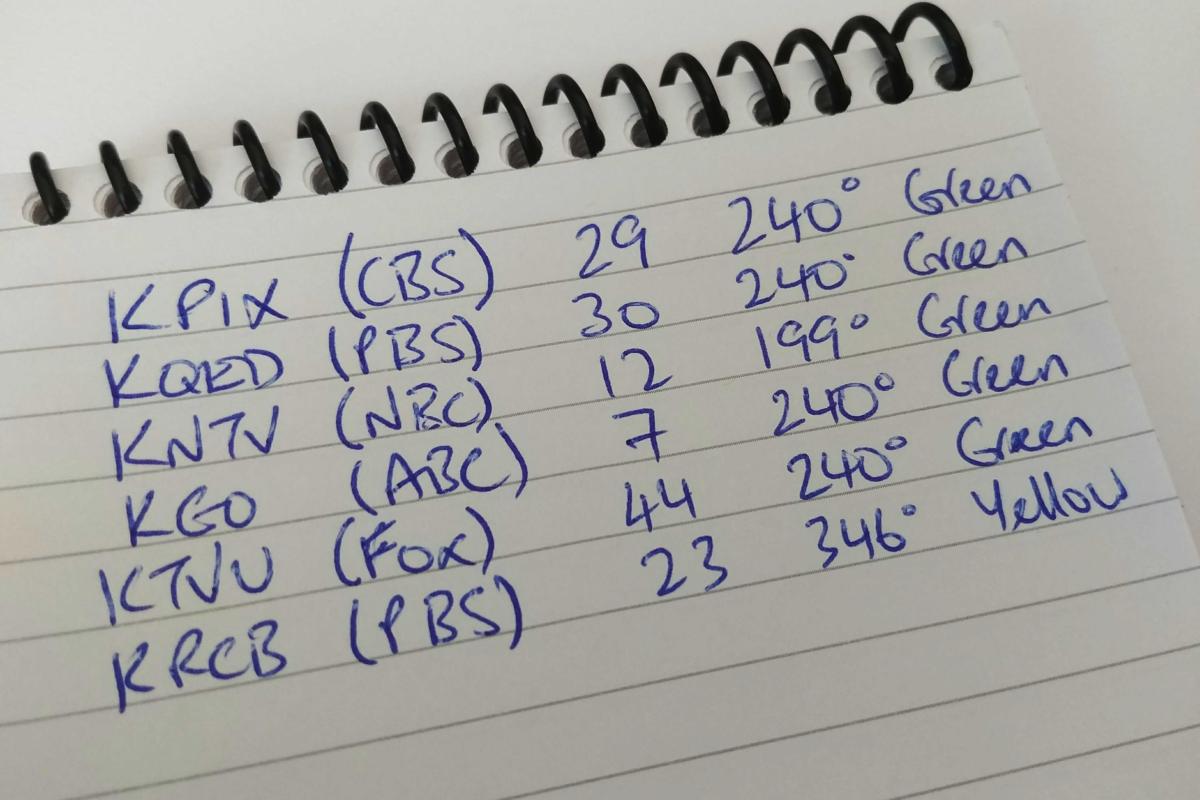
Martyn Williams / IDG
If you install your antenna in the attic, you’ll probably get slightly less signal than if it was on the roof because it’s an enclosed space, but it might be enough to get stable TV reception. If you hate the look of an outdoor antenna, then experiment. An attic-mounted antenna will also be easier to maintain.
The direction of the TV transmitter tower is also important. If you’re using an indoor antenna, you’ll want to put it in a window facing that direction. If you’re using an outdoor antenna, it should be pointed in that direction. As signals get weaker, going from green to yellow to red, the direction becomes more important. If you want to tune in weaker stations from towers in different directions, you’ll probably need a rotator. This motorized device will turn the antenna so that it’s oriented to pull in those weaker signals.
Knowing the real channel number will help you select an antenna. TV broadcasting in North America is spread across three frequency bands: VHF-Low (channels 2 through 6), VHF-High (channels 7 through 13), and UHF (channels 14 through 51). Because of the different frequencies in use, antennas are designed to cover one, two, or three bands. Not every antenna covers them all.

The Winegard Elite 7550
Martyn Williams / IDG
The real channel number helps you figure this out. After TV stations went digital, some shifted channels but kept announcing the channel number everyone knew. For example, channel 5 in San Francisco is actually broadcasting on channel 29. That’s why the real channel is important in antenna selection.
Most antennas, especially those for indoor and attic use, are designed for VHF-High and UHF reception. Some outdoor antennas for roof mounting only cover a single band. TechHive’s antenna reviews note this. Antennas for VHF-Low stations are harder to come by, but those frequencies are generally used by smaller stations that may transmit at lower power.
Be prepared to put up with a lot of marketing speak when checking out antennas. For the record, there is no such thing as an “HD” antenna or “digital” antenna—the format of the signals being received doesn’t matter—and take those “miles” range claims in the product specifications with a grain of salt. No manufacturer can guarantee their antenna will pull in a signal from a given number of miles because too much depends on local topology, signal strength, interference, and other factors unique to your location.
Having said that, those range claims are useful in evaluating antennas from the same manufacturer. It’s a good bet that an antenna that claims 65 miles of range is generally better for long-distance reception than one from the same company that claims to deliver 30 miles of range.

Flat indoor antennas, such as this Channel Master model, are easy to deploy. Just ensure you mount them in a good location based on where your local broadcast towers are situated.
Channel Master
Analyzing your list
In the example above from the Rabbit Ears website, an indoor antenna will probably pull in all the green channels, and the same antenna will also likely work for some of the yellow “fair” channels, but as you go down the list it becomes more and more important to have a good outdoor antenna.
The lower stations on the list will require more work and those in red, marked “poor” might be impossible to receive without significant work or luck. If your TV stations are coming from many directions, you might need a second antenna or a rotator. But, before you spend too much money, try an antenna and see what you can pull in. If your reception is mediocre, you’ll need to decide if you want to buy extra equipment to pull in more stations.
Do I need a signal amplifier or a rotator?
If you’re unable to receive distant TV stations due to low signal levels, you should consider a signal amplifier. It’s always best to collect as much signal as possible at the antenna, so don’t skimp on a small one and try to make up for it with an amplifier.
But if a large antenna still won’t pull in the station without picture break-up, a signal amplifier might help. You also might need one if you have an excessively long run of cable, say from a distant spot on a piece of land to a house.
TechHive recommends one of the models from Channel Master, such as the CM-7777 Titan 2. It mounts onto the antenna mast and is fed with power through the coaxial cable.
A rotator will turn the TV antenna in any direction with the click of a remote. These are useful if you want to receive weaker stations from several different locations, although it’s worth testing out if a fixed antenna will get all your stations before investing in a rotator.
Many antennas do a good job pulling in stations from different directions, especially if they are strong, local signals. If you do need a rotator, the Channel Master CM-9521HD is an excellent choice.

A TV antenna with rotator installed.
What type of cable do I need for a TV antenna?
The connection from your antenna to your TV is every bit as important as the antenna itself. You need a high-quality coaxial cable (“coax” for short) for the job. Coax has a center wire that carries the signal and is surrounded by a plastic insulator. Then there’s an outer braid that shields the center cable from interference, and an outer sheath to protect the cable from the elements.
If you’re ditching satellite for over-the-air TV, you can probably use the existing coaxial cable from the satellite dish, but if it doesn’t work, be prepared to buy and run new coax. Make the cable a single run if possible because each time you connect shorter cables together, a little signal is lost. The most common type of cable for TV is called RG-6.
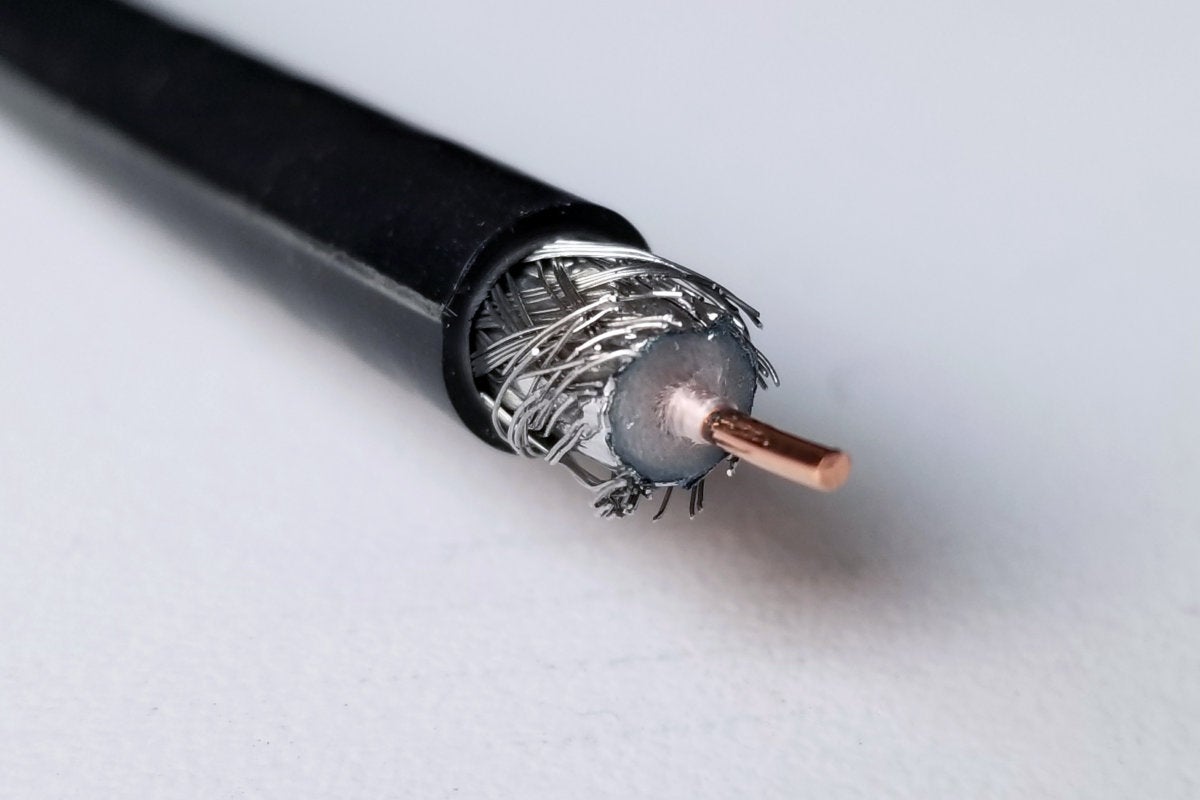
A piece of coaxial cable cut and ready for a connector to be attached.
Martyn Williams / IDG
A final word of advice
Predicting which antenna will work with certainty is almost impossible. The information garnered from sites like Rabbit Ears will provide a strong indication of what should work, but there are other variables at work.
In some areas, especially in cities or areas with lots of hills, signals can bounce off obstacles like buildings and cause interference, trees can grow leaves in the spring and block stations you got fine in the winter, and atmospheric conditions can alter the way signals reach your house.
Moving an antenna just a little to one side or up and down a window can have a big effect on reception. If you’re putting up an external antenna, one side of your roof might bring in nothing while the other side provides perfect reception.
Be prepared to experiment.
Martyn Williams produces technology news and product reviews in text and video for PC World, Macworld, and TechHive from his home outside Washington D.C.. He previously worked for IDG News Service as a correspondent in San Francisco and Tokyo and has reported on technology news from across Asia and Europe.

