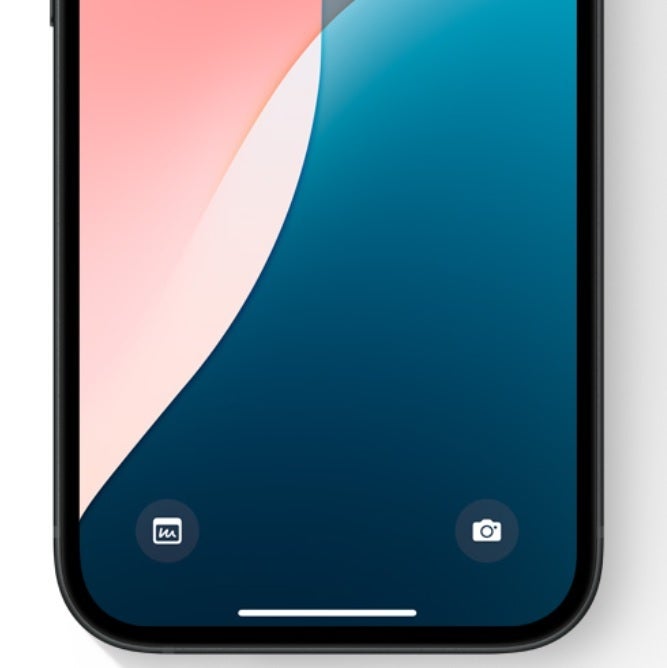
You can have any of your apps open on your iPhone even with the device locked. | Image credit-Apple
Once you install the iOS 18 beta, long press on the Lock Screen. You’ll see two “-” buttons, one next to the icon on the lower left and one next to the icon on the lower right. Press the button next to the icon you want to replace and then tap the “+” button. Select Open App and select the app you want to open from your Lock Screen. Tap on Done. And that is all there is to it.
To install the iOS 18 Public Beta on your iPhone, go to Settings > General > Software Update. Tap on Beta Updates, select iOS 18 Public Beta, hit the back button in the upper left corner, and you’ll see your invitation to update to the beta. Follow the directions to install it.

