Withings ScanWatch Light
MSRP $250.00
“The ScanWatch Light is a simple and elegant timepiece with just enough smarts for the price.”
Pros
- Simple and elegant design
- Comfortable to wear
- Long lasting battery life
- Good health and sleep tracking
- Affordable price
Cons
- Lacks AFib and irregular heart rate notifications
- Only one size
- App can be cumbersome
- Small display isn’t great for notifications
Smartwatches and fitness trackers have been around for a long time now, but they always have one thing that sticks out like a sore thumb. What would that be? The fact that they tend to look like what they are: a geeky piece of tech that screams, “I’m a smartwatch!”
But what if you want a fitness tracker that doesn’t explicitly tell everyone that? Or you prefer something that looks a bit more analog but still has the smarts? Withings has created just that with its ScanWatch series, which all look like a traditional timepiece instead of a high-tech smartwatch.
We already took a look at the Withings ScanWatch 2, but there’s also the ScanWatch Light, which is $100 cheaper with some compromises. Is the cheaper Light model worth getting to save some dough? Let’s take a look.
Withings ScanWatch Light: design

The Withings ScanWatch Light is considered a hybrid smartwatch since it combines traditional timepiece looks with smartwatch functionality. If someone didn’t know it was a ScanWatch, they’d probably think it was just a regular watch. One of my favorite things about the ScanWatch Light is just how simple and classic it looks.
On the surface, the ScanWatch Light, just like the ScanWatch 2, looks, feels, and wears like a traditional watch, right down to the analog watch face. You have two watch hands for the time, which is automatically set when you use the Withings app on the initial setup.
The black circle area at the top of the watch face is the 0.63-inch grayscale OLED display with 282 pixels-per-inch (ppi) resolution. It turns on when you press the crown, or you can turn a setting on to have it come to life when you raise your wrist (at the cost of battery life). Rotating the crown while the screen is on will go through various screens that show information like steps, calories, heart rate, and more. It’s not super bright, however, and I had a hard time seeing it outdoors in direct sunlight.

Unlike the ScanWatch 2, the ScanWatch Light only comes in one case size: 37mm, and it weighs 27.1 grams without a wristband. Since I’ve been wearing the first-generation Apple Watch Ultra for the past few months, the ScanWatch Light is like a night and day difference — it’s smaller and less bulky and definitely feels less noticeable while wearing it.
The case itself, as well as the crown, is made of stainless steel, and the watch face uses Gorilla Glass. The ScanWatch Light also has a 5ATM water resistance rating, like the ScanWatch 2.

My ScanWatch Light unit came in the Pearl White option, which includes a white watch face, silver case, and light gray straps. Four other colors are available: Sand (off-white face and strap with rose gold casing), Blue (blue face and strap with rose gold casing), Green (green face and strap with silver casing), and Black (black face and strap with silver casing). The Blue and Green colors are exclusive to Withings’ website.
The ScanWatch Light is very comfortable to wear.
Pearl White wouldn’t be my first choice, but this simple color combination pairs well with pretty much anything. The band it comes with is a traditional strap with a buckle and keeper combination, and it’s made with a super soft silicone material. The strap is also quite long, with 14 holes for sizing, so it’s pretty accommodating for most people. But if you don’t like the included strap, you can use any 20mm strap you’d like since the ScanWatch Light also has a standard quick-release pin band system.
Overall, the ScanWatch Light is very comfortable to wear, and it has a classy and elegant look that goes with any outfit. It’s also easy to wear when working out and even going to bed for sleep tracking.
Withings ScanWatch Light: what’s missing from the ScanWatch 2?

So, what’s the difference between the Withings ScanWatch Light and the ScanWatch 2 besides the $100 price gulf? A few things, actually.
We already mentioned that the ScanWatch 2 comes in two sizes — 38mm and 42mm — while the ScanWatch Light is only in the 37mm size. The ScanWatch Light does not have the complication at the 6 o’clock position that shows your step goal progress.
Furthermore, the ScanWatch Light lacks some of the health tracking features found on the ScanWatch 2. This means that the ScanWatch Light does not have 24/7 temperature tracking, ECG capabilities and AFiB detection, VO2 max readings, and SpO2 levels — you’ll need the ScanWatch 2 if you need those sensors. On the ScanWatch Light, you’ll have heart rate monitoring, sleep tracking, and cycle tracking.
Withings also claims that respiratory rate tracking for sleep will be coming in an update, but neither ScanWatch model has this right now.
For $100 less ($250 versus $350), you’ll be missing out on some health-tracking features that you’ll find on other smartwatches. But if you don’t need those and can get by with the bare minimum, then the ScanWatch Light should suffice.
Withings ScanWatch Light: fitness and sleep tracking

Since there isn’t a touch screen on the ScanWatch Light, it does take a little effort to start a workout. By default, you’ll need to press the crown to access the menu, then scroll through the options until you get to the Workout screen and go from there. But you can also change it to launch Workout with a long press of the crown instead, which does help save time.
Though you can always start your workout manually, the ScanWatch Light can automatically detect four workout types: walking, running, cycling, and swimming. But when it does auto-track, you don’t get a notification, and you’ll only know when you look at the app later on. This can lead to inaccuracies and a need to edit the workout manually, which can be annoying. It’s much better to track your workouts manually with the ScanWatch Light.
When manually adding a workout, you have over 40 different types of exercises to pick from, so you should be covered. Additionally, it does the tracking that you’ve come to expect from any fitness tracker these days: steps, heart rate, and sleeping. If the ScanWatch Light detects abnormally low or high heart rates, it will notify you.
One of the best things about Withings’ ScanWatches is the sleep tracking. When you wear the ScanWatch Light to bed, it will automatically track your sleep. For the most part, it seems to work well, but I also wear an Oura Ring to bed.
Though they both give me insights into my sleep, I feel like Oura continues to be more accurate. The Oura does a better job of detecting when I actually fall asleep, whereas the ScanWatch may be off by an hour or so due to me still scrolling on my phone. The Oura Ring also gives me a more comprehensive breakdown of sleep stages, whereas the ScanWatch lumps both deep and REM sleep together. On the plus side, the sleep scores and the average heart rate bpm were pretty close for both.
Withings ScanWatch Light: app and connectivity

While the ScanWatch Light is pretty great in terms of hardware, it’s marred by some annoying elements in the Withings Health Mate app. If you can get past it, the app is quite detailed with valuable health insights.
What do I mean by annoying elements? The first thing you’ll find when you open the Withings app is notifications, which are in big, clunky blocks right at the top. And you only see the most recent one — if there are multiple, you’ll see the total number under that first notification tile. I haven’t found an easy way to get rid of these notifications besides tapping each one. The worst part is that some of these notifications are links to articles or lists to help you on your health journey, which I found unnecessary.
If you scroll past the big notification tiles in the app, you’ll find all of your health data that the ScanWatch Light has pulled in, along with any other Withings products you may use. If you tap on a metric, you can view it in more detail and even see how it has changed over the past week, month, quarter, year, or all time. The bottom of the main screen is where you’ll find historical trend data.
Though I primarily just stay in the Home view of the Withings app, there are two other screens that you can check out: Measure and Achieve. Measure shows you all of your current and historical health data — it’s like a better version of what you find in the Home view without the clutter. The Achieve section has programs to help you achieve your own health goals and challenges, though Withings also uses it as a space to advertise its other products as well.
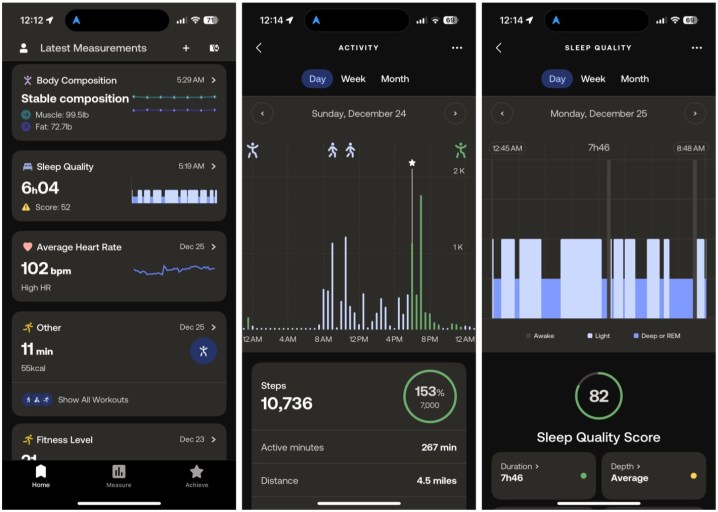
For the most part, the Withings Health Mate app is pretty good at letting you see your basic health data from the ScanWatch Light. But if you want more, Withings has a monthly subscription program called Withings+ that costs $10. This subscription gets you things like content from health professionals and fitness experts, a Health Improvement Score, more in-depth insights, and more.
Thankfully, Withings doesn’t seem to push this on you too much, and it’s just an extra benefit if you really want it. But what you get without the subscription should be enough for most people anyway.
While you can get notifications from your smartphone on the Withings ScanWatch Light, it’s not the best experience since the screen is fairly tiny. Messages that come in will scroll through the sender’s name first before getting to the message, and by that time, it would have been easier to just pull out my phone anyway or check my Apple Watch Ultra. While you certainly can use the ScanWatch Light for all of your notifications if it’s the only smartwatch you’re using, it’s not an optimal experience.
Withings ScanWatch Light: battery and charging

One of the best things about the Withings ScanWatch Light is the battery life. Withings claims that the ScanWatch Light can last up to 30 days on a single charge, and that’s pretty accurate, depending on your use.
I’ve worn the ScanWatch Light for about three weeks as of this writing, mostly for sleep tracking, and it still has a 27% charge remaining. I also get notifications on it and have alarms going off daily, but I don’t have the display on all the time either (I wake it by pressing the crown).
One of the best things about the Withings ScanWatch Light is the battery life.
Even if you use it as your primary smartwatch and do more workouts, it should still last quite a while. It’s better than most smartwatches, such as the Apple Watch Series 9 or Ultra 2, or even the Samsung Galaxy Watch 6 or Pixel Watch 2, which all last between 2–3 days.
The Withings ScanWatch Light comes with a proprietary charging block that also has spring-loaded sides to securely grip your ScanWatch Light in place. This is a clever design because it means your watch won’t move out of place if it’s bumped, which would stop the charge. I had this problem with the first ScanWatch, as it would easily come out of place on the charging puck.
The charging block has a USB-C port to plug into, and Withings also provides a USB-C cable. A full charge will take about two hours.
Withings ScanWatch Light: price and availability

The Withings ScanWatch Light only comes in one size (37mm) and costs $250. You can purchase it directly from Withings’ website or find it from major retailers like Amazon and Best Buy.
The Withings ScanWatch Light comes in three color options that are available everywhere: Pearl White/Silver, Black/Silver, and Sand/Rose Gold. If you purchase directly from Withings.com, you have two more exclusive color options: Blue/Rose Gold and Green/Silver. There are a total of five colors to choose from, but two of them are exclusive to the Withings’ website.

At this price, a good alternative would be the Apple Watch SE 2. With the Apple Watch SE, you have two sizes: 40mm or 44mm. It also has a Retina display with up to 1,000 nits of brightness, and notifications will show up much better on the screen.
You’ll have similar basic health tracking features like the ScanWatch Light, which includes 24/7 heart rate monitoring, activity tracking, sleep tracking, and more. But you’ll also have useful safety features like Emergency SOS and Fall Detection. However, the battery on the Apple Watch SE will only last about a full day, so the ScanWatch Light definitely has it beat there.

Another good alternative to consider if you prefer the traditional timepiece look is the Garmin Vivomove Trend. It’s only $270, which is not much more than the ScanWatch Light, and it also has that analog watch face with a small hidden screen. Plus, the Garmin platform is very good, and it does not have any hidden subscriptions, so you get the most out of your data from the get-go.
Withings ScanWatch Light: verdict

There aren’t a lot of hybrid smartwatch options on the market, so the Withings ScanWatch Light is one of the few choices you have. And for $250, the ScanWatch Light is a good option if you just need the basics.
I did think that it’s an odd choice for Withings to leave out AFib detection and irregular heartbeat notifications since it’s a health-focused brand. That’s the kind of thing that you expect from any health and fitness tracker, even at this price. But if that’s not a priority for you (along with everything else the ScanWatch Light lacks from the ScanWatch 2), then the ScanWatch Light is pretty good at what it does have.
Plus, the ScanWatch Light looks great for a hybrid. It’s simple, elegant, and classy — it’s the kind of watch that will look great no matter what you wear. And most people won’t even think it’s a smartwatch unless they take a closer look with the display lit up.
It’s simple, elegant, and classy.
However, if the ScanWatch Light is a little too basic for you in terms of health features, but you like the style of the ScanWatch, then I’d also take a look at the ScanWatch 2 for $100 more ($350). It has two different sizes and more health sensors that make it worth it if that stuff matters at all to you. Personally, I prefer the more comprehensive tracking that ScanWatch 2 provides. But if money is tight and you like what Withings offers, the ScanWatch Light is a solid low-cost alternative.
Editors’ Recommendations

