Wyze Labs’ motto seems to be “anything you can do, we can do cheaper.” The company that impressed us earlier with a range of incredibly inexpensive home security cameras, noise-cancelling headphones, a smart bulb, and a smart deadbolt has done again it with the Wyze Thermostat, which sells for just $50—less than half the price of the new entry-level Nest Thermostat.
Not only is it less expensive, it comes with everything you might need, including an optional trim plate to cover up holes left over from a previous installation, and a wiring-conversion harness should you not have a C-wire in the wall to deliver power to the thermostat. Google says its Nest thermostats don’t require a C-wire, but when you go through steps in either company’s compatibility checker, you might find that it actually does to work with your HVAC system.
This review is part of TechHive’s coverage of the best smart thermostats, where you’ll find reviews of competing products, plus a buyer’s guide to the features you should consider when shopping for this type of product.
The Wyze Thermostat isn’t the prettiest device you’ll install in your home, and its dial controller isn’t the most sophisticated control option in its class. It is simple, though; you just turn the dial to adjust the target temperature shown on its small display, push the dial in to access its menu, spin to choose menu options, and push the dial in to select them.
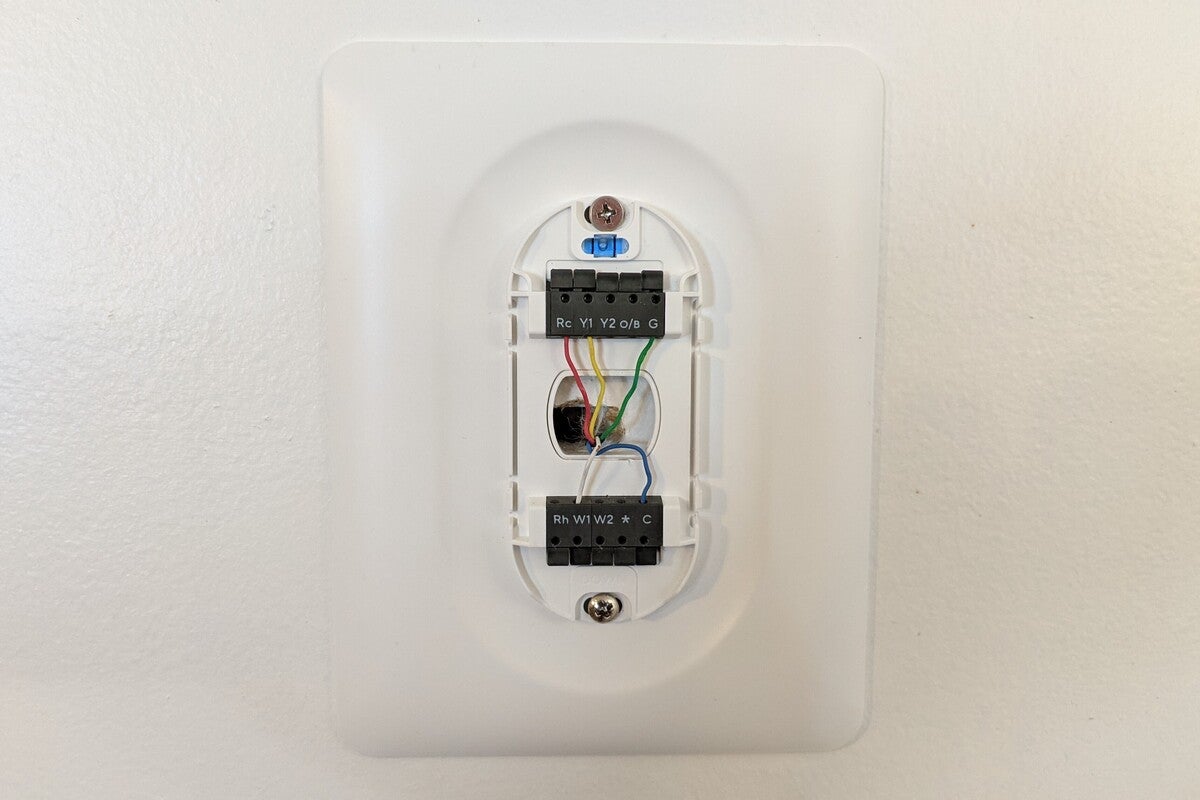 Jason D’Aprile
Jason D’AprileThe Wyze Thermostat is compatible with more types of HVAC systems than most budget-priced smart thermostats.
Installing the thermostat is simple enough once you’ve downloaded the Wyze app and created an account. The app helps to make your initial configuration and programming easy, you can create a unique schedule with home, sleep, and away target temperatures for each day of the week and weekend or for entire weeks. You can also access most of the thermostat’s options via its onboard display if you don’t always want to be tied to your smartphone.
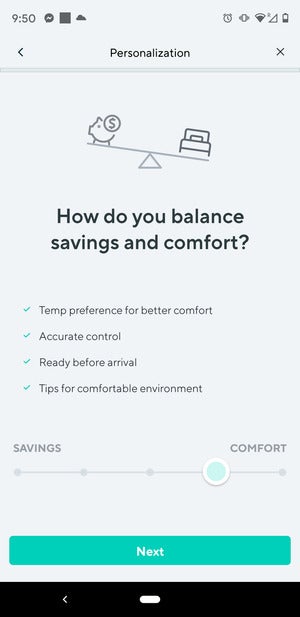 Jason D’Aprile / IDG
Jason D’Aprile / IDGA series of simple questions helps the Wyze app determine optimal settings for its thermostat.
You’ll mount the wiring backplate to the wall, using the onboard bubble level to level it, and then push the wires coming from your HVAC system into the labeled clamping sockets. Having 10 wiring sockets (see photo) enables the Wyze Thermostat to accommodate a broader array of HVAC systems than the budget-priced Nest Thermostat.
There are connections for Rc (power, if your cooling system has its own transformer), Y1 (for air conditioning, stage 1), Y2 (air conditioning, stage 2), O/B (for a heat pump), G (for fan blower operation), Rh (power for your heating system transformer), W1 (heat, stage 1), W2 (heat, stage 2), asterisk (for one accessory, such as a ventilator, humidifier, dehumidifier, or emergency heat), and C (aka “common,” for power to the thermostat itself).
Budget thermostat, high-end features
In addition to programming schedules when your HVAC system should operate, the Wyze Thermostat supports geofencing, so that temperature settings adjust according to your location (provided your take your smartphone with you, of course). It will set your system to its away setting when you leave the perimeter you’ve established, and return to its home setting when you re-enter that perimeter. You can also establish safety limits that will automatically turn on your furnace if temperatures drop too low (protecting your pipes from freezing), or your air conditioning if they rise too high (protecting your pets).
An onboard passive infrared motion sensor wakes the Wyze Thermostat’s display when you approach it, and if no one passes by for a long period, the thermostat will automatically switch to its energy-conserving “away” mode. A humidity sensor will inform you of the relative humidity in your home, and it will also activate a connected humidifier or dehumidifier if you have one installed.
 Jason D’Aprile / IDG
Jason D’Aprile / IDGYou might not fall in love with the Wyze Thermostat’s industrial design, but its price tag can’t be beat for the features delivered.
Reminders to change your air filter on becoming increasingly common on smart thermostats, but Wyze takes a more detailed approach than most. It takes the size and longevity rating of the filter to provide a percentage of usage. It also allows you to save different types of filters for tracking purposes. If you switch to a higher-performance filter during the year, you can just select that entry and the app tracks it. Unlike the Nest Thermostat, however, Wyze doesn’t provide any means of tracking your HVAC system’s overall performance and won’t provide maintenance reminders or alerts.
The Wyze thermostat supports Amazon Alexa, so you can ask about the current temperature and make thermostat adjustments with voice commands, but Google Assistant support is described as “coming soon.” It has both a Bluetooth radio and a Wi-Fi adapter onboard, but the latter is 2.4GHz only.
New features in the works
 Jason D’Aprile / IDG
Jason D’Aprile / IDGThe separate settings for Home, Away, and Sleep are easy to configure.
Wyze says that in the future, the thermostat’s humidity sensor will also be used to perform more precise comfort calculations. It will take into account the amount of moisture in the air (higher humidity makes your environment feel warmer, while lower humidity makes it feel cooler) to set a “feels like” temperature target. Wyze says it’s also working on a learning algorithm that will automatically create heating and cooling schedules based on activity in the home and how users interact with the thermostat, similar to how the high-end Nest Learning Thermostat behaves.
The company also promises to offer a remote 3-in-1 sensor in early 2021. Similar to the higher-end offerings from Ecobee and Nest (Nest’s remote sensors won’t work with its budget-priced model), these sensors will monitor temperature, humidity, and motion in other rooms in your home. Wyze says these sensors will help balance the temperature in your home, eliminating hot and cold spots. These features will make the Wyze Thermostat an even stronger value if they’re delivered, but no one should buy a product today based on features that are promised to come later.
Bottom line
I’m not crazy about the Wyze Thermostat’s industrial design, but a smart thermostat with this level of sophistication for a price this low is very easy to recommend.

