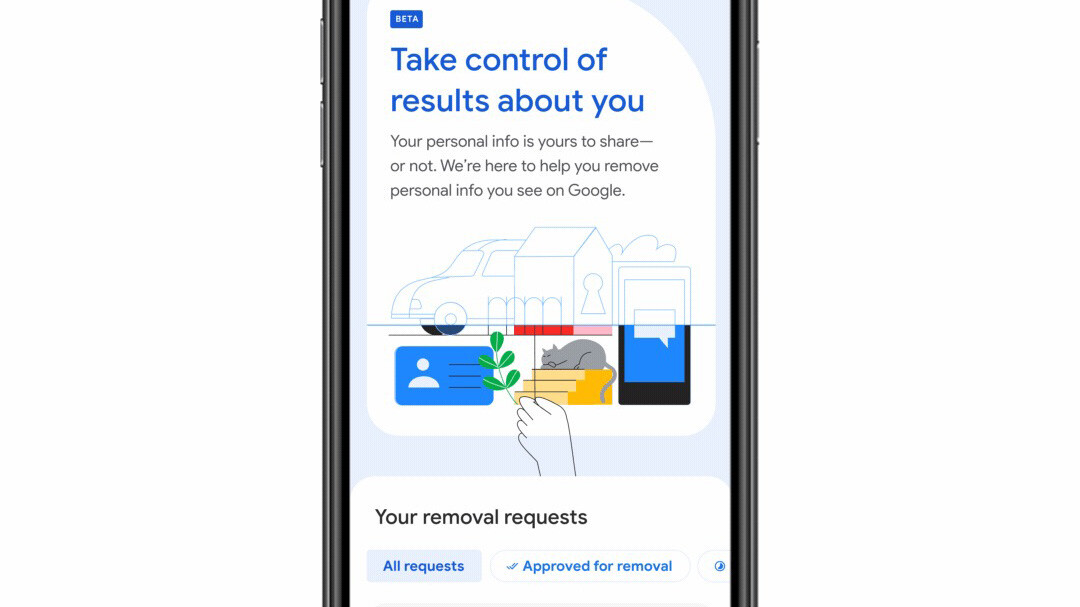How to remove personal information from Google search
In a nutshell, if you spot sensitive private info about you while scouring the Interwebs, you can now tap on the 3-dot menu in the search listing and choose the new “Remove result” option.
In the existing Results about You option, you can now follow how Google is progressing with the removal requests which can be filtered by categories like “In progress” or “Approved”.
- Confidential government identification (ID) numbers, like US Social Security Number, Argentine Single Tax Identification Number, Brazil Cadastro de pessoas Físicas, Korea Resident Registration Number, or China Resident Identity Card
- Bank account numbers
- Credit card numbers
- Images of handwritten signatures
- Images of ID docs
- Highly personal, restricted, and official records, like medical records
- Personal contact info (physical addresses, phone numbers, and email addresses)
- Confidential login credentials
In order to identify the pertinence of the request, the Google website form or app requires that you submit screenshots of the search results and content as a “web page can have content that’s relevant to multiple individuals.” “Screenshots of the content that’s related to you helps us identify the offending content for removal,” continues Google.