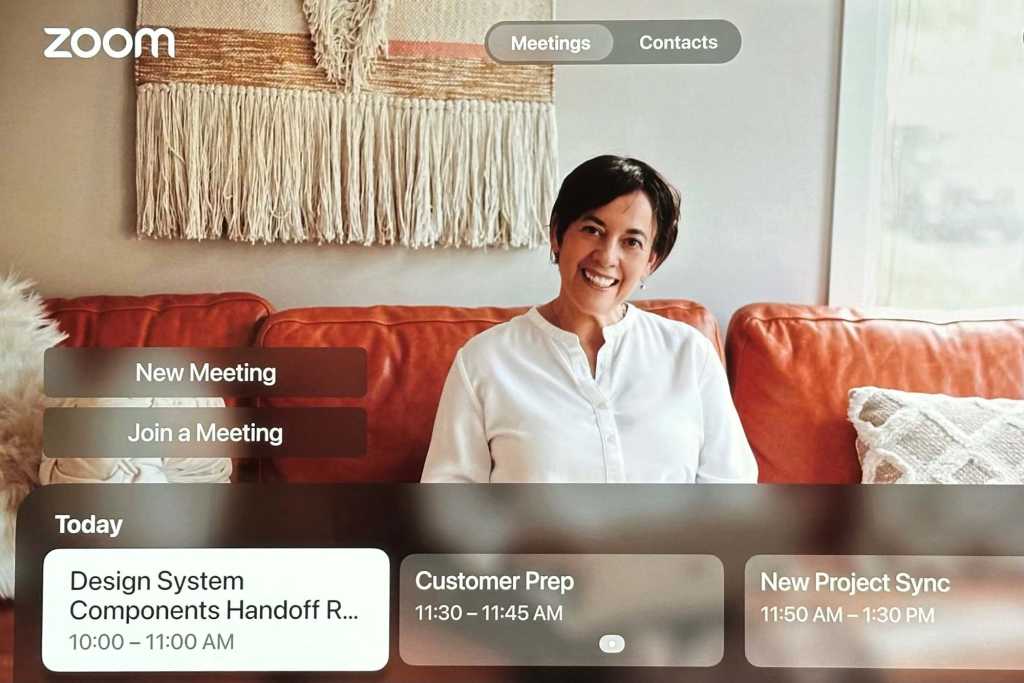FaceTime finally came to the Apple TV a few months ago with the arrival of tvOS 17, and now you can join Zoom meetings using your Apple TV streaming box, too.
Apple had previously said that Zoom would be making its way to the Apple TV shortly following the arrival of FaceTime for tvOS, and just as promised, the Zoom app landed on the Apple App Store over the weekend (as spotted by AppleInsider).
As with FaceTime on the Apple TV, Zoom on Apple TV relies on an iPhone’s rear camera for capturing video. Specifically, you’ll need an iPhone that supports Apple’s Continuity Camera feature, which works on any iPhone released on or after 2018 (think the iPhone XR or better).
This news story is part of TechHive’s in-depth coverage of the best streaming media players.
I gave the Zoom app for tvOS a brief once-over on my Apple TV 4K from 2021 (you’ll need at least the second-generation Apple TV 4K), and it works pretty much as advertised, starting with a simple setup process that allows for Zoom sign-in either over the web or via email.
Next, you’ll need to enable Continuity Camera functionality between your Apple TV 4K and your iPhone (just follow the prompts) and then position your iPhone somewhere near your TV, with the rear cameras facing you.
There are Continuity Camera mounts that will hold your iPhone so it’s peeking out from behind the top bezel of your TV, but you can also (as I did) just prop it up in front of your TV, below the screen. The iPhone’s Center Stage functionality will keep you centered, even when moving around the room.
Once your iPhone is connected and in place, you can launch or join a Zoom meeting by navigating with your Siri Remote, or you can review upcoming Zoom meetings in a Today section.
Similar to Zoom on other platforms, Zoom on tvOS lets you switch between Speaker, Thumbnail, and Gallery views. You can also summon emotes, including a heart, a thumb-up, a smiley face, or a raised hand, using either Zoom’s interface or with the Apple TV’s baked-in, gesture-triggered Reactions feature.
You can use the Siri Remote to summon such familiar Zoom emotes as a heart, a thumbs-up, or a raised hand.
Ben
One feature that Zoom for tvOS doesn’t support is custom backgrounds, so you won’t be able to grace a Zoom meeting from a virtual hammock or from the surface of the moon. You also can’t set Zoom to touch up your appearance. That said, you can enable a Profile setting that applies a bokeh effect to the video image.
A few other features include the ability to view in-call chat, and you can be assigned to a Zoom breakout room while on Apple TV. A couple of other settings including automatic echo cancellation and noise suppression during calls.
Overall, the Zoom app for tvOS delivers a polished and easy-to-use but paired-down Zoom experience on an Apple TV—and for me, the simple Continuity Camera setup was a pleasant surprise.
Zoom for tvOS is available now from the Apple App Store, and Webex for tvOS is expected soon.